How to change your Administrator Access Follow
If your Propertybase Administrator has changed roles or left the company and you need to transfer their Administrator's access to a new user follow the instructions below.
This process differs if you have 1 Administrator User or 2 Administrator Users.
One Administrator License - please note if you have only 1 x Salesforce license, you will need to log a ticket directly with Salesforce to change your access. Please refer to the 1 Admin User tab of this page for the instructions on how to do this.
Two Administrator Licenses - please follow the below steps.
If you don't know how many Admin licenses you have. Check your licenses by going to
Setup/Administer/Company Profile/Company Information
See section entitled User Licenses to see the Total Licenses and the Used Licenses.
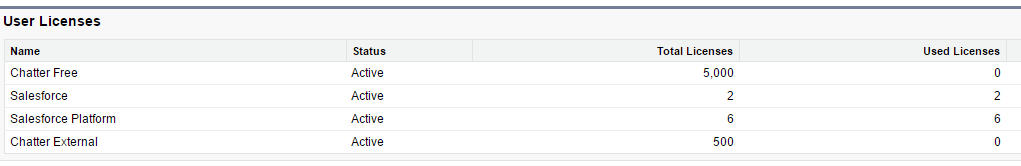
All Propertybase Administrator Users require a "Salesforce" license
Differences between Licenses
Salesforce License = Admin user
Salesforce Platform License = Regular user
Salesforce allows a ratio of 1:20. Means for 20 users, you can get an additional Admin user. 2 Admins are always possible per ORG.
Assigning a new user as an Administrator
When you confirm you have a spare "Salesforce" license you can assign another user as an Administrator.
Step 1. Login in as Administrator.
Step 2. Go to Setup/ Administration Setup/ Manage Users/ Users,
Step 3. Select the User that you would like to change to an Administrator,
Step 4. Select Edit. You will need to change the User License to Salesforce and Profile to PB Administrator for the user.
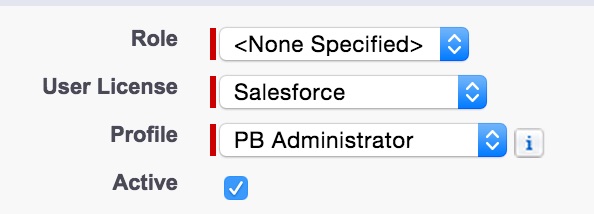
Changing Administrators
To change another user to an Administrator you first need to make one of the current Administrators an inactive user or change their User License from a "Salesfore" license to a "Salesforce Platform" license.
When you have a spare Salesforce license you can assign another user as an Administrator.
To manage users go to Setup/ Administration Setup/ Manage Users/ Users
Step 1. Login in as Admin user 1, to make changes to Admin User 2 .
Step 2. Deactivate Admin user 2, or change their license to a "Salesforce Platform" license .
Note: If you are unable to change the license to a Salesforce Platform license it is because you have no spare Salesforce Platform license's and you will need to temporarily deactivate this user to reassign the license.
Step 3. Select the User that you would like to change to an Administrator,
Step 4. Select Edit. You will need to change the User License to Salesforce and Profile to PB Administrator for the user.
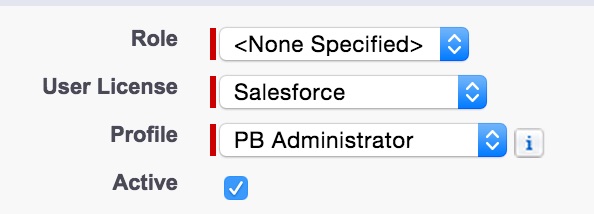
Note: If you temporarily deactivated your old Admin user at step 2 you can now go and reactivate that user and set them as a "Salesforce Platform" license.
One Administrator License - how to log a ticket with Salesforce to transfer Administrator access
Please login into Propertybase and click on Salesforce Help & Training. Click on Get Support (1) and create a Case (2). Fill out the form to request assistance with CRM, product topics select Setup & Configuration and Subject Transfer Administrator Access. Finally, enter the details of your request to Salesforce and click submit. You will also be required to submit a letter to authorize the change. Please refer to this article for more details on Changing your Salesforce Administrator.
(1)
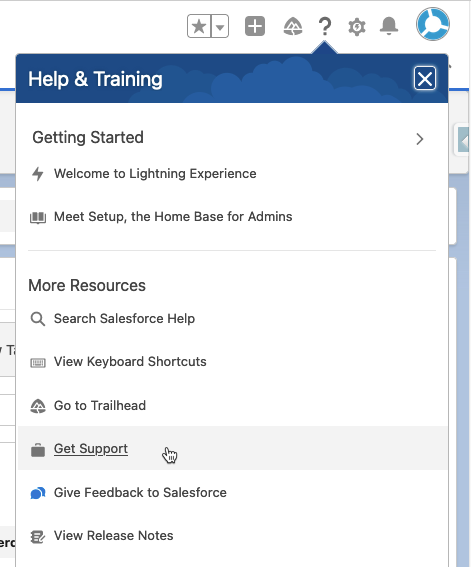
(2)
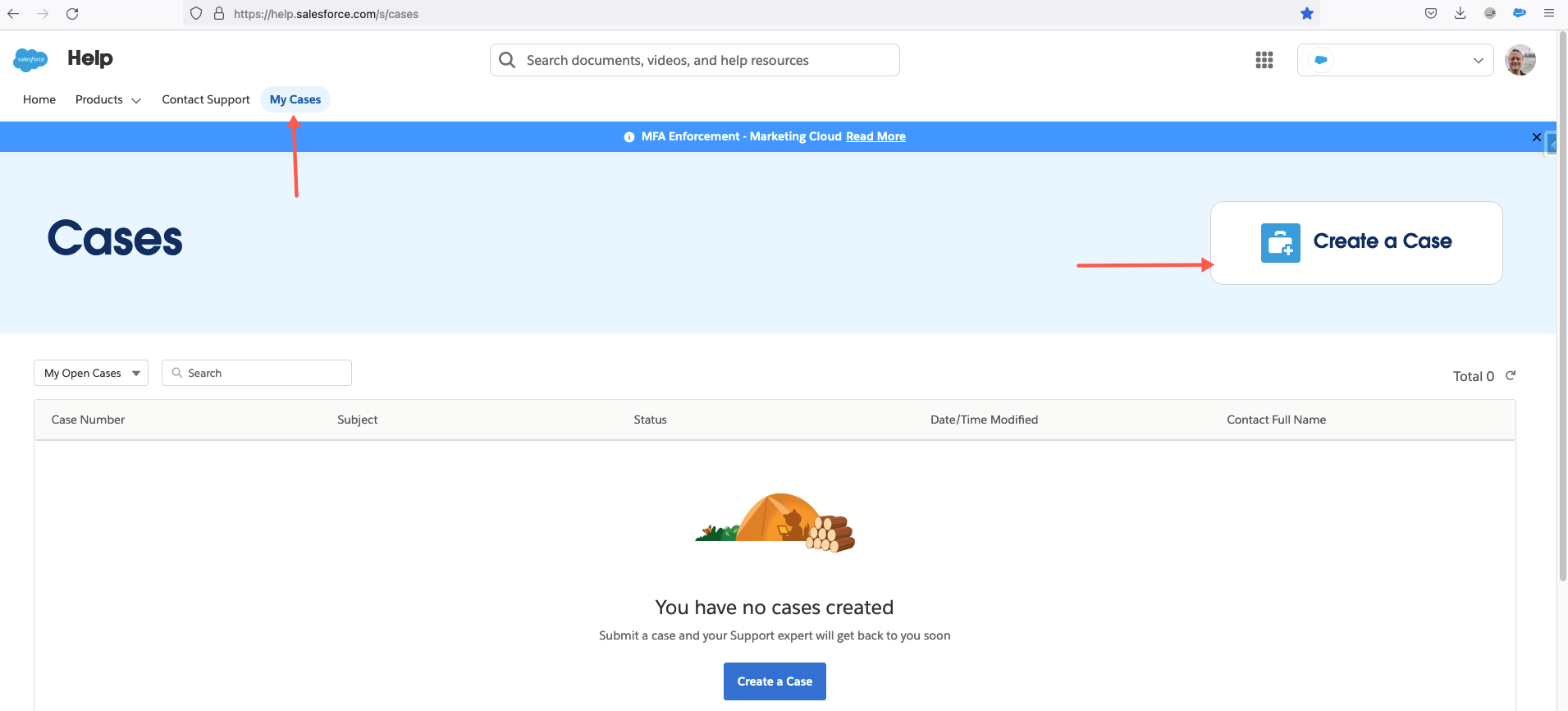
****Please Note the request to Salesforce must be submitted from the original Administrator's login that you wish to transfer access from to another user. Also please ensure that you grant access to Salesforce support, before submitting the ticket.
FAQ & Errors
In the User License table we have more Used Licenses than we have Total Licenses
You are using more licenses than you have available. Please contact support by logging a ticket so we can investigate this and provide you with a workable solution.
I am unable to change the user License of the current Administrator
If you are transferring one Admin User access to a new user, but you are already using all of your "Salesforce Platform" licenses - you will need to temporarily deactivate Admin User 1, make the required changes to the new Admin User 2 and then reactivate User 1 as a new profile.
We have run out of licenses
If you need additional licenses, please contact your Propertybase Account Executive and they will be able to set this up for you.
Can I reassign my Administrator license to another user?
No. You are unable to relinquish your own Admin user rights. Therefore you will need to be logged in as the other Admin user in order to make any changes to your own Admin login.
If you only have 1 Admin user then please log a support ticket with Salesforce and refer to the tab "1 Admin User" above for more instructions
Can I change my Admin licenses? Either downgrade or add more?
Yes, but you will need to Submit a Request with us (top right corner of this page) or email Support@propertybase.com. We will have to change your licensing agreement with Salesforce. This can take up to 72hrs to make the change.
Cannot deactivate the Default Workflow User
You will to go to Setup and search for Process Automation Settings or go to Setup > Build > Create > Workflow & Approvals> Process Automation Settings. Then you will need to change the user to another admin.
Cannot deactivate the Default Lead Owner
You will to go to Setup and search for Lead Settings or go to Setup > Build > Customize > Leads > Lead Settings > Edit. Then you will need to change the user to another admin.
Cannot deactivate an admin user who is the Default Lead Creator of your web-generated leads
You will to go to Setup and search for Web-to-Lead or go to Setup > Build > Customize > Leads > Web-to-Lead > Edit. Then you will need to change the user to another admin.
Cannot deactivate the Default Case Owner or Automated Case User
You will to go to Setup and search for Support Settings or go to Setup > Feature Settings > Service > Support Settings > Edit. Then you will need to change the user to another admin.
Cannot deactivate default owner of records created by guest users
You will go to Setup and search for "Sites". Then you will open the Site (if multiple, may have to repeat) by clicking on the name and edit it and change the Main Site Contact and the Default Owner.
Record Owners for Integrations and any 3rd party apps
You will need to change 3rd party apps and integrations on your own. Check for authenticating user or default user.
Front Desk Re-Connection
Let our support team know to change the Propertybase authenticating user for Front Desk. They will need to know which admin user the new one will be and you need to share the "Propertybase ID" string with them. "Propertybase ID" is a field on the user record. Once you identified which admin will activate/re-activate Front Desk, please find that field on their user record and copy the ID to a ticket to Propertybase Support. To avoid long back and forth, also grant access to your ORG's admin account so our support can find the correct ID if in doubt.



Comments
0 comments
Please sign in to leave a comment.