Receive email reminders for overdue tasks - not only pop-ups Follow
Out of the box the force.com platform does not remind an user about a due task via email but reminds you with the pop up window about it.
If you are one of the users who would like to receive an email about it, you can find a configuration for this here.
1. Create a new custom activity field "Assigned to email address"
Setup>Build>Customize>Activities>Activities Custom Fields>New
Step 1 Type will be Email
Step 2 Name is Assigned to email address
Step 3 Next
Step 4 Save
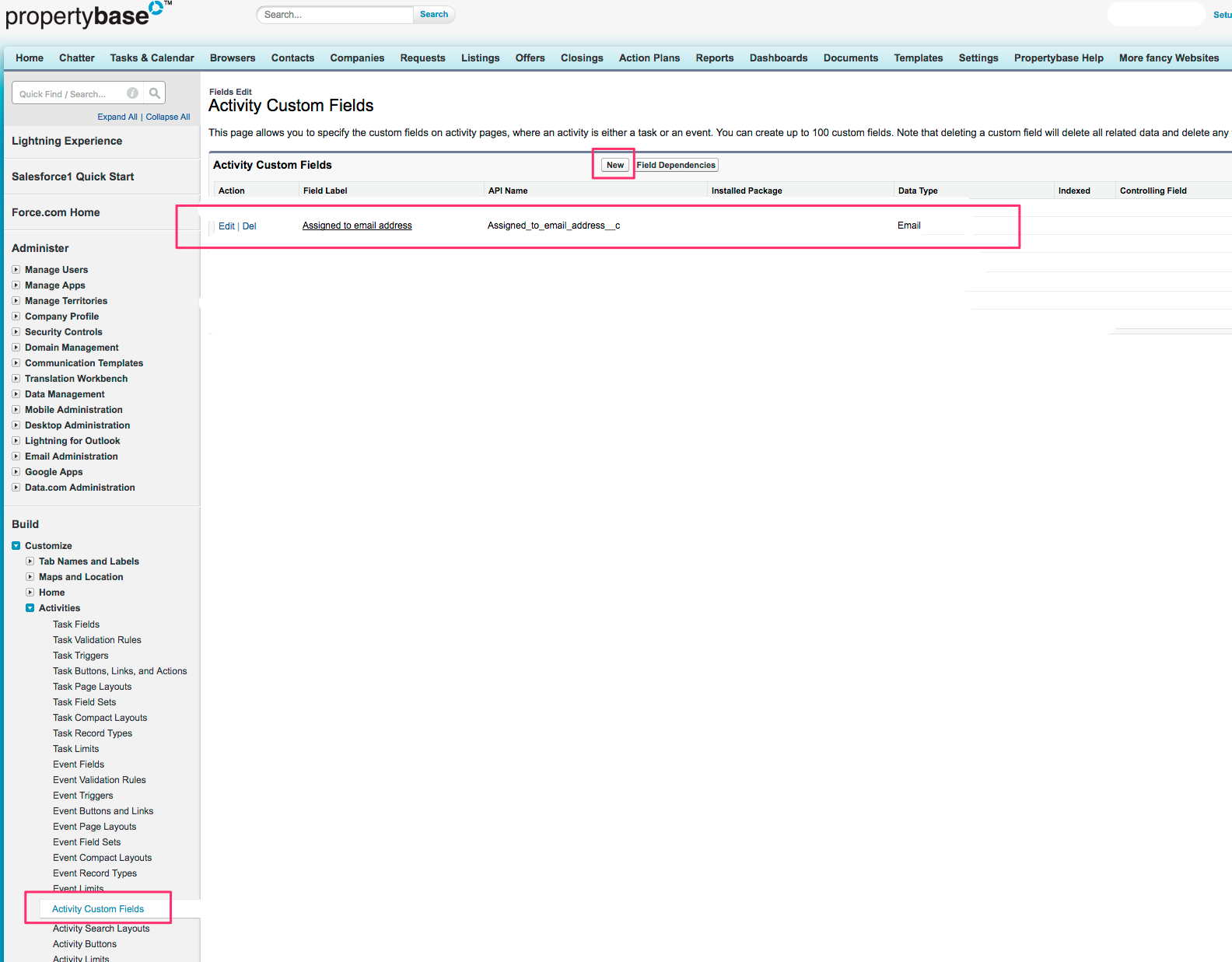
2. Create Workflow to update this field with the address of the current assignee:
New rule:
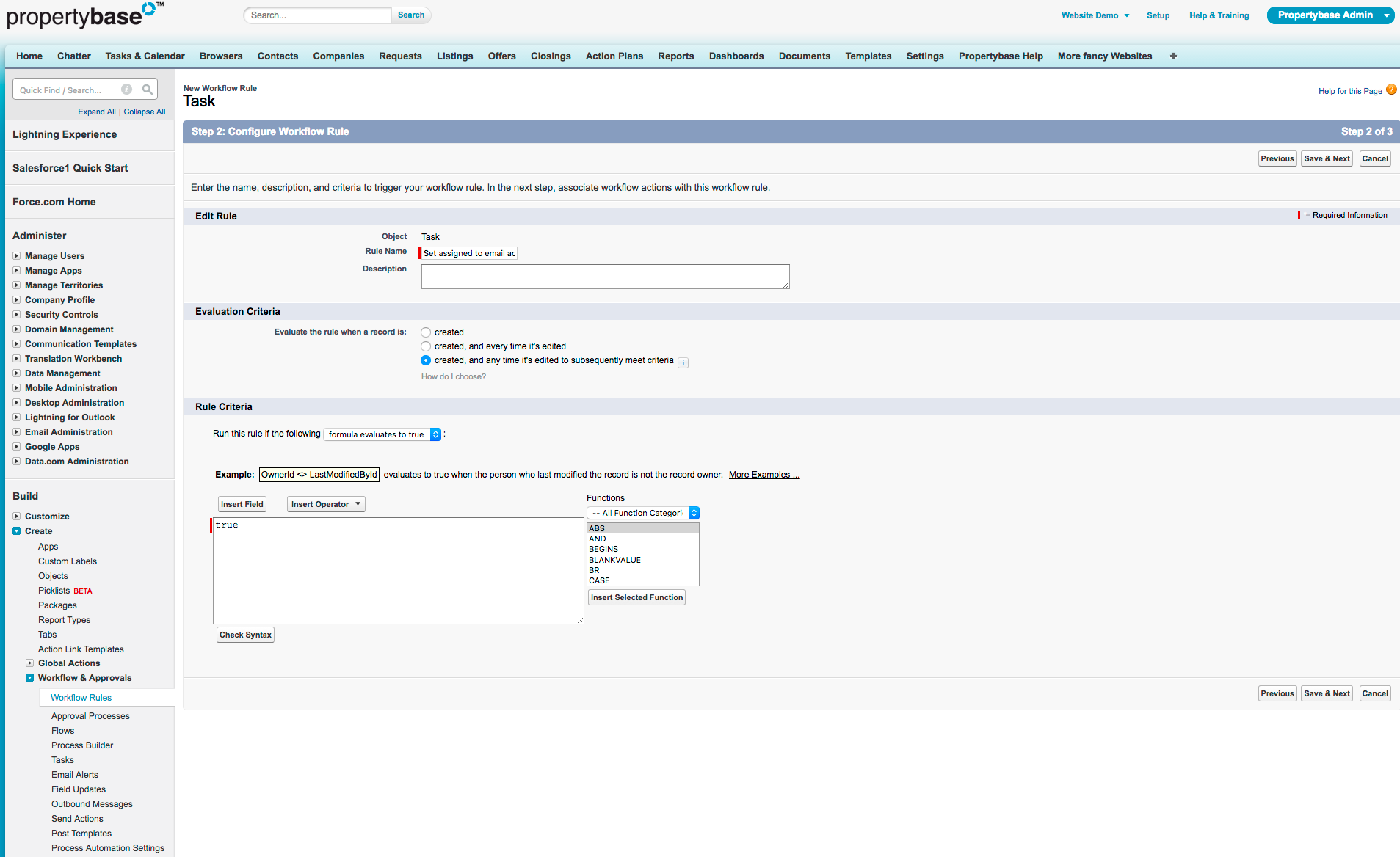
Field update:
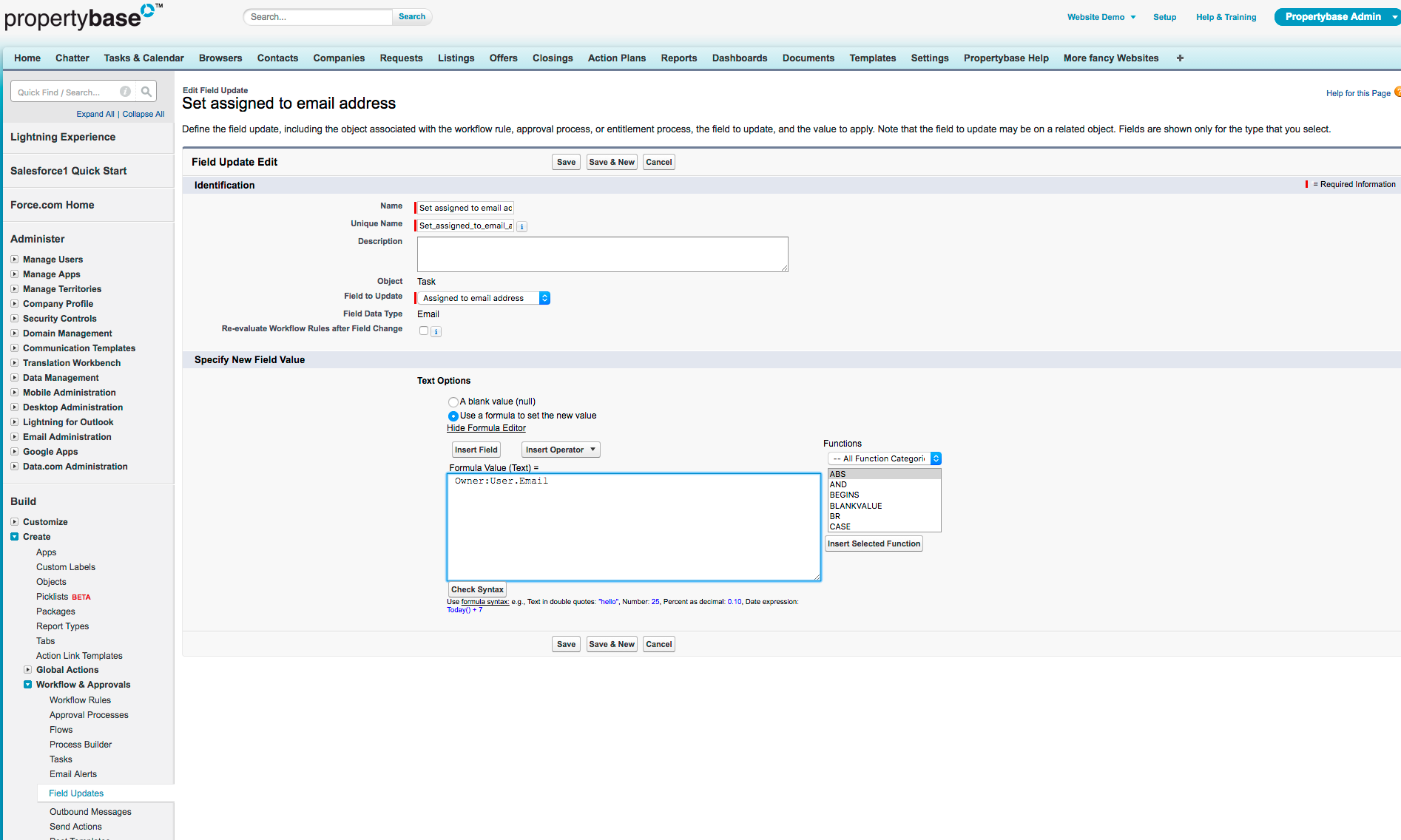
3. Create email template
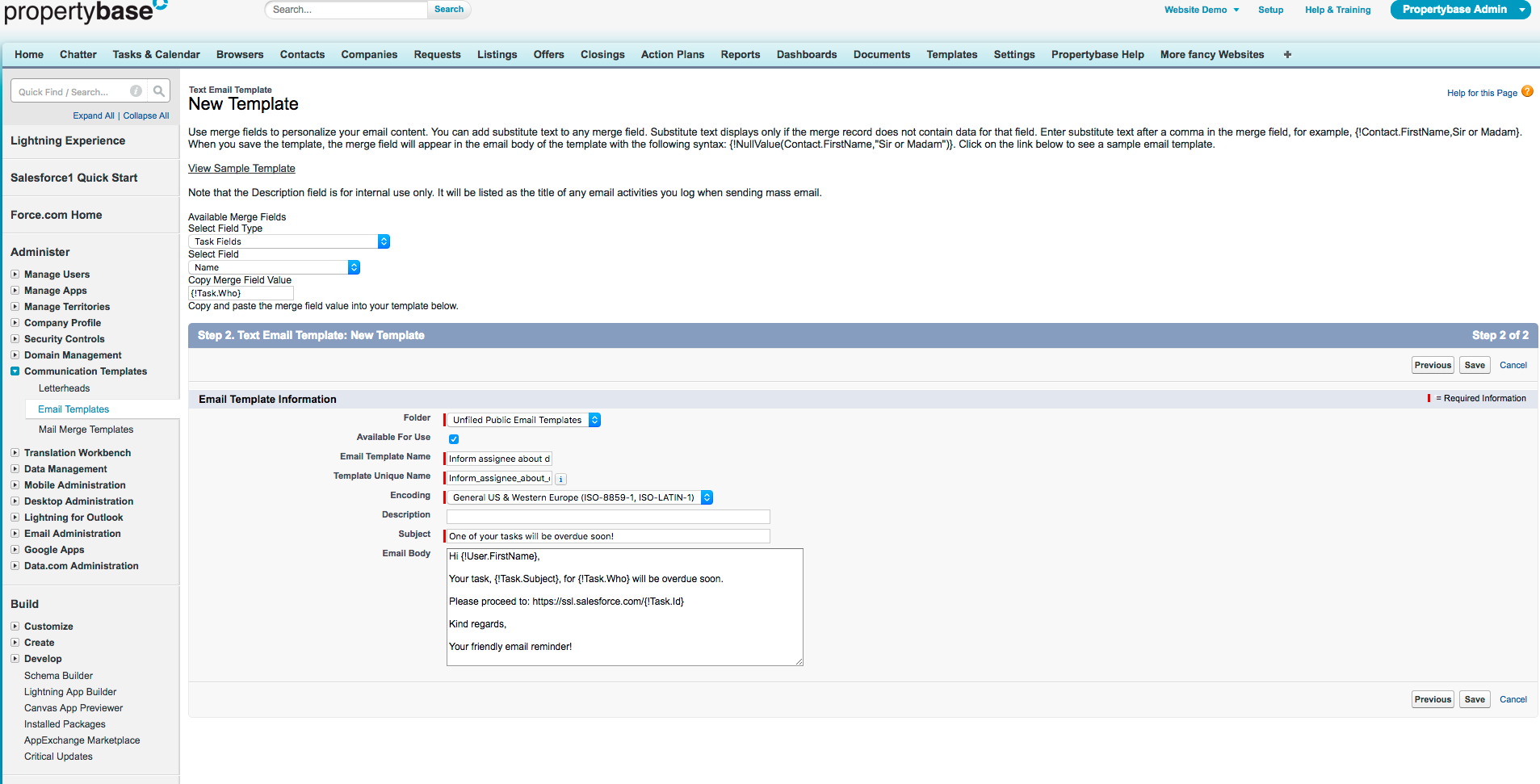
4. Create new email alert
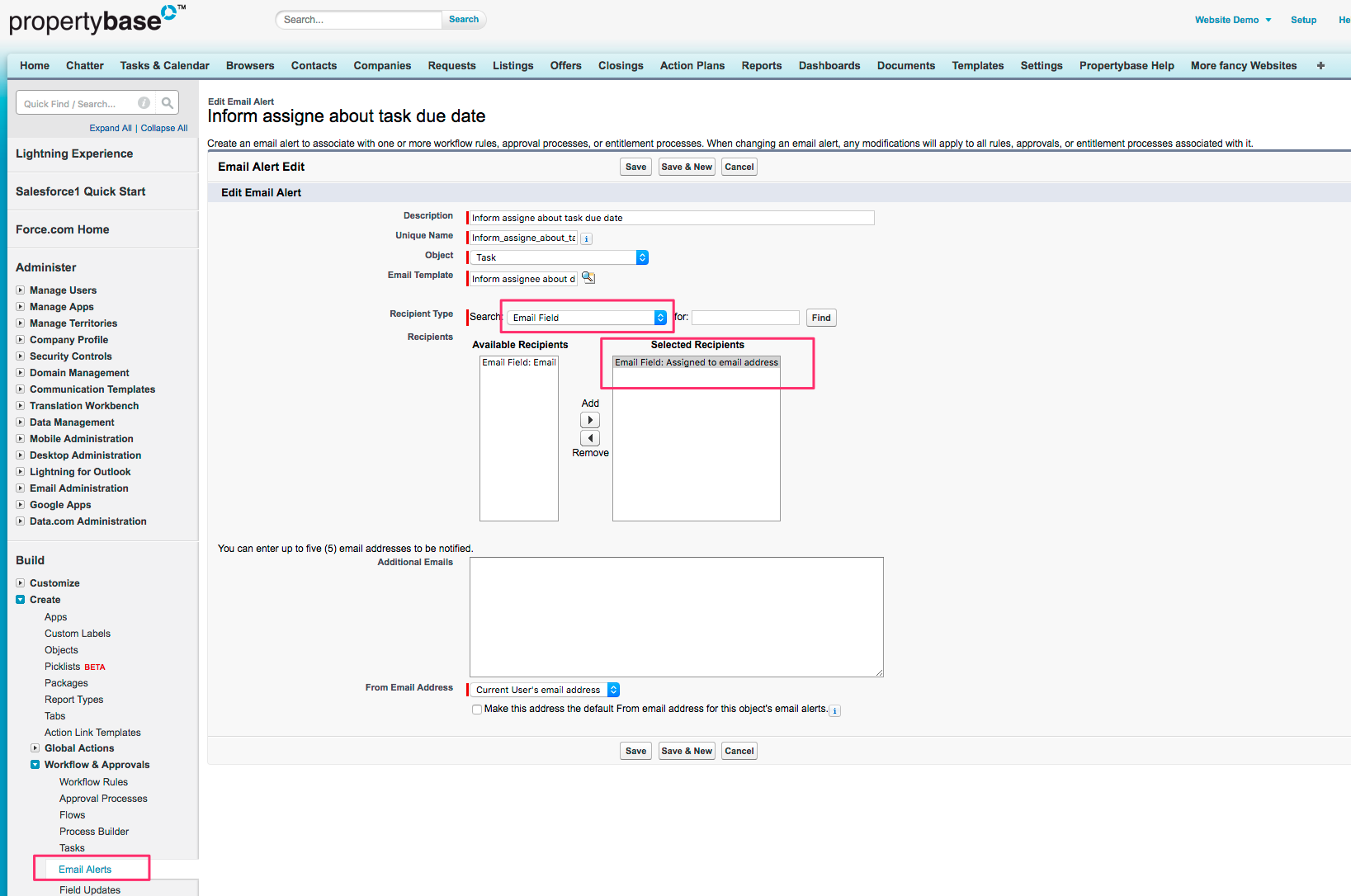
5. Create workflow to send out the email reminder
New rule:
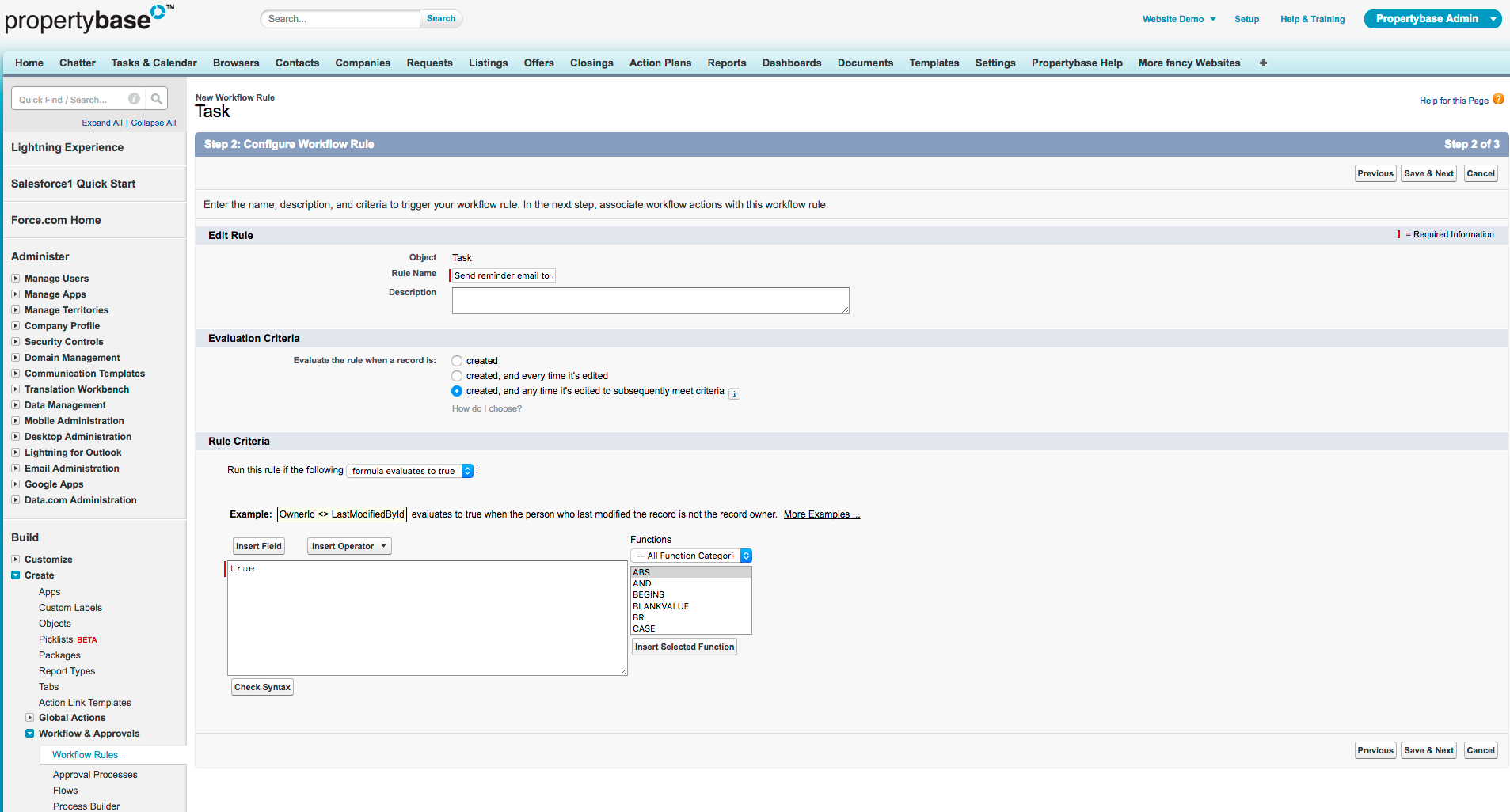
Add time trigger
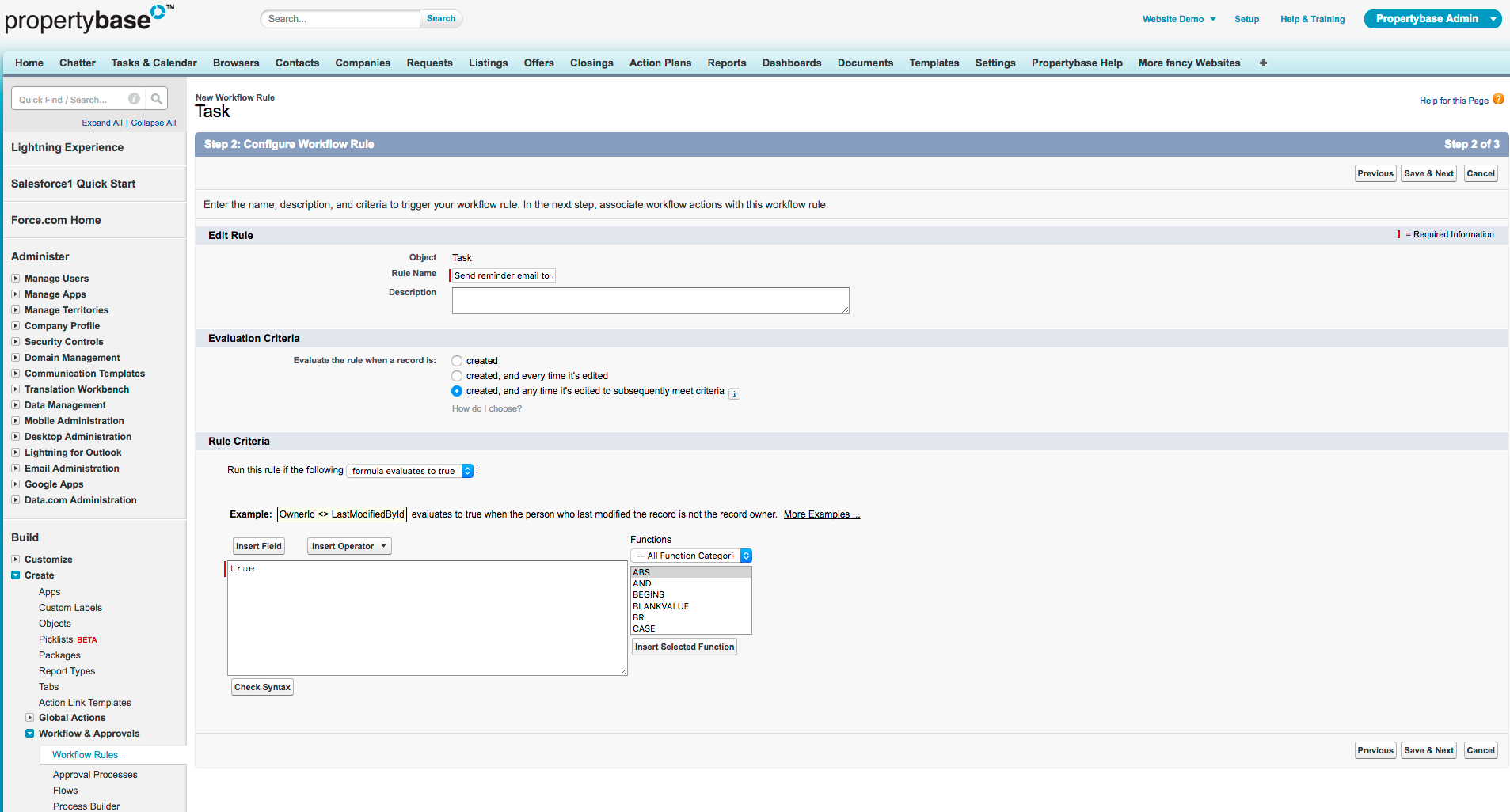
Define Time Trigger
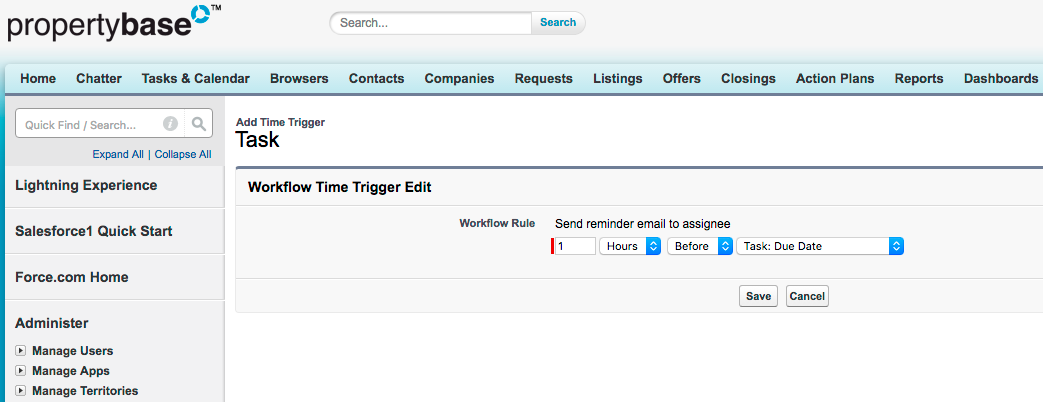
Select Email alert
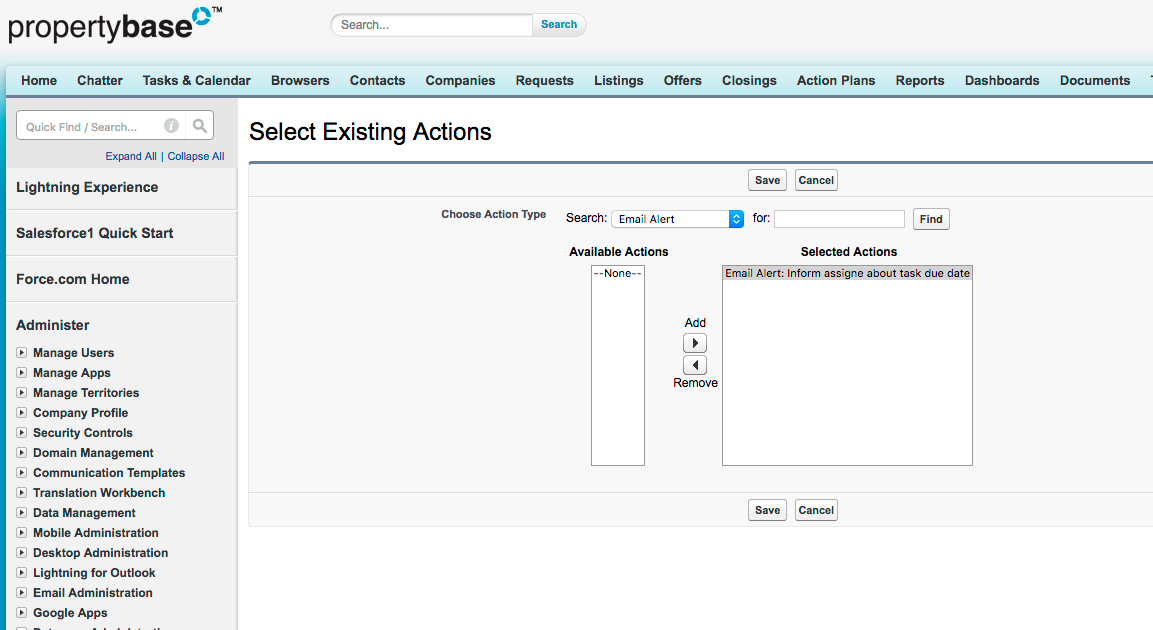
Done :-)
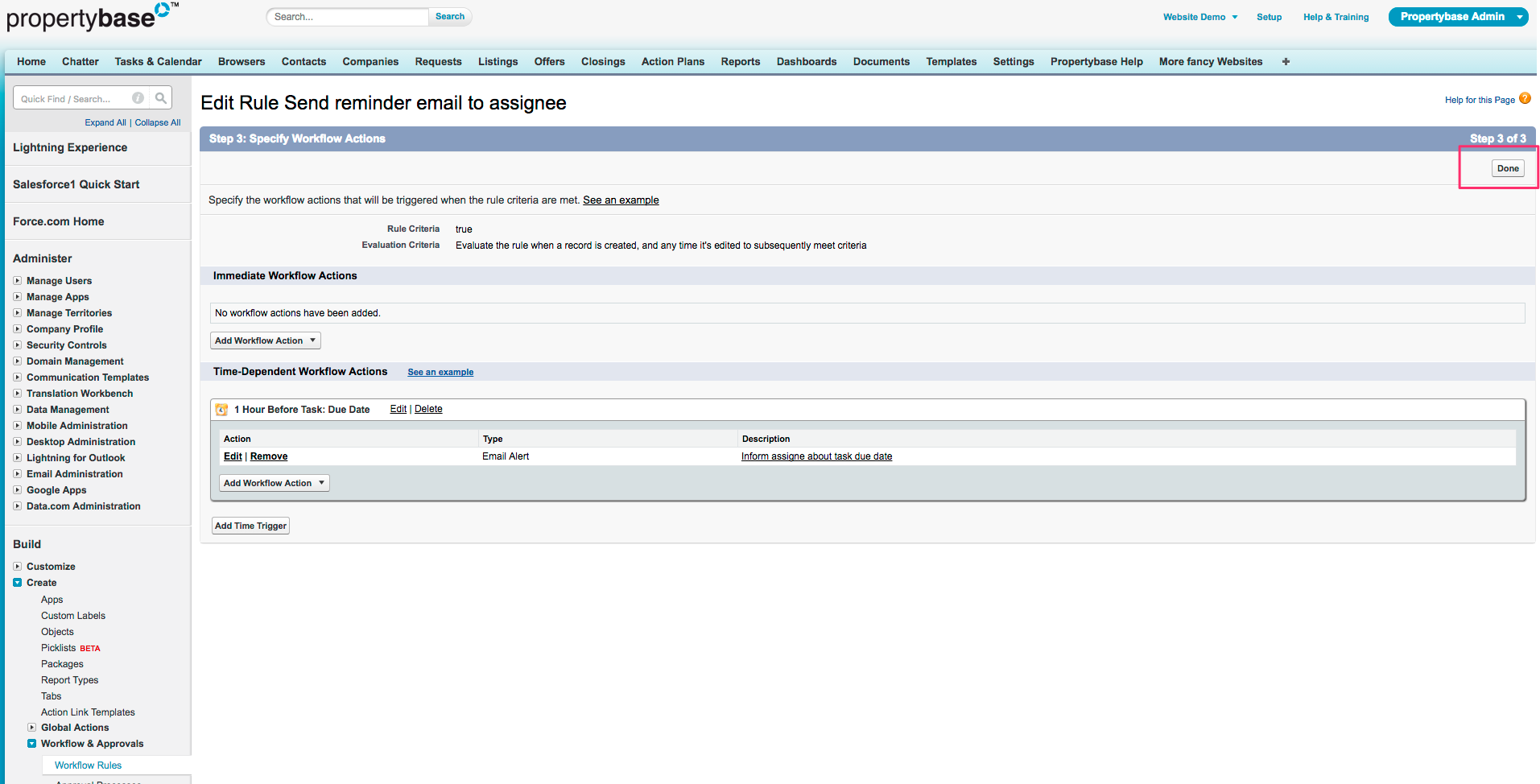
Do not forget to activate!
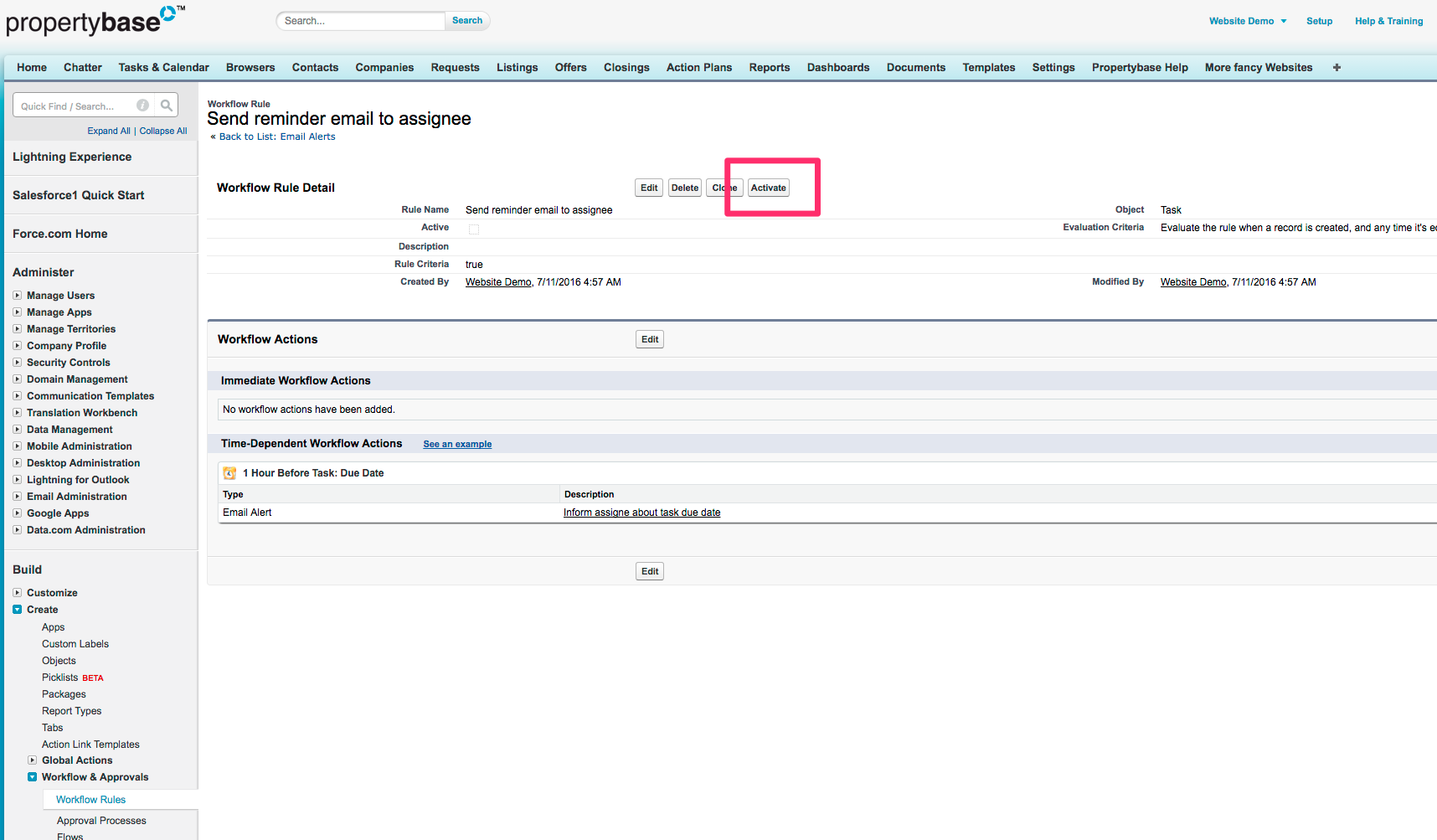
Have fun!
"Your friendly email reminder!"



Comments
0 comments
Please sign in to leave a comment.