Record Type Explanation and Help Follow
A Record types allow you to offer different business processes, pick-list functionality, and page layouts to different users based on the Record Type selected. Record types can be used in various ways, for example:
- Create record types for Properties to differentiate your property types(Industrial, Retail, Commercial etc) and offer different pick-list values for each varying property selected.
- Create record types for that display different fields and functionalities via an assigned Page Layout
Record Types for standard objects(Contacts,Companies) can be found by going to Setup > Customize > Contacts > Record Types.
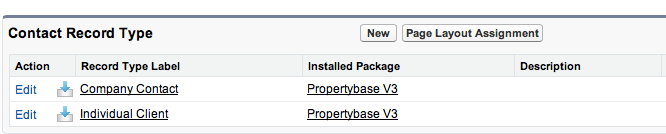
Record Types for Custom Objects(Listing, Property, Offers etc) can be found by going to Setup > Create > Objects > Object Name > Record Types section.
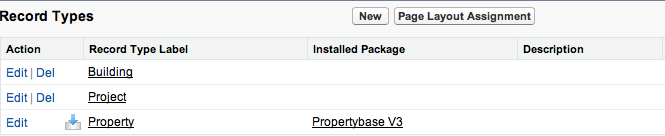
Record type is a built-in Salesforce.com capability, please find their documentation in the link below for further information:
https://help.salesforce.com/HTViewHelpDoc?id=customize_recordtype.htm&language=en_US
Important!! If you're trying to create a custom record type for the Contacts object on any version after 1.349, you will need to add an additional setting to utilize the record type correctly.
Goto the + button at the top right of Propertybase and click on the "Settings" option.
You will need to create a new setting with the following settings.
Name: contact_individualRecordTypes
Key: contact_individualRecordTypes
Value:["Record Type API Name", "Record Type API Name 2"]
Note: Record Type API Name is the API name of the custom record type you created.



Comments
0 comments
Please sign in to leave a comment.