Changing email address of existing user Follow
To change the email address of a user that already exists within Propertybase simply follow these steps:
1. Navigate to Setup/ Manage Users/ Users
2.Go into the edit mode of the user whose email you would like to change.
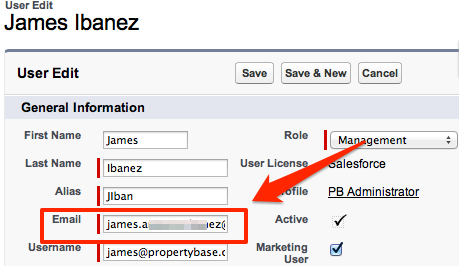
3. Add the new email in the Email field (making 100% sure that the email is correct)
4. Click 'Save'
On saving you will receive the following message.
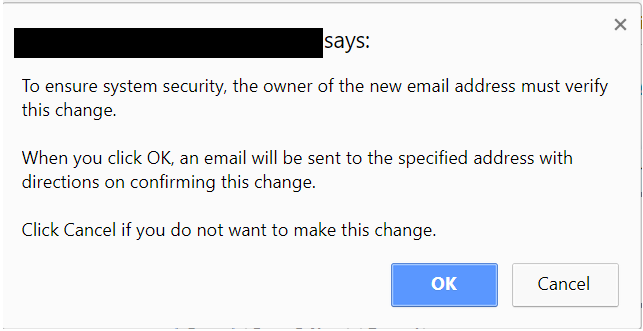
5. When the page refreshes you will still see the OLD EMAIL... don't worry this is normal.
6. As per the message an email will be sent to the NEW EMAIL Account to confirm that this email exists. The user will need to click on a link to log into Propertybase.
7. Once the user logs in through the email link the new email will change in the users profile.
*The confirmation email only lasts for 24 hours after send*



Comments
0 comments
Please sign in to leave a comment.