Users, Roles and Profiles Follow
Each user in Propertybase is identified by a username, password and a profile.
Setting up users is an important task and should be dealt with carefully. To manage all the details regarding the user, navigate to Setup/Administration Setup/Manage Users/Users.
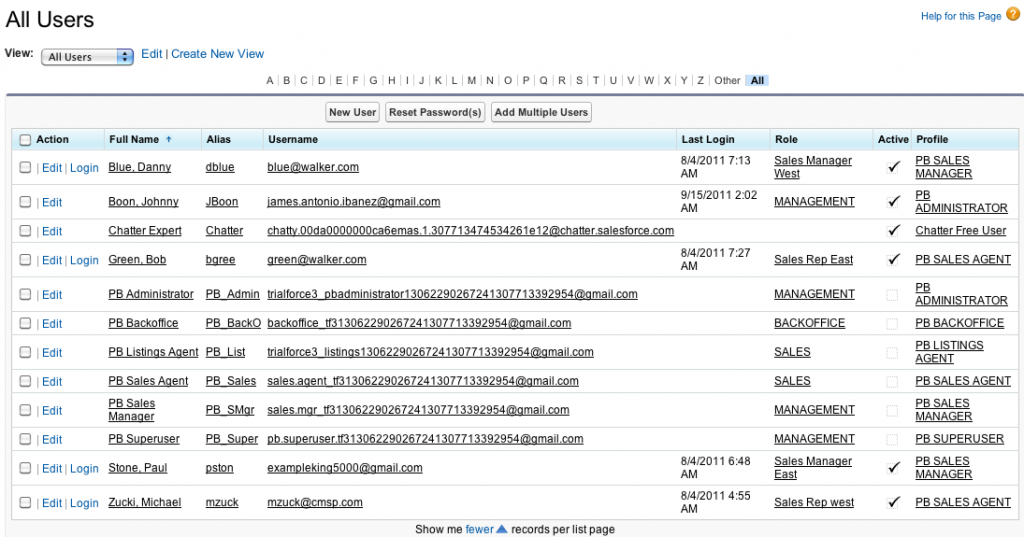
A user must be assigned a 'Profile', and can also have a 'Role'.
The user profile includes all of the settings and permissions that govern what a user can do in Propertybase. To view all Profiles details go to:
Setup/Administration Setup/Manage Users/Profiles.
'Roles' control the level of visibility that users have into your organization’s data. Depending on the Sharing Settings your organization has put into place, roles can be functional. Users at any given role level can view, edit, and report on all data owned by or shared with users below them in the hierarchy. This means that Management will see everything they own and all the records in the organization, below them. The Sales Rep East role will only be able to see the records they own (see image below).
To view your role hierarchy, go to Setup/Administration Setup/Manage Users/Roles.
To assign a user a role click on the Assign link next to the role.
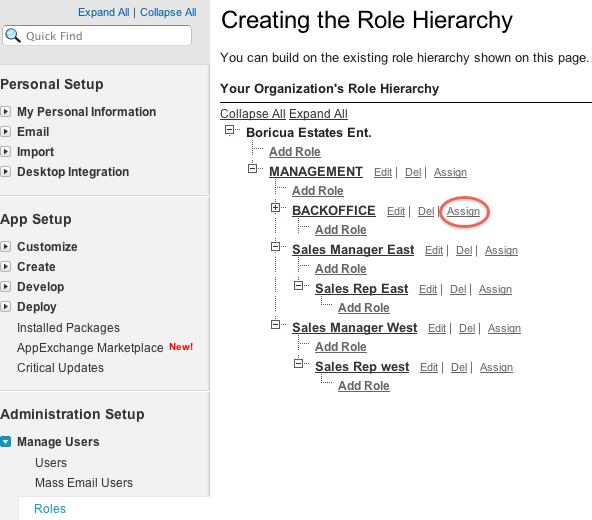
Click here for more information on Roles:
With this information complete all users will be able to use Propertybase the way your organization sees fit.



Comments
0 comments
Please sign in to leave a comment.