Mini Page Layouts Follow
Hovering your mouse over lookup fields in Propertybase will bring a popup menu with information associated with that related record. These popups are called Mini-Page Layouts and help you get a quick view of detailed information on a specific related record with out having to waste time clicking away from one page into the other record page.
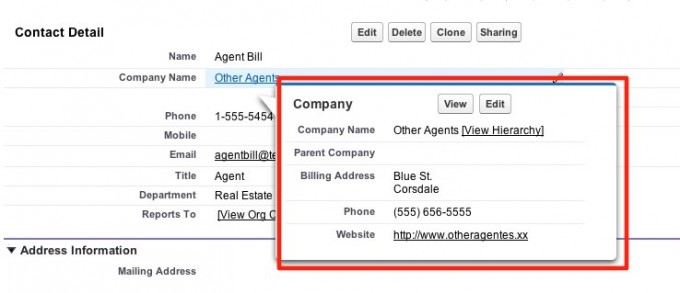
Mini-Page layouts are editable! If you would like to change the content of the popups (e.g. moving the mouse over a contact - hover ) you can do this by going into the edit mode of the Page Layout and click on the Mini-Page Layout section at the top. From this edit page you will be able to add/remove the fields that you need in the hover popups.
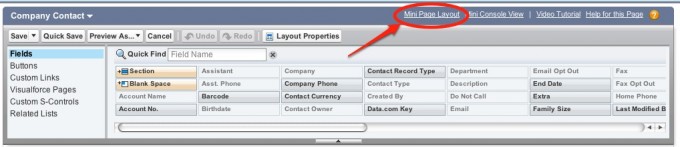
If you are still not familiar with setting up your page layouts, click here for an overview.



Comments
0 comments
Please sign in to leave a comment.