Auto-populate Custom Fields and Long Text Areas Follow
At times, you may need pre-filled standard text fields in your records to facilitate or speed up the process of updating records within Propertybase. For example, have special text added as default to a description field in your Listing, but have it editable in case new information needs to be added.
To accomplish this, you will need to navigate to the Edit mode of the field. This can be done by clicking the green arrow on the right of the record and clicking "View Fields".
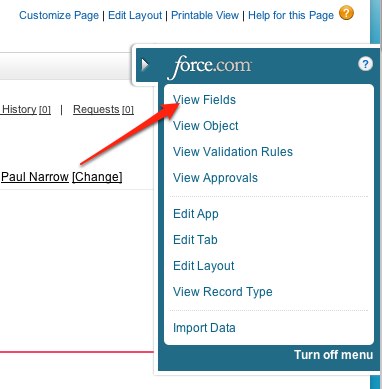
Then select the custom text area field that you wish to add the default value to. Next, click edit and within the default value area add your default text.
If the pre-filling shall look like this:
-------
Beautiful,
Rare,
Just get in contact with us.
--------
Then you will enter the data as:
"Beautiful," +
" " +
"Rare," +
" " +
"just get in contact with us."
a
Text will always be shown and can be changed as required. Also great for terms and conditions!



Comments
0 comments
Please sign in to leave a comment.