Send emails without noreply@salesforce.com from your domain Follow
This article reflects "native" Salesforce emails. If you are sending emails with the Propertybase Send wizard, please read here!
When sending outgoing emails from Propertybase you may see that the From email address defaults to: no-reply@salesforce.com. It is possible to remove this so that the actual senders email is shown. To do this go into Setup > Email Administration > Deliverability. Then under the section Email Security Compliance unmark the checkbox "Enable Sender ID compliance" field.
You can find more in the Salesforce online help. You need to make sure that the SPF is set for Salesforce
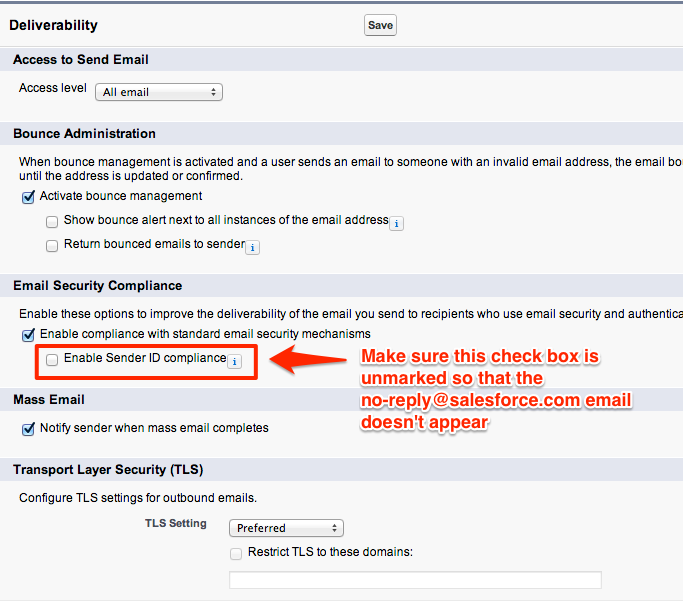
In addition if you use Gmail you can remove the "via" portion of the From email address by following these instructions: Remove "via" in Gmail



Comments
0 comments
Please sign in to leave a comment.