Controlling Data Sharing in Propertybase: Overview Follow
With Propertybase it is easy to setup control over the visibility of records in the CRM. This ensures that users have access to information that pertains only to their role in the company. Visibility is set on a per object basis and is dependent on the role each user has. Meaning, different settings can be applied separately to each object. Organization Wide Defaults (OWD's) are used to determine the default level of access that users have to all the records in Propertybase. OWD’s are accessible navigating to: Setup/Administration Setup/Security Controls/Sharing Settings They are the basis for all sharing settings.There are three major categories when setting the visibility in the organization:
If the access level for a specific object is set to Private, this will lock down that object solely for record owner (and users above the role hierarchy). When access needs to be opened up based on a group or specific criteria a Sharing Rule can be added. Sharing rules can further open up access to records beyond the OWD’s and roles. These rules share records between public groups, roles, and roles and subordinates or field criteria. They are either set to read or read/write. These are used to build exceptions to a private organization. The following diagram displays the different levels of accessing data:
You can find more information here about Roles and Profiles. The videos series Controlling Data Sharing in Propertybase goes over the steps on how to set these settings up. Click here for further information on managing your sharing settings.
|



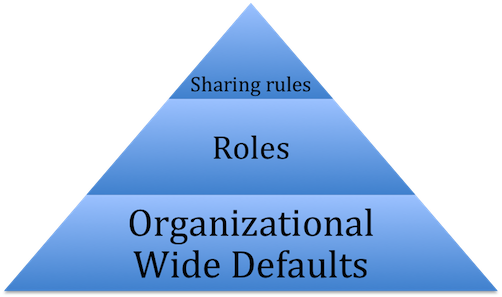
Comments
0 comments
Please sign in to leave a comment.