Update Your Profile Information Follow
First things first, let's add some personality to your Propertybase profile!
Upload a Profile Photo
In the top right corner of your screen, click the blank profile image.
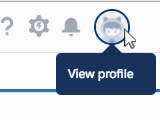
In the dropdown that appears, again click the blank profile image.
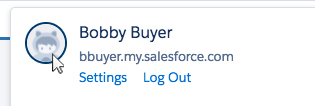
On the left side of the screen, click on the blank profile image and then select update photo.
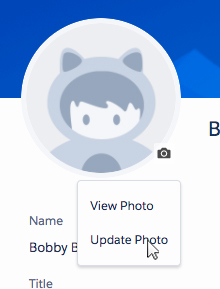
Follow the on screen instructions to select a photo and crop it.
Success! You now have a profile image.
Update Your Contact Information
On the same screen, on the right side, select Edit.
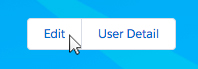
Fill out your profile information and click Save.
Done! Your profile information is now updated.
Upload a Profile Photo
Click on default profile image next to your name.
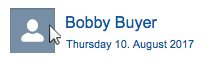
Hover over the default profile image and click add photo.
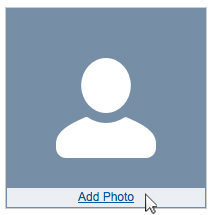
Follow the on screen instructions to select a photo and crop it.
Success! You now have a profile image.
Update Your Contact Information
Below your profile photo, where is says "Contact", click the pencil icon in the top right corner.
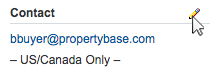
Fill out your profile information and click Save All.
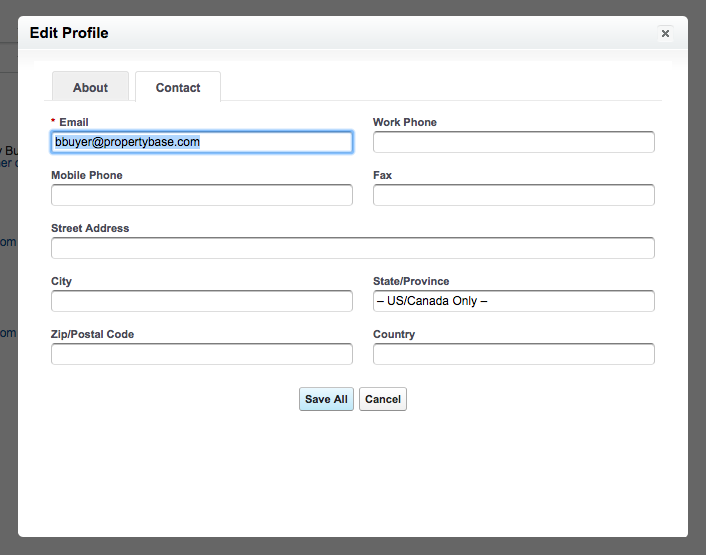
Done! Your profile information is now updated.



Comments
0 comments
Please sign in to leave a comment.