Sharing Only Relevant Portals with Sales or Rent Team Follow
If you have a big dedicated team of agents, you might want to separate the portals an agent sees in "Portal Syndication" on a team-by-team basis as the portals' feed configuration is highly related to the listing content.
Note: There are other options, should you have a dedicated Listing Manager that is in charge of publishing the listings for the entire team. You can then consider only showing the component on the Lightning page only to that user or a certain profile.
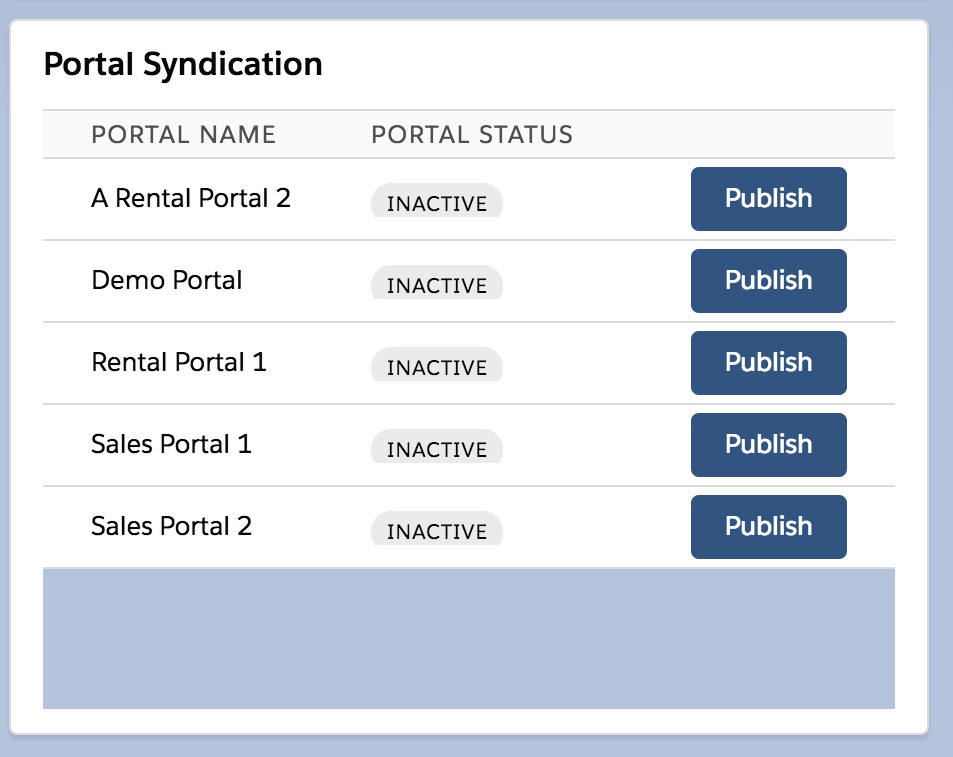
All of the above portals can be split by assigning manual sharing permissions:
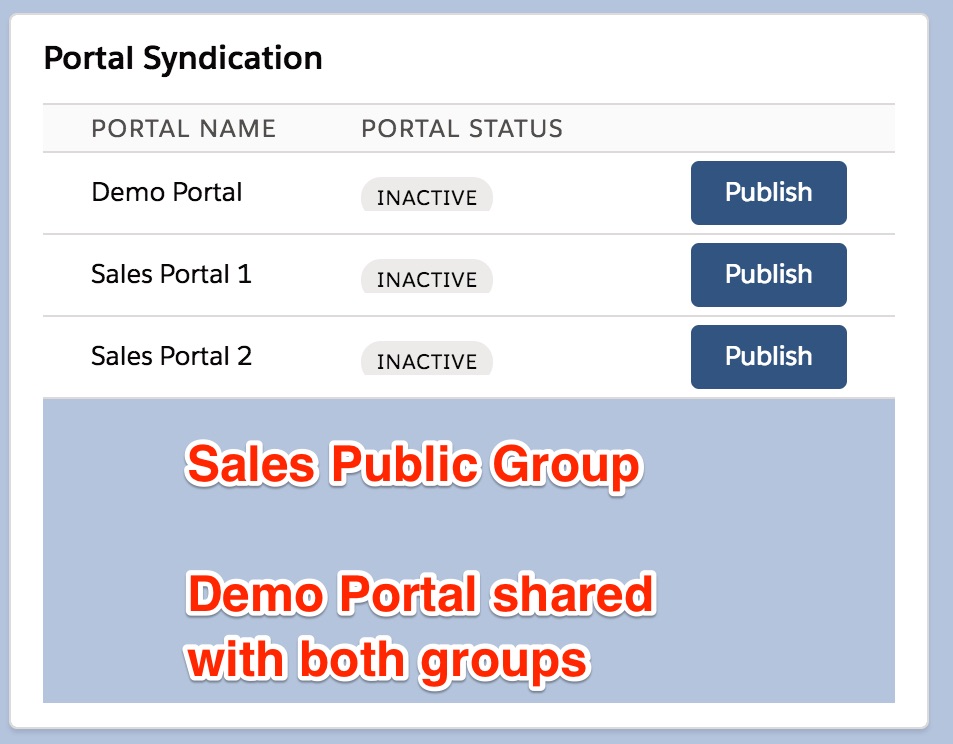 |
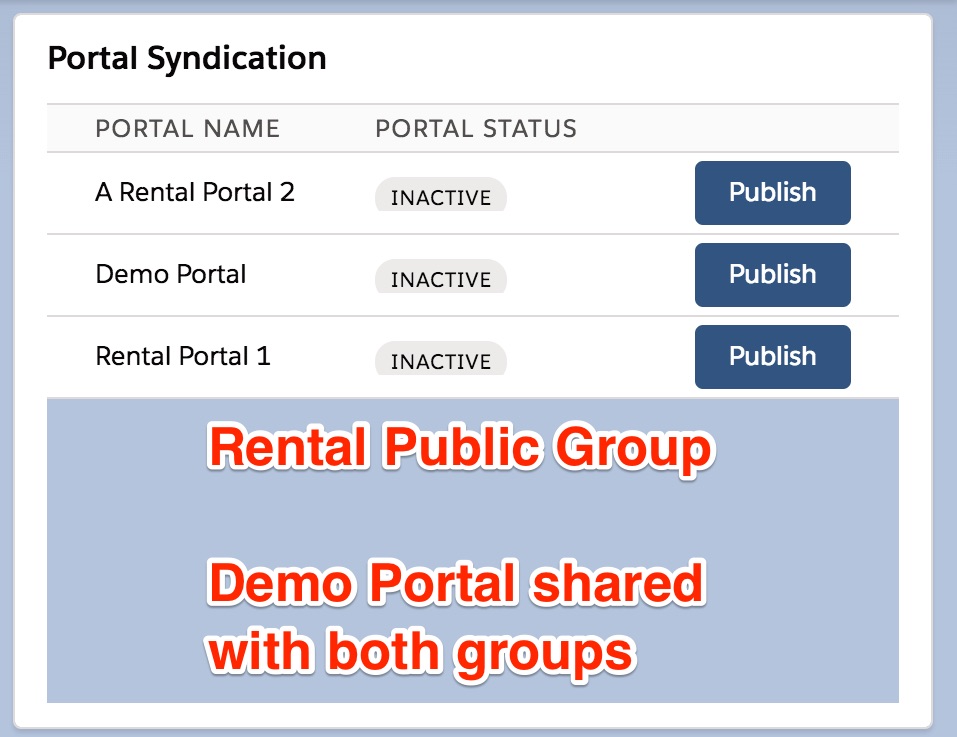 |
You can achieve that by setting the portals object to private, adding users to corresponding "team" public groups and manual record sharing. We will do this based on a two-team (Sales & Rent) example, but it can be scaled as needed adding more Public Groups:
- Go to Setup > Sharing Settings > ORG-wide defaults and edit the Portals object setting it to "Private"
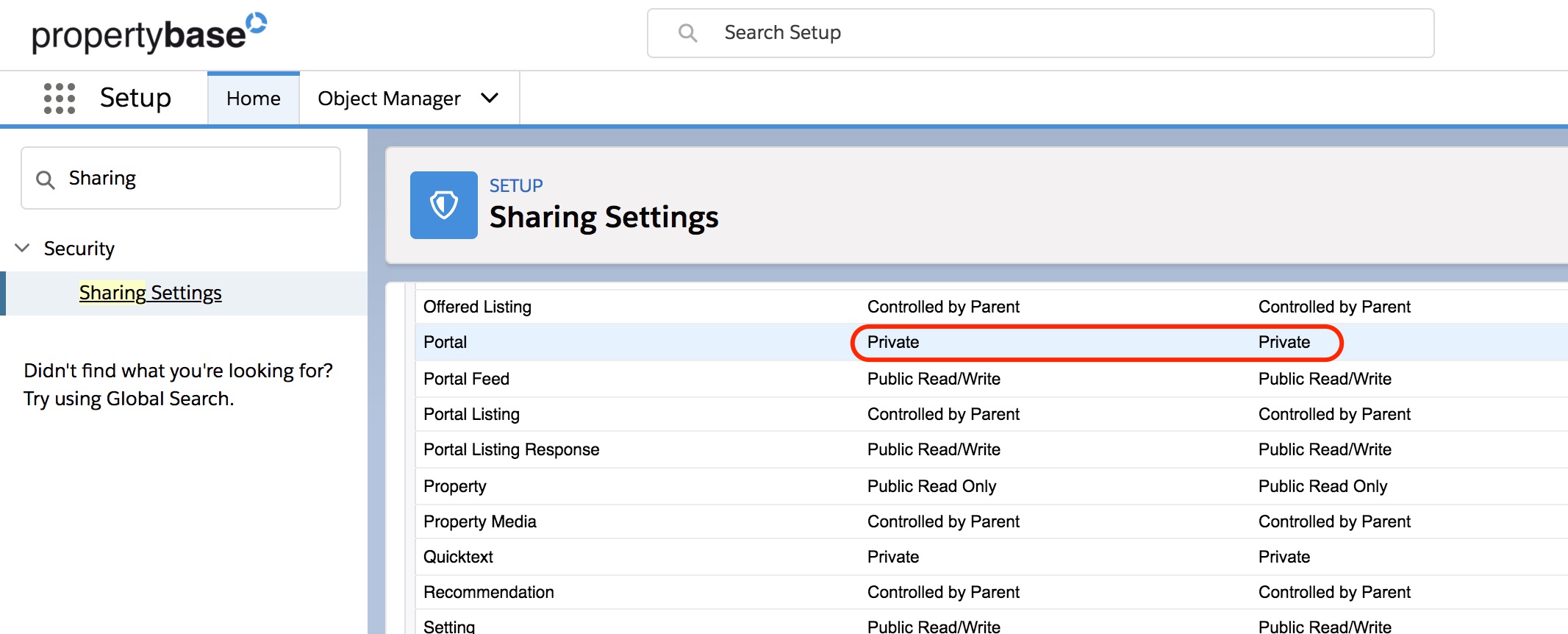
- Go to Setup > Users > Public Groups and add Public Groups (if not already setup) for Sale and Rent and add users to those groups while creating or any time later (members being in both groups will end up seeing all portals, e.g. adding Office Managers to both)
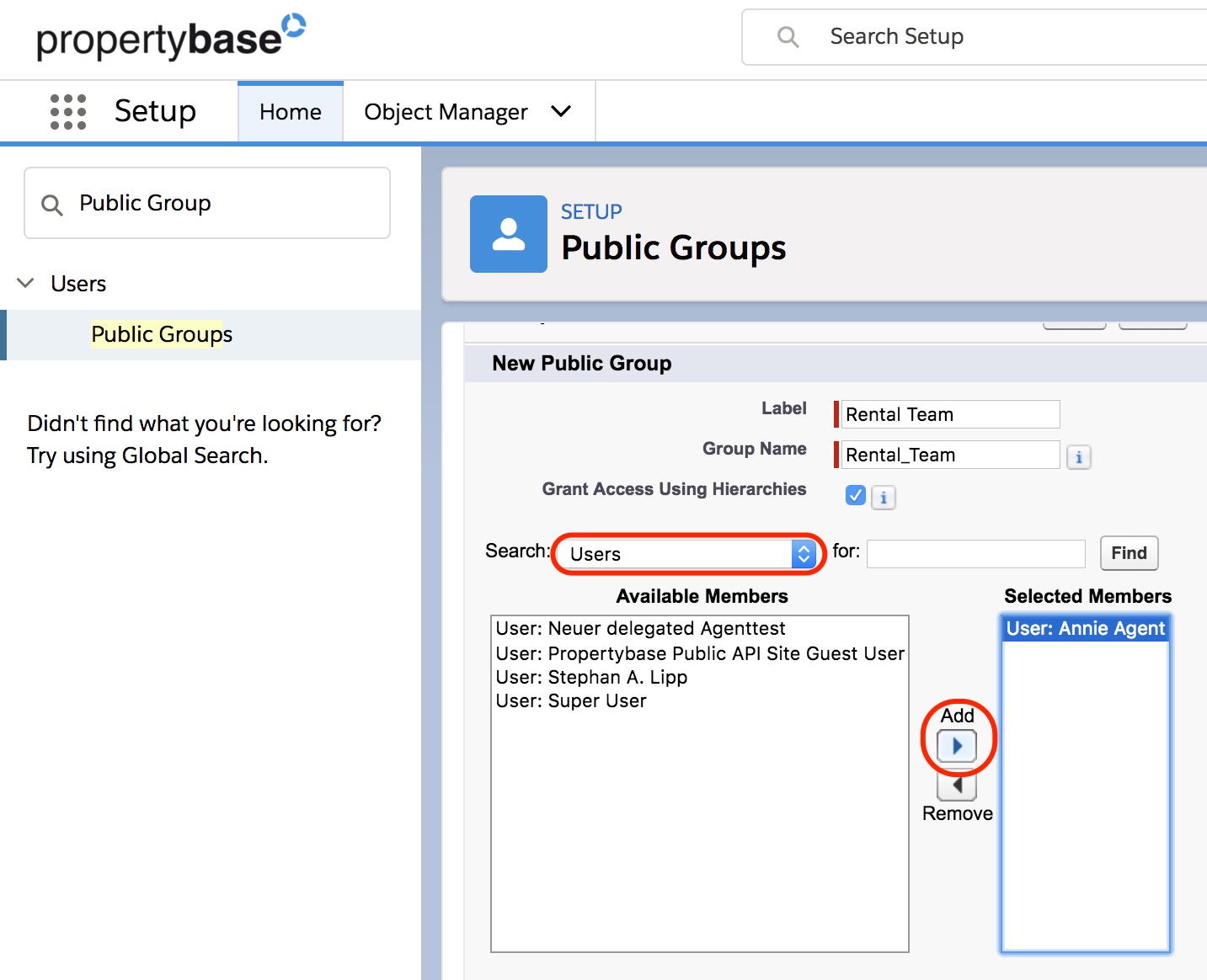
- As manual sharing is not available in LEX yet, switch to Salesforce Classic and go to the Portal object (usually found behind "+" in tabs)
- Open each portal record and click on "Sharing" and add the corresponding Public Group that should see the portal with read/write permission
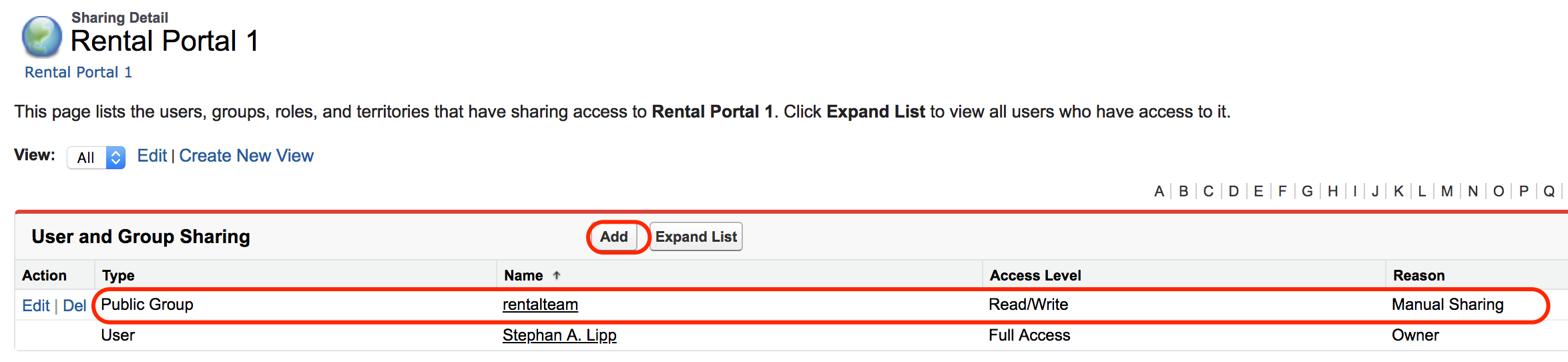
- Repeat for all portals as required
Notes:
- If a single portal should be visible to the entire team, make sure to share it with everyone - as the "Demo Portal" in our example above.
- The Portal Owner (admin) will always see all the portals. So you might want to login as an agent to see the result.
Tip: You could use this same setup to share Quicktexts or any other team-relevant record on a group membership basis.


Comments
0 comments
Please sign in to leave a comment.