Locating User ID Follow
Follow the steps below to locate the ID of a user in Propertybase, this is called OwnerID in other objects.
- Click the gear icon in the top right of the screen, then click Setup.
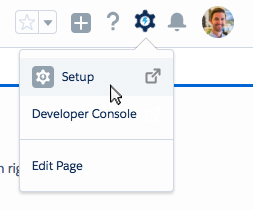
- In the Setup menu, click Users.
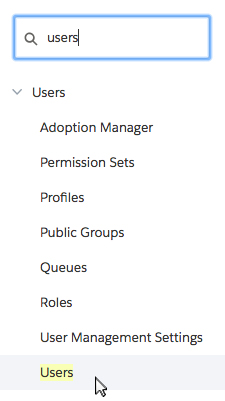
- Click on the name of a user.
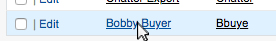
- The User ID is located in the URL of the current page. -> In the following screenshot you can see the User Id, it starts after the "%2F".
The User ID starts with "005":
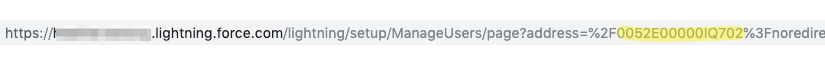
Need more than one or two IDs?
If you need to grab more than one User ID you can also consider using a report on users (e.g. "Active Users" report) and add the column User ID to the report.



Comments
0 comments
Article is closed for comments.