Submitting a Proper Support Request Follow
At Propertybase, we love helping our clients succeed. However, there are a few things YOU can do to help US succeed. Included below are best practices for anyone who submits a request through support. Following these guidelines will ensure that you get your request resolved as quickly as possible.
How to access Support
NEW: A new Request Support tile has been added to the Control Center. This will allow users to easily access all types of support.
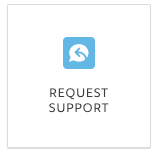
When selected you'll have multiple ways to quickly access the help you need!
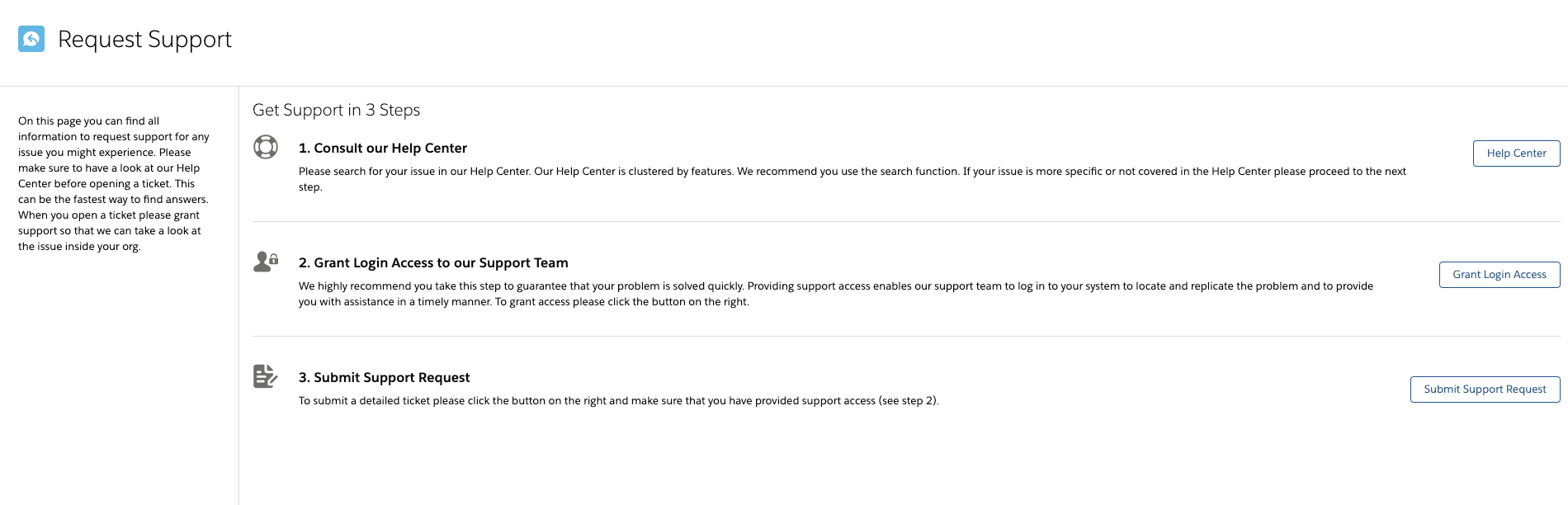
Among the options are:
-
1. Consult our Help Center
Please search for your issue in our Help Center. Our Help Center is clustered by features. We recommend you use the search function. If your issue is more specific or not covered in the Help Center please proceed to the next step.
-
2. Grant Login Access to our Support Team
We highly recommend you take this step to guarantee that your problem is solved quickly. Providing support access enables our support team to log in to your system to locate and replicate the problem and to provide you with assistance in a timely manner. To grant access please click the button on the right. (see tab 2 for help with this)
-
3. Submit Support Request
To submit a detailed ticket please click the button on the right and make sure that you have provided support access (see step 2 above).
For more information on Submitting a Support Request, please see the next section in this article.
Did you know you can login to this Help Center and manage your tickets here directly, too?
Since we recommend to create a new ticket per topic you have, it can be quite handy to get an overview of still open, closed or waiting tickets. Try it out today: Login to our Help Center!
Submitting a Support Request
Troubleshoot first:
There is nothing wrong with troubleshooting your own issues. However, we don't want you to spend all day trying to solve a problem yourself.
Here are a few things you can do before submitting a ticket:
- Search the Help Center for a solution.
- Clear your Propertybase cache.
- Clear your browser cache.
- Log out of your account, then log back in.
If none of these steps solve the issue, please submit a support request.
Please outline any troubleshooting steps you've taken when you submit a request. Although they didn't ultimately fix the issue, it allows our support team to continue from where you left off.
Nail the Subject Line
A good subject line sets expectations. This enables our support team to glance at the subject line and immediately know the issue (in as few words as possible.) A good subject line also includes relevant keywords that make it easier to find when searching/sorting. (Proper keywords also help us perform useful internal data analysis.)
- Poor Subject Line: Nothing showing up in account
This subject line provides no context. Who's account is this? Are they an admin or regular user? Specifically, what can't they see? You can't assume the support team knows any of these things.
- Better Subject Line: I have a new user that can't see objects in their account
This subject line provides more context. It explains the user is not an admin, that their account is new and that they can't see objects in their account.
Write a Detailed Description
Most of the time, the difference between a poor support request and a good one is in the details. The more details you can provide us, the quicker we can resolve your issue.
Here are a few important details that apply to most requests:
- Use a meaningful subject line that let's you and us identify the topic
- Describe the issue you are facing and provide examples (links to the records, screenshots)
- Describe the steps how to re-create the issue. Do a screen recording (loom, vimeo, or other) if you feel that makes it easier for you. Otherwise paste screenshots into your email or the ticket!
- Specify the user involved and their access level
- Outline troubleshooting steps you have already taken (if any)
- Include error messages received (if any). Take a screenshot AND copy the text of the error to the support request if possible.
- Always Include links (URLs) to examples (e.g. URL to the listing or inquiries affected, URL to the affected XML feed, URL to reports, dashboards, templates and so on)
This reduces confusion, allows us to find the record faster and by that the time to assist you. - Grant Propertybase Support access to your Admin user and one of the affected users! The users will have to do this themselves, so ask each them.
- If not writing from your company email or are managing multiple ORGs, include your company/organization name or better yet the affected ORGs ID
Keep in mind that we don't need every detail, just the right ones. Each support request is unique, don't be afraid to ask questions in your request.
Include Attachments
A picture is worth a thousand words. When possible, include a screenshot, gif or video (screen recording) with your request. This will help our support team immensely. If you can't include an attachment, please include the exact text of any error message you receive.
Take full screen screenshots: The URL you are on, the time/date on your computer, the context the error happened in, the used browser - all help us identify causes. So don't cut your screenshots out - often the context around the error or focus point of your request will help us identify the issue or at least what to begin with, too. So whenever you can, take a screenshot of the entire screen.
Grant Account Access
In many cases, we will need access to your account to resolve requests. Unless you are certain we will not need it, provide access to Propertybase Support. Otherwise we may have to ask you to do so which will cause a delay until we can take a closer look at your issue. Click here to learn more.
Follow Up Times
Support team response times can vary, depending on a variety of factors:
- Complexity of request
- Urgency of request
- Current request volume
And last but not least, quality of request.
Following the guidelines in this article will insure your request is written in a clear and helpful manner.
This will allow us to resolve your request as quickly as possible - and get you back to closing deals!



Comments
0 comments
Article is closed for comments.