Checking Your Propertybase Version Follow
By following these steps, you can easily check what version of Propertybase you currently have installed.
- Click the gear icon in the top right of the screen, then click Setup.
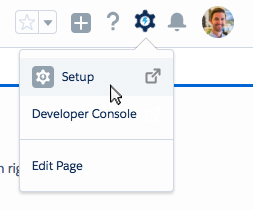
- Next click Installed Packages under Apps.
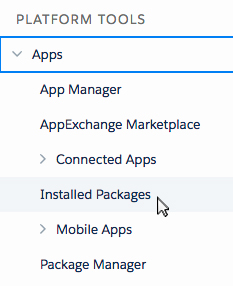
Once you reach the Installed Packages screen, look for Propertybase V3.
You will see your version number listed here.
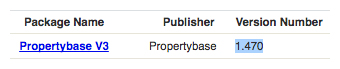
Related Articles
To see the version of your Propertybase organization go to:
Setup | Installed Packages (see below)

In the center of the screen there is a list of all installed packages. Find Propertybase in the list. If your package says Propertybase V3 (see below) then you are on V3.x. If not you are on v2.x. Then number that is circled is the Version number of your Propertybase.




Comments
0 comments
Article is closed for comments.