Send Wizard Propertybase Template Engine (Classic) Follow
Requirements:
ORG needs to run with Propertybase Package Version higher than 3.17.34 (1.333) -> how to identify your version and the custom Loewy token is set.
The Basic Idea:
Propertybase clients can create their own templates for emails, letters, pdfs, etc...
A template can be just a simple text:
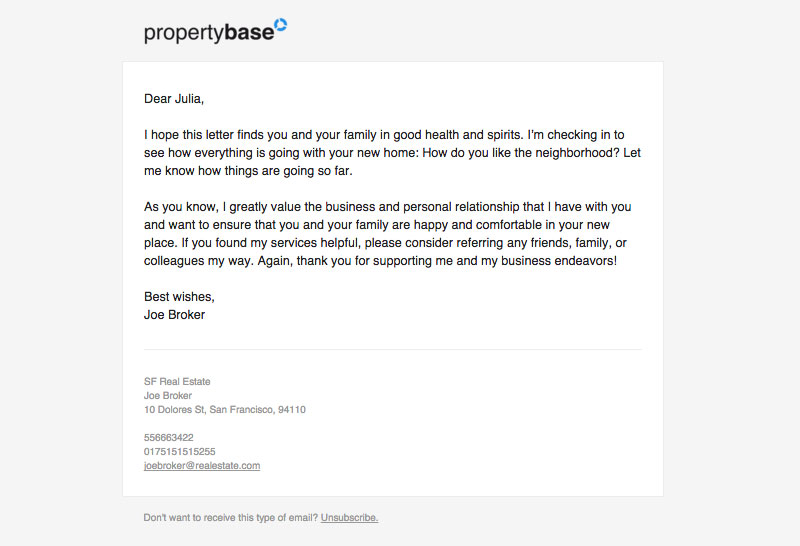
or a complex result of several mail merge fields or logical operations that creates spectacular layouts:

You can see the Propertybase default template examples here.
Features
- 20+ different templates
- Modern layout
- Responsive for mobile
- Multi-currency
- Customizable (Logo, footer, custom fields...)
- Include weblinks for further details
How to manage the template?
Every template can be found in the tab "Templates". It´s available for PB Admin profiles but can be assigned like a normal Salesforce object via Profiles.
You can find some demo templates for importing with the data loader here. If your trial was started in 2015 you should have already several examples in your ORG.
Fields in the templates

Note: If your template looks different you can adjust the page layout as in this screenshot.
You can work with text modules (also known as partials, snippets, fragments) by creating inline_template which you can "re-use" in several other templates as well. e.G. for footers or headers...
you can add those as part of the html or text:
"{{TEMPLATE.dev_name_of_of_your_inline_template}}
**Important: Please make sure all field names are spelled in lower case.**
Snippets:
To create complex mail merge templates Propertybase offers the work with snippets:
Those allow the users to enter values within the mail merge templates during the send process.
Here is an very easy example to get this input area in the send wizard:

{{SNIPPET.content | snippet: "'type':'text','label':'Content','size':'2000','placeholder':'Your message...'" | newline_to_br}}
type can be:
string -> one row text
text -> several rows of tex
date -> date
integer -> integer number
label -> label of the input area
size -> number of allowed characters
placeholder -> "grey" shown, but not taken as text
value -> pre filled value, if required
Here you can find some further example snippets:
{{SNIPPET.date | snippet: "'type':'date','label':'Date'" | date: "%m.%d.%y"}}
this section will be extended with the time...
Mail Merge Fields
You will need to have the object name and the api name of the field to add it.
Here is the format to add in merge fields {{object.api_name}}
These are examples of merge fields in the body of the Text email. You will need to edit in both the HTML and TEXT versions.
Bedrooms: {{listing.pba__bedrooms_pb__c}}
Bathrooms: {{listing.pba__fullbathrooms_pb__c}}
Size: {{listing.pba__totalarea_pb__c}}
Year built: {{listing.pba__yearbuilt_pb__c}}
Type: {{listing.pba__propertytype__c}}



Comments
0 comments
Article is closed for comments.