Template Customization Follow
THIS IS FOR SALESFORCE CLASSIC ONLY. Read next note:
Note this documentation is related to our Send Wizard and Templates based on our Classic version up to 1.398. If you are looking for our current documentation for Quicksend Templates (Lightning), please look at "Understanding Templates" or "Quicksend Templates Tips & Tricks"
With the New Propertybase Template Engine you can create beautiful and mobile-ready templates for mail merge and email. Market your listings and send out personalized email campaigns to exactly the right target groups using the Propertybase Send Wizard.
Learn more in our marketing template documentation linked at the bottom!
Just looking for our default template set and how to import it?
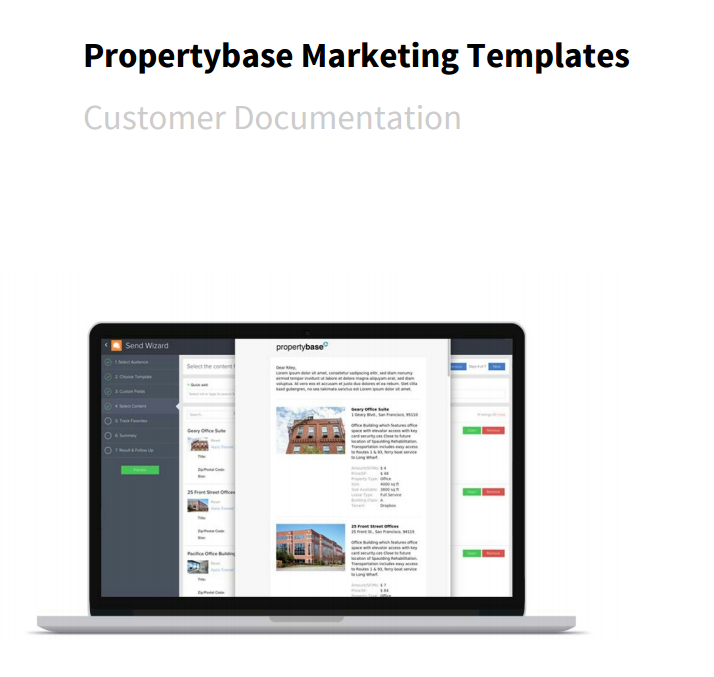
Table of contents
Overview
The basics
- Structure
- Email plaintext
- Commercial templates
- Before you get started
- The template object
- Accessing and displaying fields of Salesforce objects
- Snippets
Make them yours
- Customize email logo
- Customize pdf logo
- Customize background color
- Customize fields
- Additional listing images
- Customize email footer
- Customize pdf footer
- Common pitfalls
- Format currency
- Format date
Available filters
- Supported Liquid filters
- Additional custom filters
- Additional custom tags
- Individual templates
- Comparable market analysis (CMA)
Deprecated settings
- Customize locale (aka format currencies)



Comments
0 comments
Please sign in to leave a comment.