API Field Names Follow
Note: This article is in Salesforce Classic interface, try switching to the interface and completing the task in there if needed. It is the same concept for Lightning.
- Click on your portrait at the top of the screen.
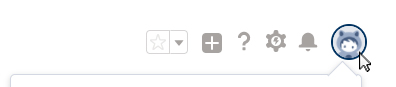
- Click Switch to Salesforce Classic.
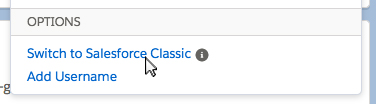
Field Names (API names) are a type of protocol to call each field in Propertybase to complete different types of operations when programming code or interacting with Propertybase via Webservices or third-party applications.
To find the API field name for a field on an Object, you will first need to determine if you are working with a Standard or a Custom Object. Accessing the information is different for each of the different Object types.
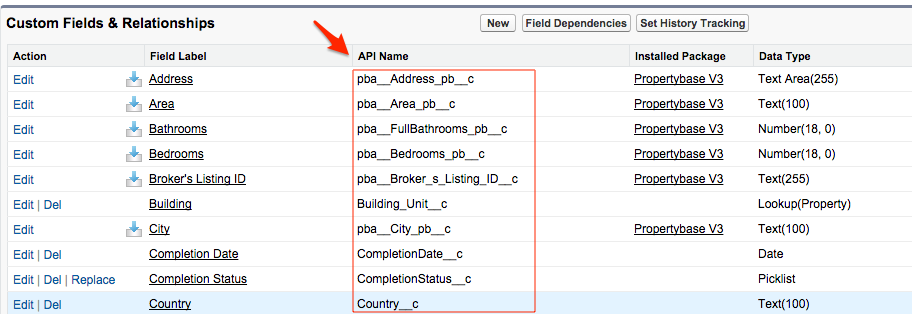
The Standard Objects are;
- Contacts
- Companies (also known as Accounts)
- Tasks
- Events
The Propertybase Custom Objects are;
- Requests
- Listings
- Properties
- Offers
- Closings
On all Objects, there are both Standard fields and Custom fields.
Please note for ALL Standard fields on any Object, you will need to refer to the 'Field name' column to get the API name you are looking for. For ALL Custom fields, the API Name is specified in the column titled ' API Name'.
To access an Object you have 2 options;
- Navigate to the Object through Setup.
- Access Object through the Quick Access Menu, from a record you want more information about by clicking on "View Fields"

Accessing the Standard Objects through the Setup Menu can be done through the Build > Customize Sub Menus as below.
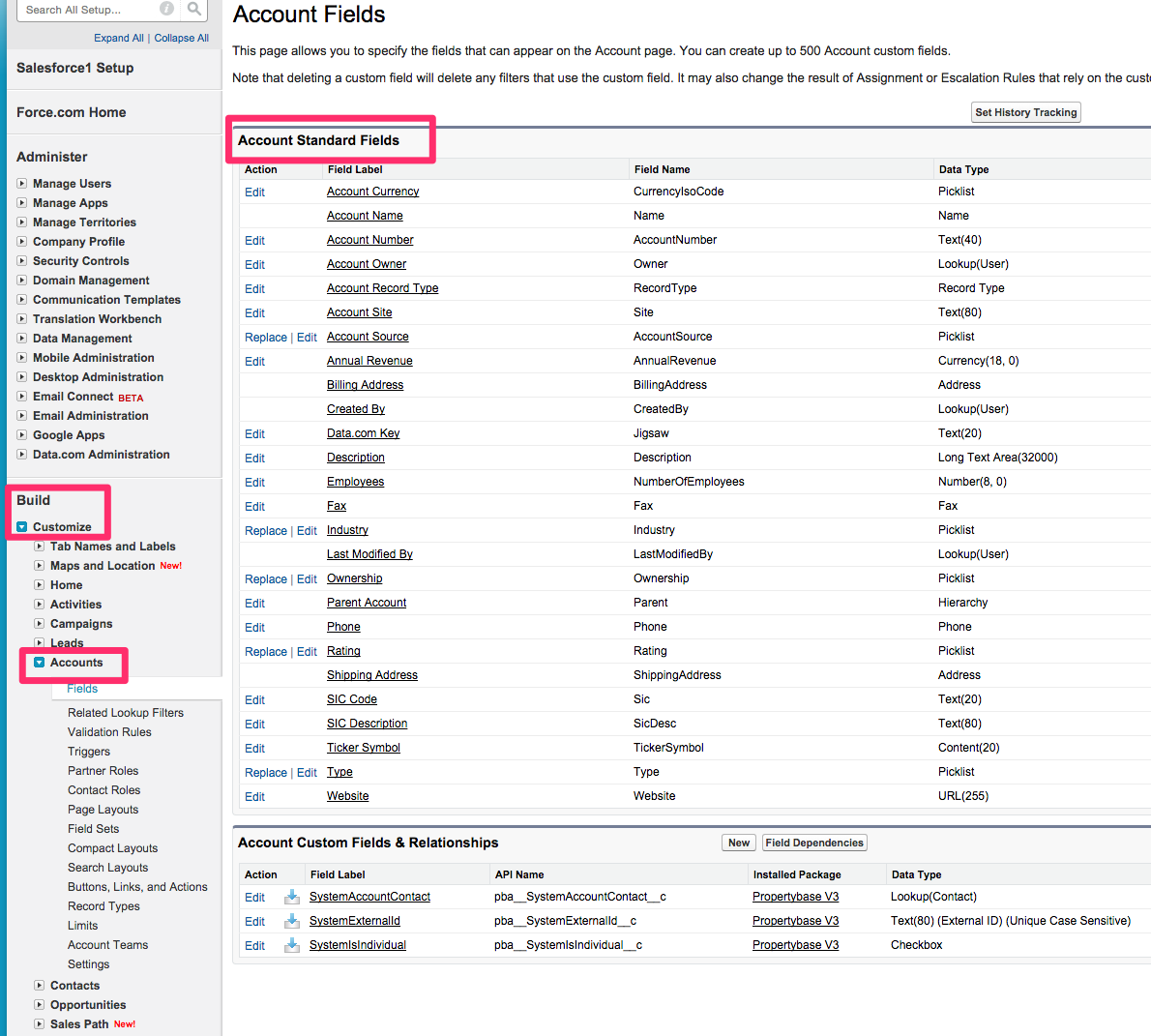
Please note some of the API names for standard fields, cannot be sourced from the Setup menu. For example, Contact Name, Mailing Address, Billing Address etc.
The API name for a Contacts name is;
- FirstName
- LastName
The API name for a Contacts Mailing Address is;
- MailingStreet
- MailingCity
- MailingState
- MailingCountry
- MailingPostalCode
For all other standard Contact field names that you are unsure of, please refer to the Salesforce Help article by clicking this link below.
e.g. if you want to find the API Field name of the Address of Listings, as below in Setup click on Build > Create >Objects> Listings:
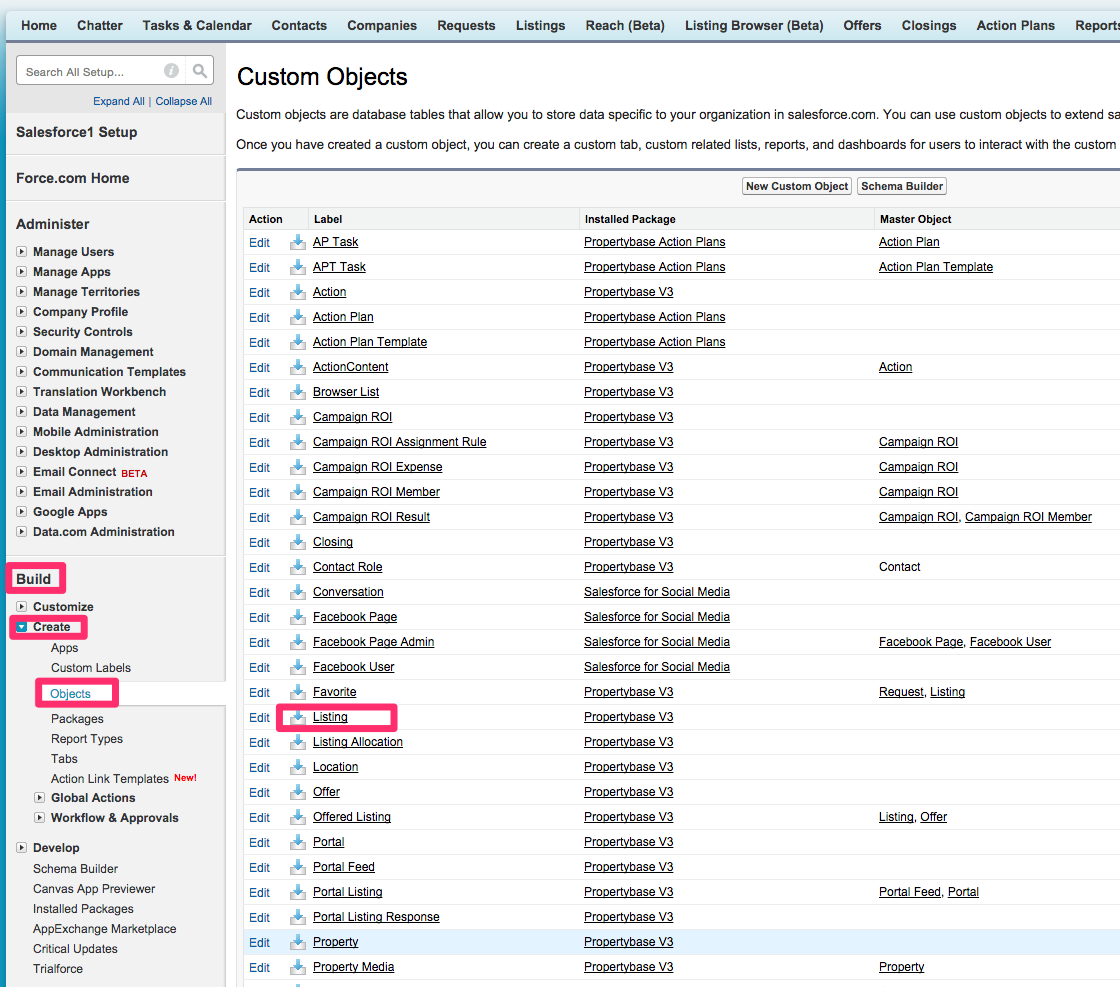
Please note for ALL Standard fields on any Object, you will need to refer to the 'Field name' column to get the API name you are looking for. For ALL Custom fields, the API Name is specified in the column titled ' API Name'.
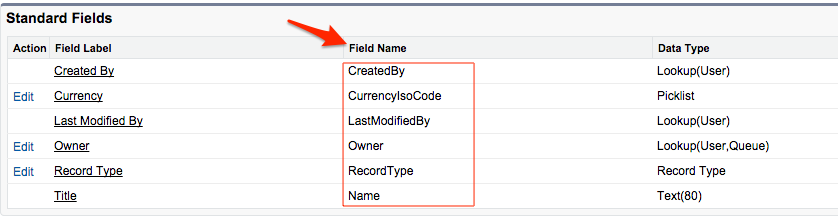
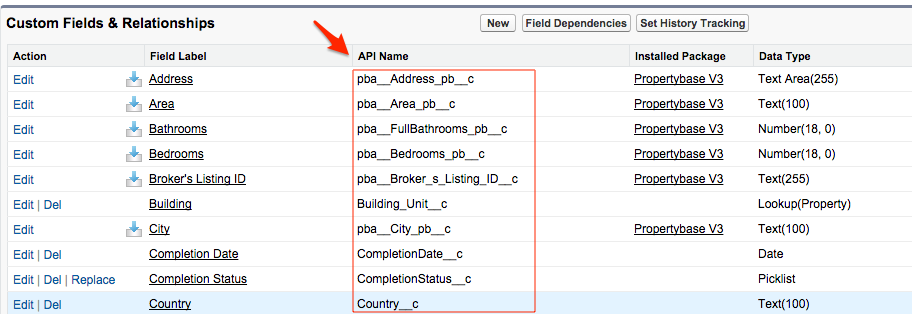



Comments
0 comments
Article is closed for comments.