How to Manually Share a Record Follow
Propertybase enables your organization to setup sharing/security settings, so that the information through your account is distributed properly to all of your users. For more information on Security Defaults and Sharing rules check out this great Knowledge Base post:
At time users may like to be able to share specific records with other users within your organization to contribute ideas or work together to close a deal even though all records are privatized. This can be simply done by adding the Sharing button to the page layout. To learn how to modify the page layout: Place fields on your Page Layout. Once the button is added to the page layout, your users will be able to select the exact users they would like to share the record with.
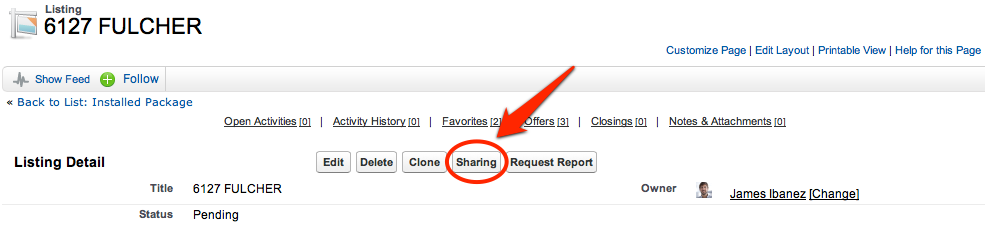
Simply click the button and it will display who is currently able to access the record. Also, there is an Add button that provides to added more users to have visibility to the record. Simply add the users and determine if they will be able to Read only or Read/Write the record. Once saved all users will have access!
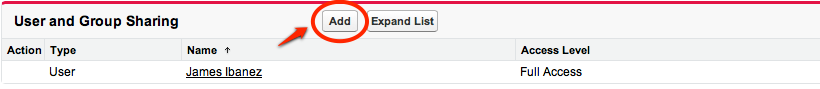



Comments
0 comments
Article is closed for comments.