Getting Started Series: Managing Inquiries Follow
Propertybase makes capturing your customer's buying preferences a breeze with the Inquiries object. You can use Inquiries to capture what type of property your customer is looking for, how many bedrooms and baths, how much they can afford and more. You can also add custom fields to expand the search criteria.
Accessing Inquiries
Inquiries are located under the inquiries tab at the top of the page.
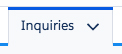
You can also access an individual Inquiry directly by clicking the drop down arrow.
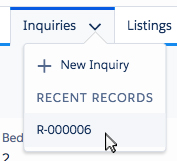
Primary Features
Actions
When you open an Inquiry record in Propertybase you will see actions at the top of the page. Here you can perform a variety of actions based on the record selected.
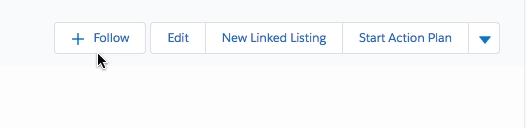
Details
Immediately below actions you will see inquiry details. This section displays the most relevant data for a given inquiry so that you can reference the information quickly and regularly.
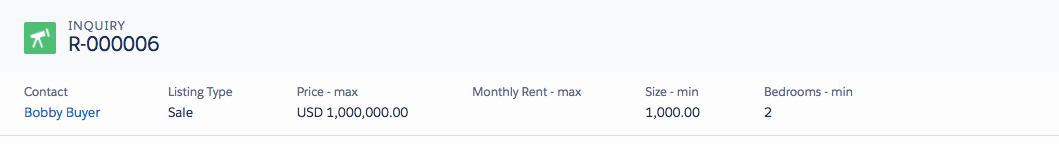
Details Tab
Underneath inquiry details, is a set of tabs. The first tab, Details, displays additional inquiry information for a given record. This includes everything from inquiry contact and status, as well as specific search criteria.
Related Tab
Under the Related tab, you will find a list of objects containing records that relate to the current Inquiry record. The Related tab is one of the most powerful features of Propertybase. Here you can cross-reference data and view relationships between separate objects.
For example: If you have previously sent a listing to a customer, you can create a linked listing containing their feedback within Propertybase. Now anytime you pull up that Contact record or Inquiry record, you will see that feedback via a linked listing under the Related tab.
This is Part 4 of 12 in our Getting Started with Propertybase series. We recommend you continue to follow along, in order, as we walk through the entire Propertybase process, from lead to close.
Getting Started with Propertybase: Table of Contents
Next Up: Matching Inquiries to Listings
Propertybase makes matching inquiry data to available listing inventory effortless by utilizing an advanced listing matching algorithm.
Click here to learn about Matching Inquiries to Listings in Propertybase.



Comments
0 comments
Article is closed for comments.