Updating to the Latest Version of Propertybase Salesforce Edition Follow
As we enhance, optimize and add new features to Propertybase Salesforce Edition, it is important to check for updates regularly to ensure you are on the latest version.
Important:
- Non-Lightning customers (version 1.398.8 or below), please click here before upgrading.
- Not sure what version you currently have? Click here to learn more.
BEFORE YOU BEGIN
To ensure a smooth transition to the latest version of Propertybase, it is crucial to adhere to the following recommended guidelines:
-
Test in a non-production environment:
- Before applying the upgrade to your live or production environment, use a sandbox. Learn more.
- Test the upgrade thoroughly to identify any compatibility issues, conflicts with existing configurations, or unexpected behavior. -
Backup your data:
- Take a backup of your existing data before performing the upgrade. Learn more. -
Notify stakeholders and users:
- Inform all relevant stakeholders, such as administrators, end-users, and support teams, about the upcoming upgrade.- Provide them with necessary information regarding the changes and potential impact on their workflows. -
Test integrations and customizations:
- If your Salesforce instance integrates with other applications or if you have customizations, ensure that they are compatible with the upgraded version of Propertybase. -
Monitor post-upgrade performance:
- After the upgrade, closely monitor the system's performance, stability, and user feedback.- Proactively address any reported issues and continuously assess the impact of the upgrade on your workflows and overall system functionality. -
Keep you package version up to date:
- Applying timely updates ensures that you have the latest features, performance enhancements, and security improvements. Click here to view the Release Notes.- You can check for updates to Propertybase anytime by visiting update.propertybase.com.
Updating Propertybase Salesforce Edition
- When prompted, click Update in Sandbox.
- You will be logged into the Changelog, make sure you read over any notes about the update. Click the upgrade button on the latest Propertybase version.
- On the following screen select Install for Specific Profiles.
- DO NOT click Upgrade yet.
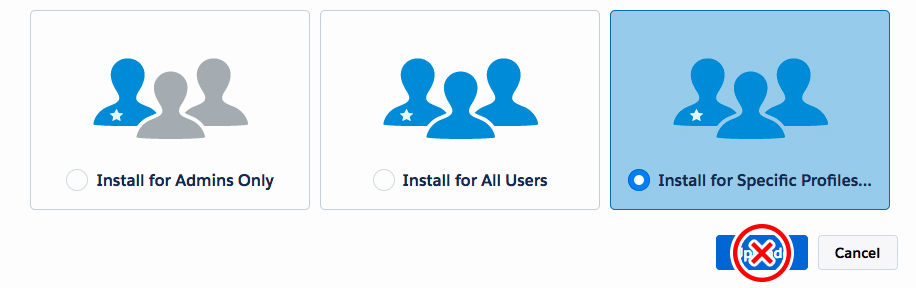
- Scroll down the page and assign access levels according to the screenshot below.
Note: For custom profiles, set the access level based on the profile it was created from.
For example, if you cloned the PB Agent profile and named it “Rental Agent”, that profile would receive the “PB Agent” access level.

- Once you have set the proper access levels, scroll up and click Upgrade.
- The upgrade process will take anywhere from a few seconds to a few minutes. You may receive a message that says “This app is taking a long time to upgrade.” If that happens, wait three to five minutes.
- After waiting, click Done.
- You will be redirected to the Installed Packages screen. You can see your current Propertybase version number under Installed Packages. This version number should match the one you just upgraded to.
** 1.683 was the current version at the time of writing this.
Congrats! You are now on the latest version of Propertybase.
If you or your users encounter errors after updating, please have the browser cache cleared!
Every user will need to do this themselves as it is their local browser storage providing inconsistent information. If the error persists after clearing the cache, please reach out to Propertybase Support.



Comments
0 comments
Article is closed for comments.