Custom Domain Names Follow
A custom domain allows you to showcase your company's brand and keeps your data more secure by adding customization to your Propertybase URL. To register a custom domain name follow the steps below.
Note: Salesforce Customer Support/ Propertybase Support can not change your domain name once it's registered.
Registering Your Domain
Click Setup, in the top right corner of the screen.

Click Domain Management and then click My Domain on the left side of the screen.
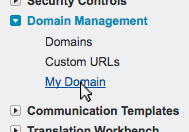
First we need to check the availability of your chosen domain. Type your domain name in the text box below Choose Your Domain Name and click Check Availability.
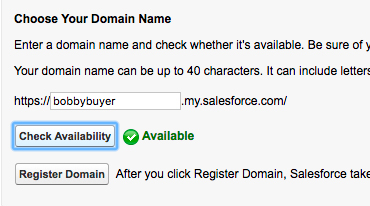
Once you have verified that your chosen domain is available, click Register Domain. The page will refresh. This process usually takes less than 5 minutes. You can refresh the page periodically to check the registration status. Alternatively, Salesforce will send you an email when your domain is ready.
Deploying Your Domain
Once your domain has been registered, you will need to deploy it.
First, click Log In.
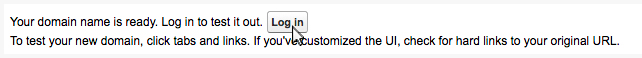
Next click Deploy to Users.
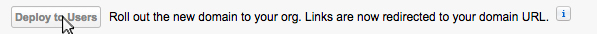
Congrats! Your new domain name is now active.
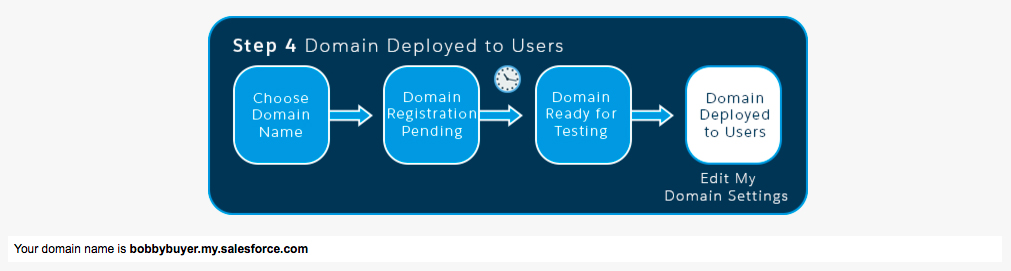



Comments
0 comments
Article is closed for comments.