How to resolve Duplicate Fields Issue for Customers on 1.555 Version Follow
Propertybase 1.555 introduced several new fields to support the Propertybase Websites integration. Unfortunately these new fields caused duplicate fields in many customer accounts. Because of this, a new version (1.556) was released shortly after to remedy the situation. In this article, we discuss how customer affected by 1.555 can upgrade to the latest version and remove any duplicate fields the previous version might have created.
Note: Only customers that upgraded to 1.555 will be affected by these duplicate fields.
Upgrade to 1.556
If your account was upgraded to 1.555, please install Propertybase 1.556 immediately. This version will remove the fields added in 1.555. Additionally, 1.556 will add new fields that are similar to the previous ones, but with more unique names. These new fields will not cause duplicates.
- Please install Propertybase 1.556 by visiting http://update.propertybase.com.
Once you have upgraded to 1.556, please click the "Identifying & Resolving Duplicates" tab at the top of this page.
Identifying & Resolving Duplicates
Follow the steps below to view the fields in your Propertybase account and check for duplicate fields.
Identifying Duplicate Fields
Duplicate fields can be easily identified using the Object Manager.
- Click the gear icon in the top right corner, then click Setup.

- Click the Object Manager tab in the top left corner.

- Scroll down and click the Listing object.
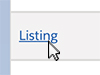
- Click Fields & Relationships.
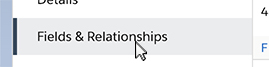
On the following screen you will see a list of all Listing fields located in your account. Using the "Field Reference List" tab as a guide, compare those fields to the fields in your account to check for duplicate fields. For example, the image below shows that a duplicate "Unit Number" field exists in this account.
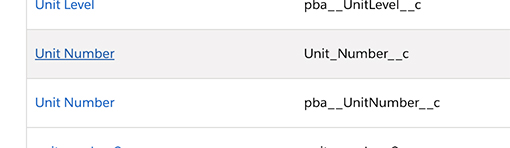
Note: Make sure to repeat the steps above for the all objects listed in the "Field Reference List" tab (Contact, Request and User.)
Resolving Duplicate Fields
Once you identify a duplicate field, simply remove it from your account.
- Click the far right arrow and then select Delete.
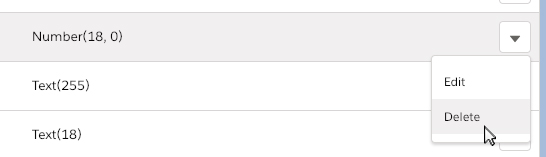
Note: Any data stored in a field will be deleted as well. Please use caution.
FAQs
How do I know if my account contains duplicate fields?
Propertybase automatically sends an email to the account administrator when duplicate fields are detected. Alternatively, you can follow the steps in the "Identifying & Resolving Duplicates" tab on this page.
Why are these fields automatically included for all customers?
Including these new fields in our core package allow us to serve our customers more efficiently by removing the necessity to maintain and support separate addon packages for each Propertybase feature. Although it's never our intention to introduce duplicate fields into a customer's account, doing so now ensures that more features will be accessible to all Propertybase customers in the future.
I've upgraded to 1.556 and don't see any issues. Do I still need to remove fields from my account?
Yes. Although you will no longer have duplicate fields names, you will still have duplicate field labels. These labels will clutter your account and make features like Quicksend merge fields difficult to use (I.e. you will see duplicate merge fields and not know which one to select.)
Field Reference List
Once an account as been updated to 1.556, the fields listed below should be deleted.
Note: Any data stored in a field will be deleted as well. Please use caution.
| Contact | pba__financing__c | Financing |
| Listing | pba__acres__c | Acres |
| Listing | pba__basement__c | Basement |
| Listing | pba__colistingofficename__c | Colisting Office Name |
| Listing | pba__cosellingofficename__c | Coselling Office Name |
| Listing | pba__county__c | County |
| Listing | pba__dock__c | Dock |
| Listing | pba__fireplace__c | Fireplace |
| Listing | pba__floortype__c | Floor Type |
| Listing | pba__furnished__c | Furnished |
| Listing | pba__heatingtype__c | Heating Type |
| Listing | pba__neighborhood__c | Neighborhood |
| Listing | pba__petsallowed__c | Pets Allowed |
| Listing | pba__pool__c | Pool |
| Listing | pba__propertysubtype__c | Property Subtype |
| Listing | pba__subdivision__c | Subdivision |
| Listing | pba__taxes__c | Taxes |
| Listing | pba__waterfront__c | Waterfront |
| Listing | pba__yard__c | Yard |
| Inquiry (Request) | pba__address__c | Property Address |
| Inquiry (Request) | pba__basement__c | Basement |
| Inquiry (Request) | pba__construction__c | Construction |
| Inquiry (Request) | pba__description__c | Description of the Saved Search |
| Inquiry (Request) | pba__dock__c | Dock |
| Inquiry (Request) | pba__fireplace__c | Fireplace |
| Inquiry (Request) | pba__furnished__c | Furnished |
| Inquiry (Request) | pba__keywords__c | Keywords |
| Inquiry (Request) | pba__petsallowed__c | Pets Allowed |
| Inquiry (Request) | pba__pool__c | Pool |
| Inquiry (Request) | pba__school__c | School |
| Inquiry (Request) | pba__stories__c | Stories |
| Inquiry (Request) | pba__style__c | Style |
| Inquiry (Request) | pba__subtype__c | Subtype |
| Inquiry (Request) | pba__waterfront__c | Waterfront |
| Inquiry (Request) | pba__yard__c | Yard |
| User | pba__licensedate__c | License Date |



Comments
0 comments
Article is closed for comments.