Automatically Relate Partner Contacts Follow
Summary
In Propertybase version 1.654, a new field and corresponding setting were added that allow users to automatically relate spouses/partners.
For a full list of release information, see our changelog.
Step by Step
- In the Navigation Bar, go to Settings, or use the app launcher in the top left corner to search for “settings” and navigate to the settings page.
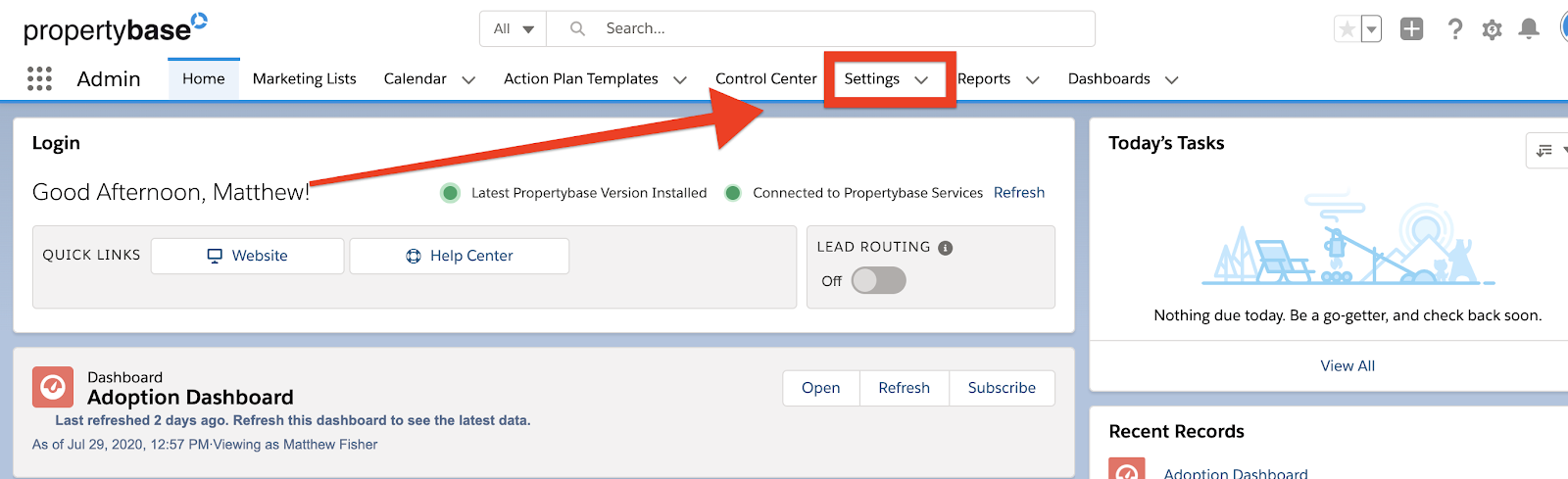
- Click “New” to create a new setting. Create the setting using the following values:
- Name: contact_auto_relate_partner
- Key: contact_auto_relate_partner
- Value: true
- Save the setting. Now, when a contact is added to the Partner field, the corresponding contact’s partner field will also be updated.
- Go to “Setup” in the Top Right drop-down menu.
- In the navigation bar, go to the object manager, search for “Contact”, and go to the contact manager
- On the left, go to “Page Layouts”, then search for “Partner” in the “Quick Find” box
- Click and drag the “Partner” field onto the contact view layout under “Contact Information”.
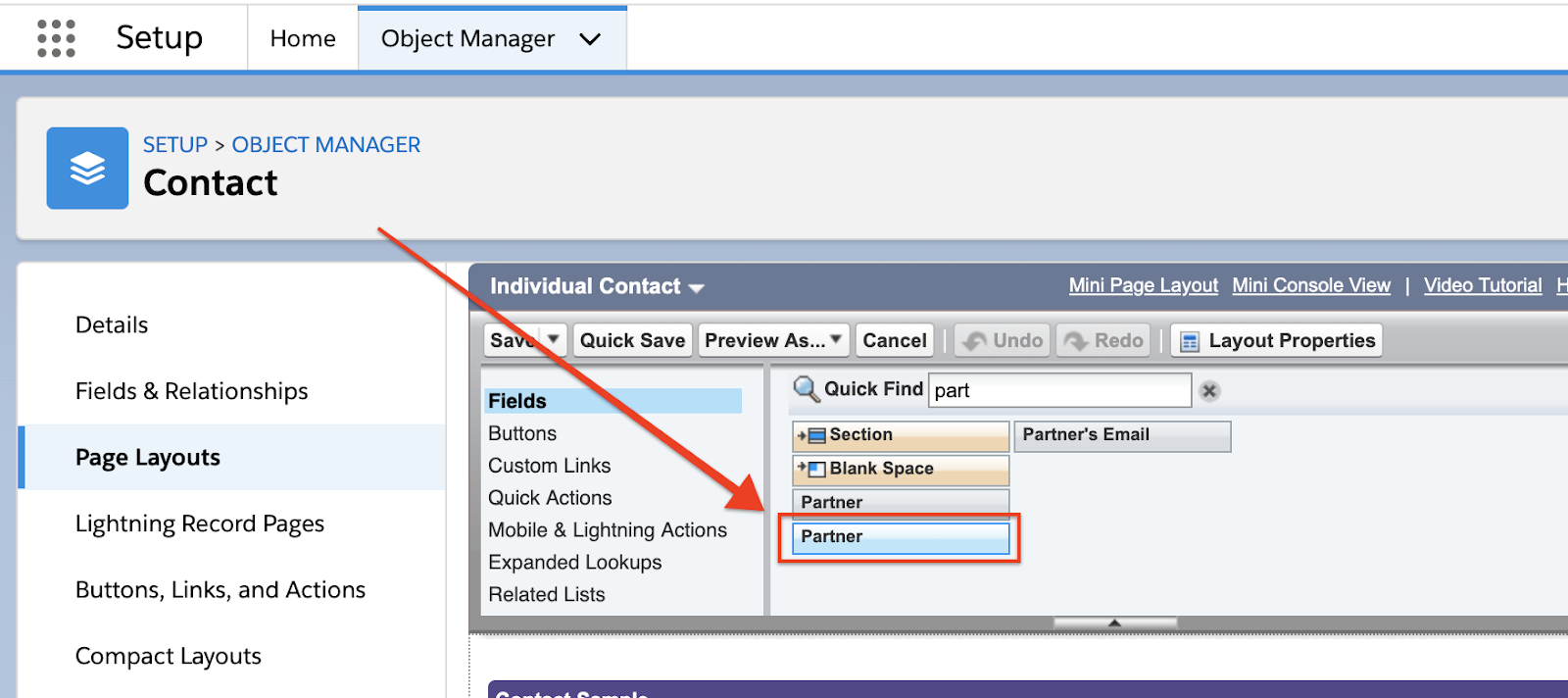
- Save the layout.
- Close the object manager and go to back to the “Contacts” page.
- View an individual contact record. If the “Partner” field is not there, log out and back in to refresh the view.
Definitions/Context
The setting to relate the contacts on the partner field are off by default.



Comments
0 comments
Please sign in to leave a comment.