Adding Quick Links to Contact Record Page Follow
The Propertybase 2018 winter release added related list quick links to the contact record page. You can still check records using the Related tab, but this quick links section allows you to see related records at a glance. Following this article will bring your Propertybase account up to speed with the latest configuration.
Note: Propertybase accounts created 10/18/2017 or later have this configuration preinstalled.
To add this feature, starting on a contact record page, perform the following:
- Click Setup and then Edit Page.
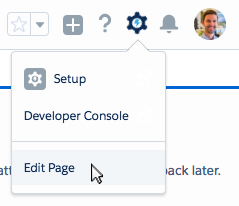
- Drag Related List Quick Links and drop above Activity.
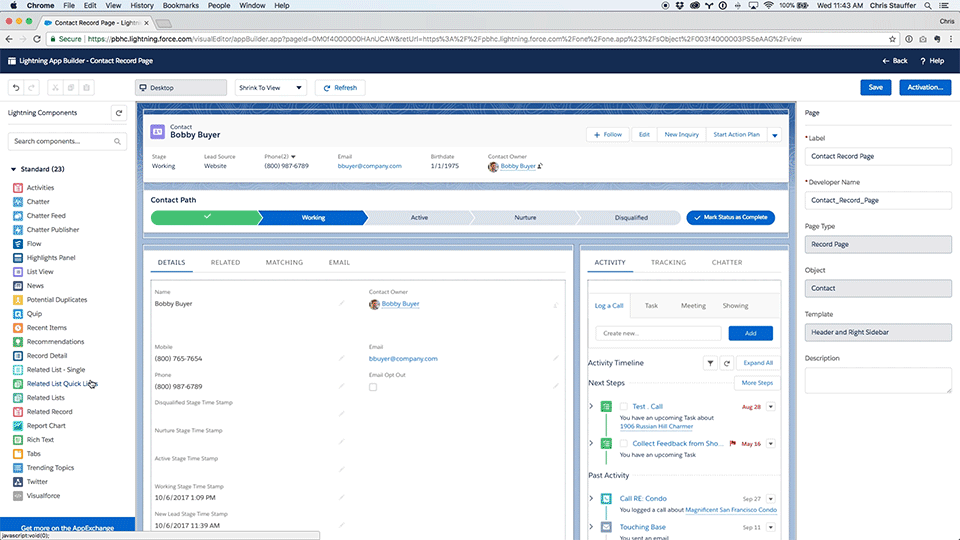
- Click Save and then click Back in the top right corner of the screen.
Done! You now have the latest configuration.



Comments
0 comments
Article is closed for comments.