Mass Edit Records - How to Enable Inline Editing Follow
List views are the list of records you see when you click on a tab in Propertybase. If setup correctly you can mass edit records from these list views.
To be able to mass edit records in Propertybase from the list views you first need to ensure Inline Editing and Enhanced Lists is enabled in the setup area for your org.
Once the editing permissions are set you need to have the field Record Type included in the filters on the list view. You also must make sure that the fields you are trying to mass update are on the page layout of the record type you are filtering by.
For more information see the detailed instructions below.
This should be turned on by default.
Go to Setup and search for User Interface. You can also go through the path of Platform Tools > User Interface > User Interface or Build/App Setup > Customize > User Interface (last option).
Select Enable Inline Editing and Enable Enhanced Lists then Save.
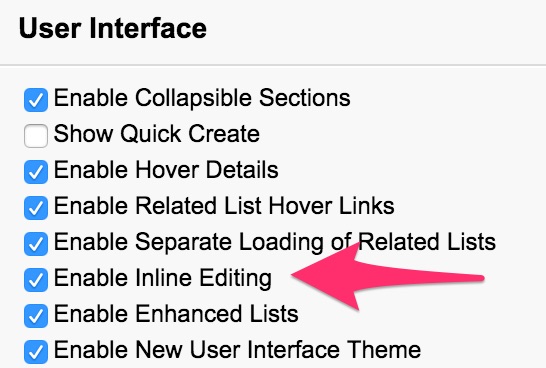
You will need to add a field in Filter By Additional Fields (shown below); e.g. to enable inline editing for contact records, use Contact Record Type > equals > choose a record type like Individual Client. This only works with a single record type. It does not work for multiple record types.
For more information on how to edit a View, please go to the How to Create a View help article.
In Lightning:
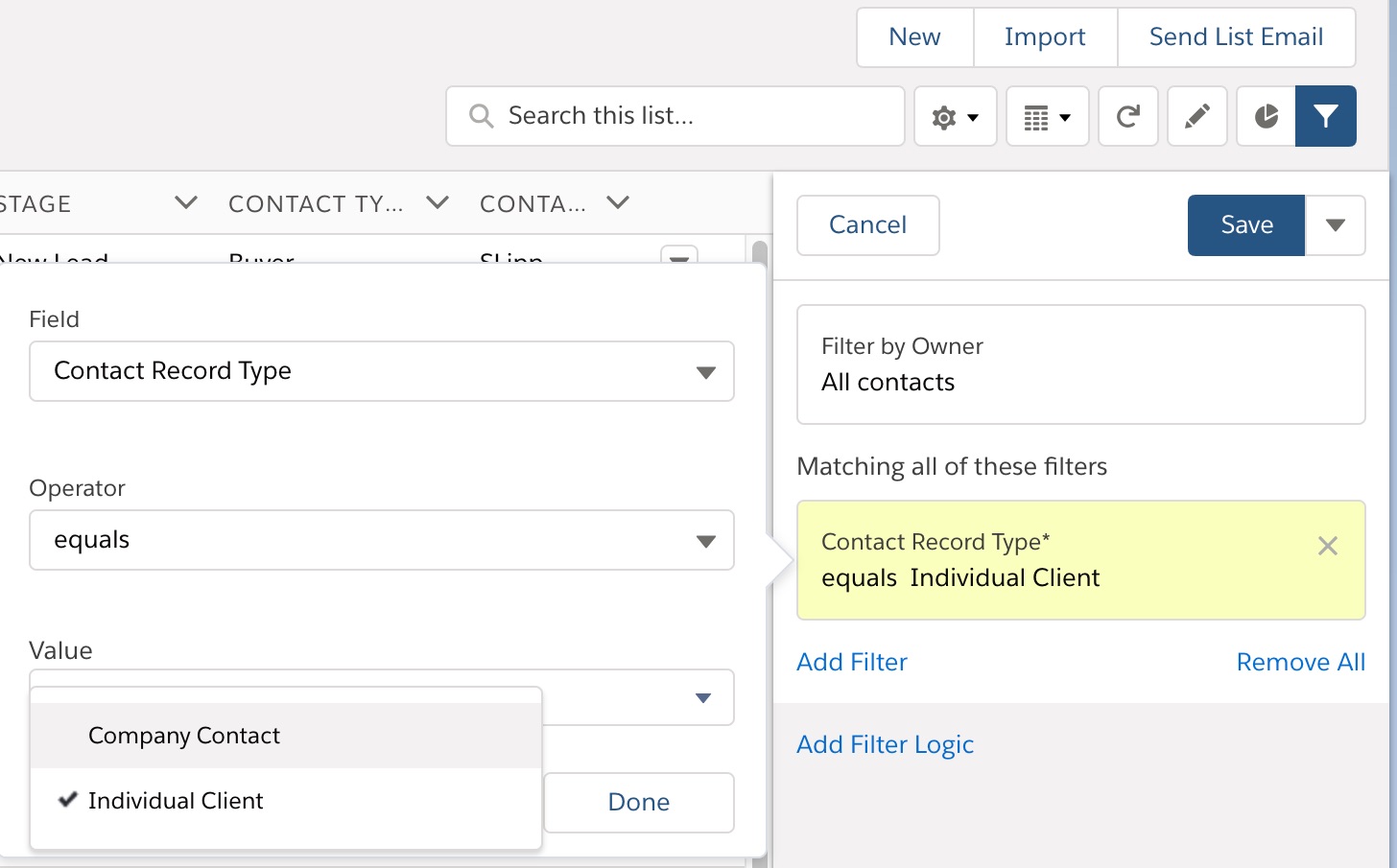
In Classic:
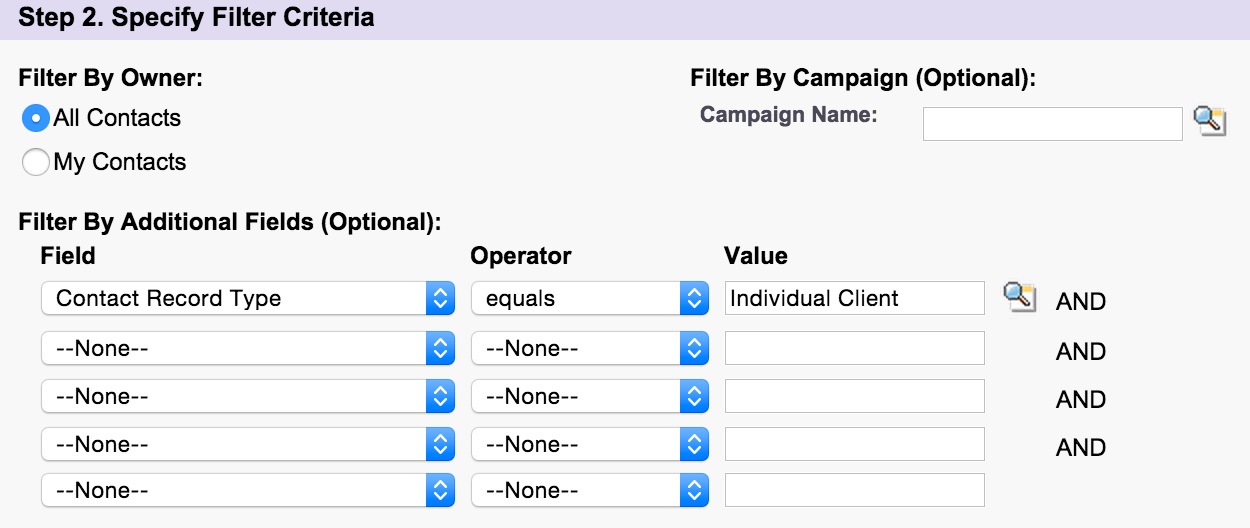
Then you will need to ensure that the field you want to edit is included in the fields visible in the list view. In this example, I have added Lead Source as a column to my view.
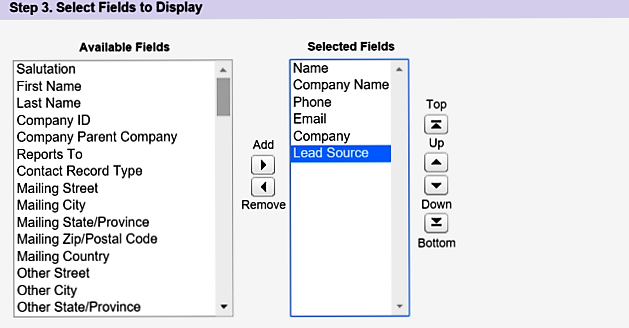
The field also needs to be on the page layout and be an editable field.
First select all of the records in the View that you want to edit and then double click on a value(Email, Phone, Mobile) in the field/column you wish to edit.
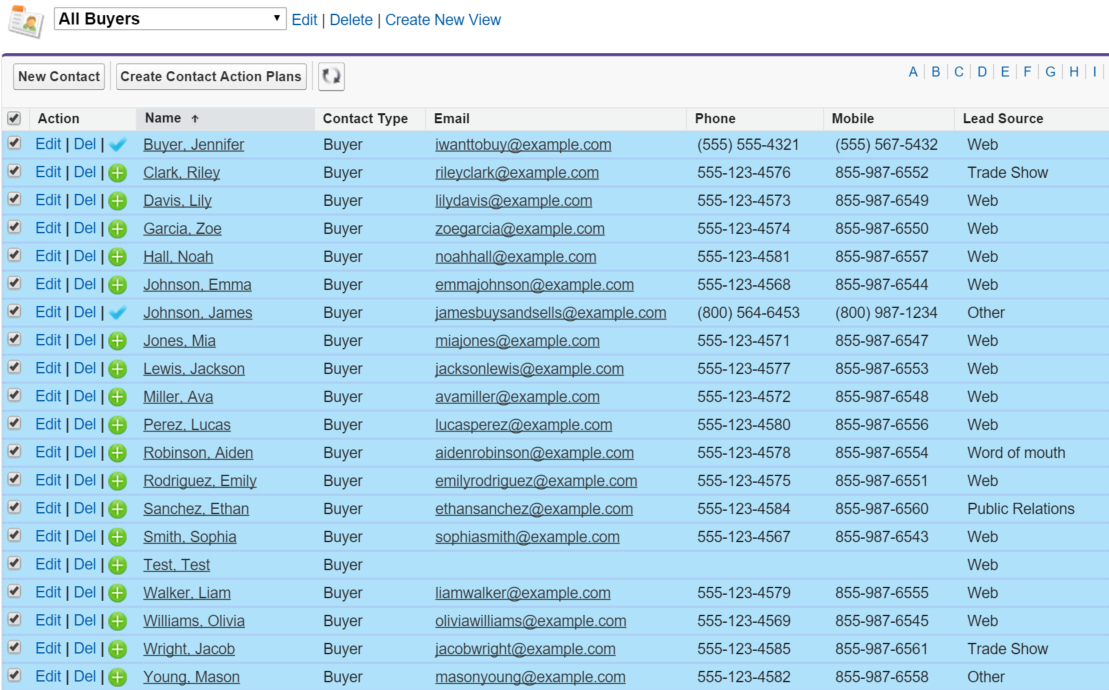
As below a pop up will appear, for you to select the value that you wish to update the selected records to.
You can Choose to update a single record ("The record clicked") or to update all records selected ("All 25 selected records")
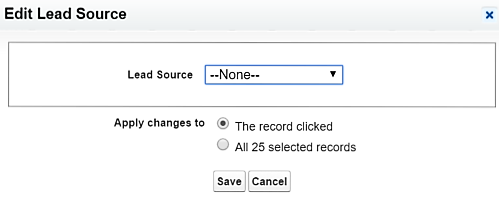
Click Save to apply the changes.
This mass update records process can be applied to any list view on any Propertybase object, including Listings and Offers and is particularly handy for mass changing Prices or Status of Listings.
For Activities, currently you can use inline editing to update certain fields (such as Subject, Purpose, Type, Comments), but not others (Due Date, Name, Related To, Priority, Status, Assigned To, Record Type). Click this link to go to Salesforce's Ideas page on allowing inline editing of ALL Activity fields.
For further information and troubleshooting about this please go to this links below
Guidelines for Editing Records with the Inline Editor



Comments
0 comments
Please sign in to leave a comment.