Reporting for Multi currency ORGs in a single currency Follow
If your company works in different countries with different local currencies and you have the requirement e.g. to have an overall reporting in US$ you can find a possible approach to accomplish this within Propertybase here.
1. Create a custom setting, where your accounting team updates the exchange rates in the frequency as they require:
Setup - Custom setting:
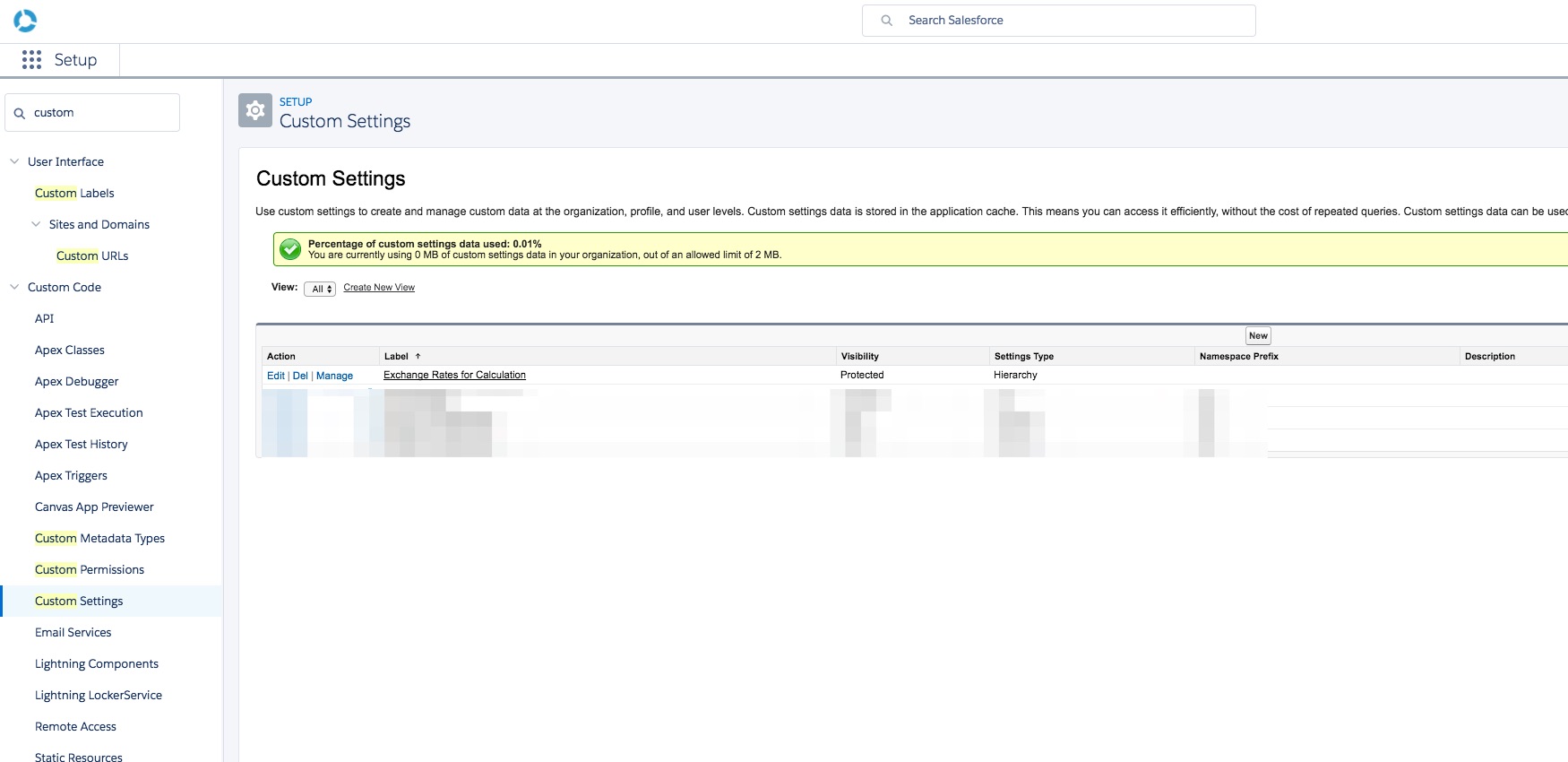
Define fields for the required currencies
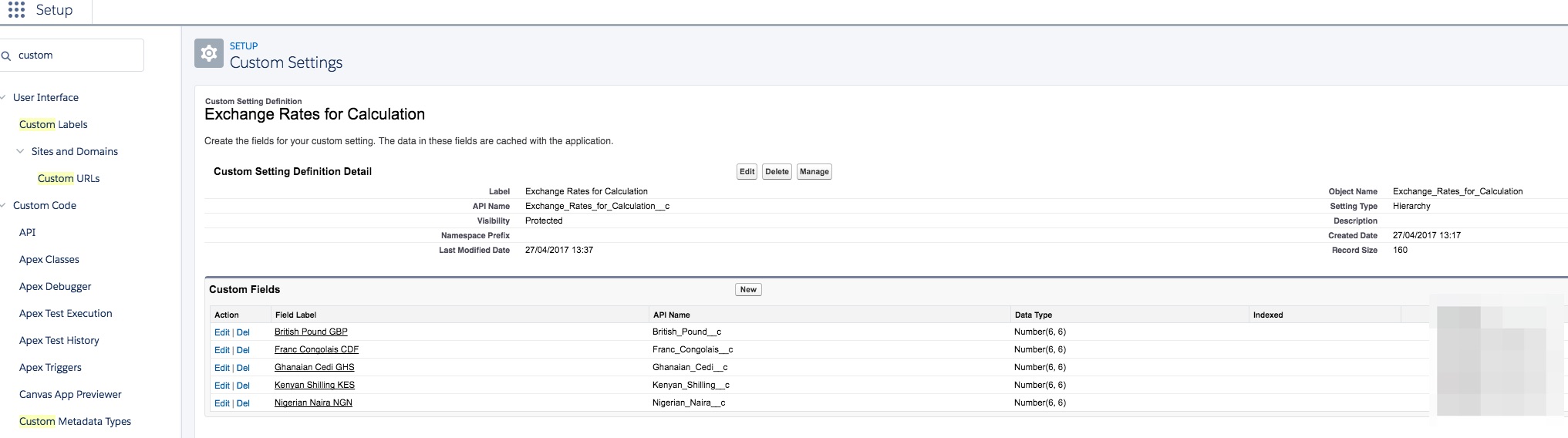
With click on "Manage" you can enter the exchange rates. This will be need to be updated following your accounting requirements.
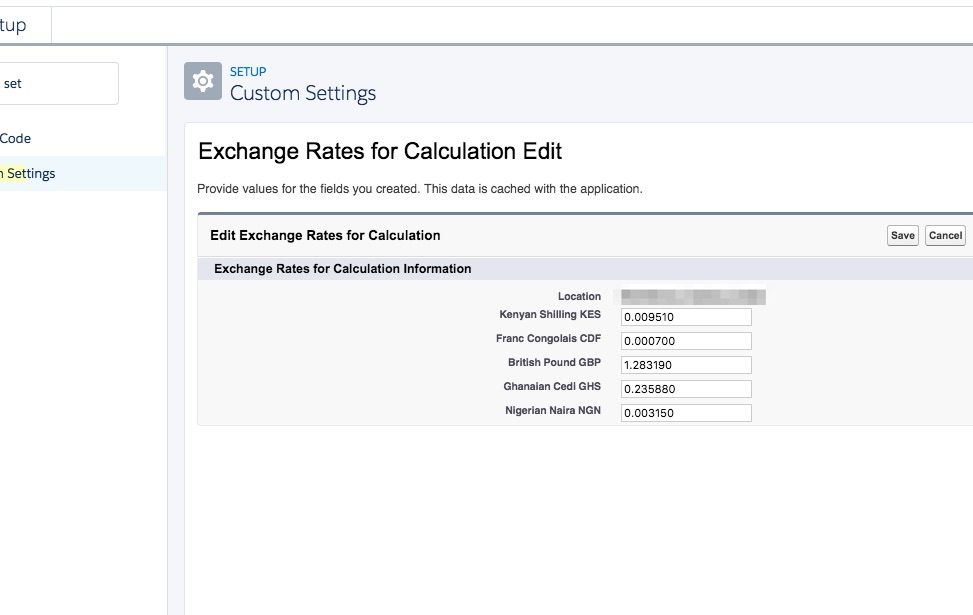
To get the US$ fields, you´ll need to create a new number field for all currency field which you want to report on. e.g. on the offer object like this:

For those fields you create now a workflow which will populate them based on the "normal" currency fields and your new setting.
The rule could look like this:
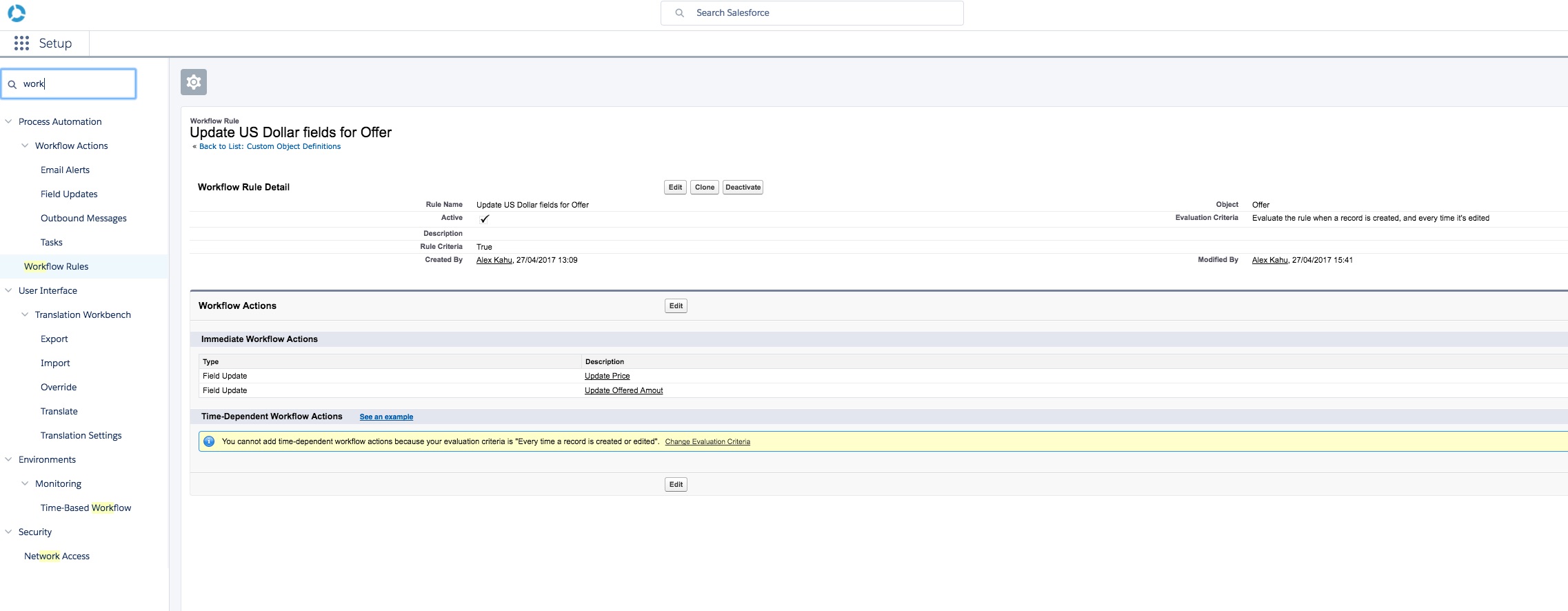
and the field updates like this:
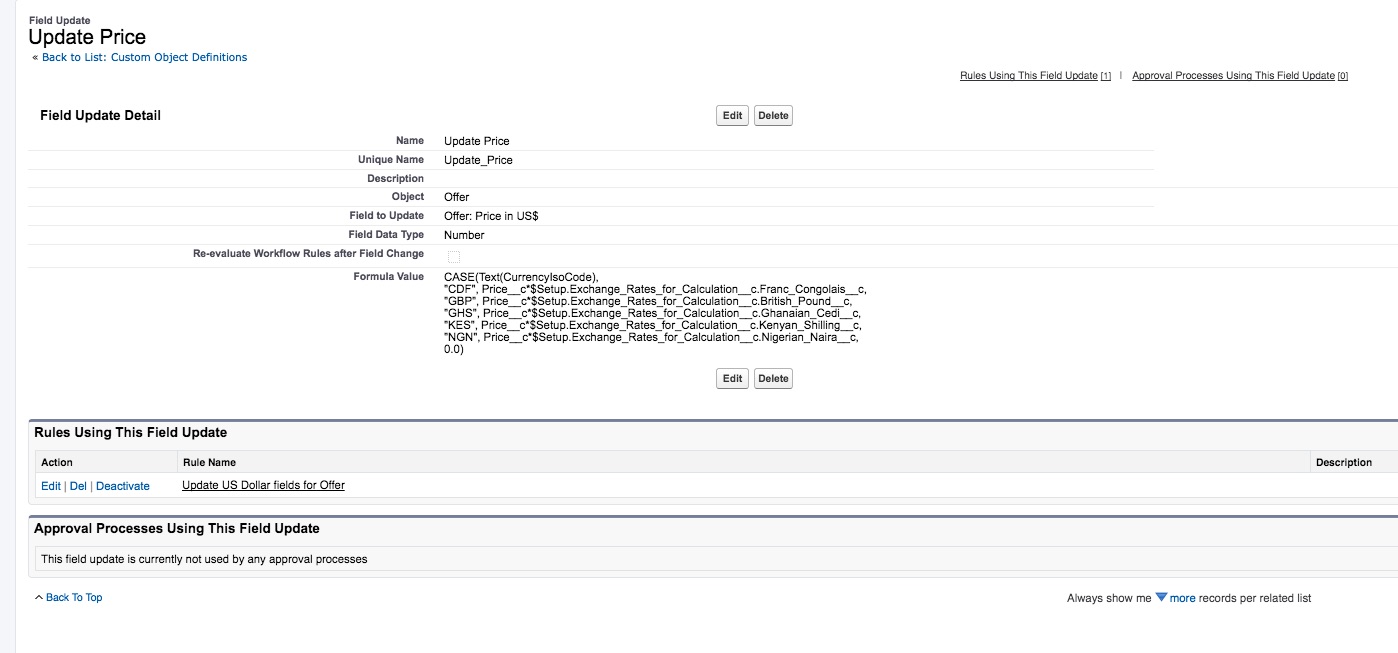
The formula for pick list values can be best accomplished with "Case":
CASE(Text(CurrencyIsoCode),
"CDF", Price__c*$Setup.Exchange_Rates_for_Calculation__c.Franc_Congolais__c,
"GBP", Price__c*$Setup.Exchange_Rates_for_Calculation__c.British_Pound__c,
"GHS", Price__c*$Setup.Exchange_Rates_for_Calculation__c.Ghanaian_Cedi__c,
"KES", Price__c*$Setup.Exchange_Rates_for_Calculation__c.Kenyan_Shilling__c,
"NGN", Price__c*$Setup.Exchange_Rates_for_Calculation__c.Nigerian_Naira__c,
0.0)
Now you just need to decide if you want to have the fields on the page layouts or if it´s enough to have the US$ fields in the reports. If on page layout please make sure, that you make it read-only.
Happy Reporting!



Comments
0 comments
Please sign in to leave a comment.