Setting Configurations Follow
Many aspects and features of Propertybase allow for organizations to customize them as needed by adjusting specific settings. The settings can be adjusted in the Setting object.
Settings can be found for the following features:
The following settings are available for Propertybase versions 1.351 and higher:
If you do not see the setting in your org, you need to add it in order to make the changes you want
These settings are available for all versions of Propertybase:
Listing and Property relationships
Company and Contact Record Types
New Creation Wizards
Webservices
Property Media
Google Maps
The Single Page Application consists of 4 major components: Browsers, Activity Management, Send Wizard and the Building Stack. Within the SPA there are generic settings that are universal to the entire feature as well as setting specific to each component. These settings allow for administrators to determine which fields can be used for display, filtering and matching.
Generic
spa_fields_whitelist
Fields for dropdowns in browser rules or available columns for the list table are defined by the page layouts. Sometimes it's not feasible, because the object does not have page layouts or the field should not be added to it. This setting is used to fill the gap. All fields in this setting will be available for rules or table columns.
The default configuration is hard coded. The user setting only extends the default configuration.
Example (this is also the default configuration):
{
"recordtype": [
"name"
],
"contact": [
"name",
"firstname",
"lastname",
"email",
"createddate",
"lastmodifieddate",
"lastactivitydate",
"ownerid"
],
"user": [
"name",
"companyname",
"division",
"department",
"street",
"city",
"state",
"postalcode",
"country",
"email",
"phone",
"mobilephone",
"fax"
],
"pba__listing__c": [
"createddate",
"lastmodifieddate",
"lastactivitydate",
"ownerid"
],
"pba__property__c": [
"createddate",
"lastmodifieddate",
"lastactivitydate",
"ownerid"
]
}
The setting is case-insensitive and robust against normalization. So you can write pba__Listing__c or pba__listing or Name or name. It doesn't matter.
forms_configuration
Defines which fields are taken for the duplicate check and on which object which related objects shall be offered to be created in one step.
Example (there is no default configuration):
{
"objects": [{
"objectName": "contact",
"sidebarComponents": [{
"type": "duplicateCheck",
"searchFields": [{
"field": "name"
}, {
"type": "email",
"operator": "or"
}, {
"type": "phone",
"operator": "or"
}]
}],
"enabledRelations": [{
"objectName": "task",
"relationshipName": "WhoId",
"addByDefault": false
}, {
"objectName": "event",
"relationshipName": "WhoId",
"addByDefault": false
}, {
"objectName": "pba__Request__c",
"relationshipName": "pba__Contact__c",
"addByDefault": false
}]
}, {
"objectName": "pba__Listing__c",
"enabledRelations": [{
"objectName": "task",
"relationshipName": "WhatId",
"addByDefault": false
}, {
"objectName": "event",
"relationshipName": "WhatId",
"addByDefault": false
}]
}, {
"objectName": "pba__Property__c",
"enabledRelations": [{
"objectName": "task",
"relationshipName": "WhatId",
"addByDefault": false
}, {
"objectName": "event",
"relationshipName": "WhatId",
"addByDefault": false
}]
}, {
"objectName": "pba__Request__c",
"enabledRelations": [{
"objectName": "task",
"relationshipName": "WhatId",
"addByDefault": false
}, {
"objectName": "event",
"relationshipName": "WhatId",
"addByDefault": false
}]
}]
}
The setting is case-insensitive and robust against normalization. So you can write pba__Listing__c or pba__listing or Name or name. It doesn't matter.
browsers_match_mapping
By default matching will use Auto-match searching for the same field name in source and target objects. e.g. a Request city field is matched to a Listing cityfield. This also works out of the box for _min and _max fields.
Auto-match is the standard workflow. The setting should only be used as a fallback if the client has created fields, that are not changeable.
If fields do not have the same field name, this setting can map source to target fields. This setting only uses pure field names without _min or _max suffixes. Just leave them away if they exist. (e.g. use price and not price_min). The key is a source object field, the value the mapped target field.
Example (There is no default. Please use Auto-match)
{
"pba__request__c": {
"pba__city__c": "a_differnt_city_field__c"
}
}This example will look for Listings with field a_differnt_city_field__c == 'Munich' if matching from a Request with the field pba__city__c == 'Munich'
browsers_match_active_field
This setting can be used to define a field that determines the "Active" Status of a record. Example (there is no default)
Example
{
"pba__Listing__c": {
"pba__Status__c": [
{
"key": "Active"
},
{
"key": "Active - only internally"
}
]
},
"pba__Request__c": {
"pba__Status__c": "Active"
}
}This example will look for Listings with Status "Active" or "Active - only internally" from the Request and only match "active" requests.
browsers_match_blacklist
The blacklist is removing fields from a matching source object, before the rules of a list are created. It's also used before a whitelist setting. This setting is object independent. It's a plain list of field names, no matter if they are Request field, Listing fields or Property fields. Note: _min or _max field names are not real field names considered in this list. If you add a min max field like pba__ListingPrice_pb__c both values will be blacklisted.
The default configuration is hard-coded. The user setting only extends the default configuration.
Example (this is also the default configuration):
[
"id",
"name",
"recordtypeid",
"currencyisocode",
"createdbyid",
"createddate",
"isdeleted",
"lastmodifiedbyid",
"lastmodifieddate",
"lastreferenceddate",
"lastvieweddate",
"lastactivitydate",
"ownerid",
"systemmodstamp",
"pba__status__c",
"pba__measurement_pb__c",
"pba__systemexternalid__c",
"pba__systemidxexternalimages__c",
"pba__systemallowedforportals__c",
"pba__systemhasacceptedoffer__c",
"pba__systemhasclosedclosing__c",
"pba__systemhasexclusiveoffer__c",
"pba__systemidxpool__c",
"pba__systemisarchived__c",
"pba__systemisidx__c",
"pba__systemisidxfullimport__c",
"pba__systempoolid__c",
"pba__systemcontrol__c",
"pba__systemisactive__c",
"pba__systemisprivate__c",
"pba__systemisindividual__c"
]browsers_match_whitelist
The matching whitelist will be executed after the blacklist removes not wanted fields. By default it's empty. Empty means all fields that are not blacklisted are used for matching.
Example (there is no default)
{
"pba__request__c": [
"pba__city__c",
"pba__price_min__c",
"pba__price_max__c"
],
"pba__listing__c": [
"pba__Bedrooms_pb__c",
"pba__bathrooms_pb__c"
]
}This example will only match City and Price for matching Listings and only Bedrooms and Bathrooms for matching Contacts.
activity_manager_config
You can define fields that should be shown on the detail screen of the activity manager.
The default configuration is hard coded. The user setting only extends the default configuration.
{
"event": [
"type",
"description",
"activitydate",
"startdatetime",
"enddatetime",
"isalldayevent",
"location"
],
"contact": [
"phone",
"email"
],
"task": [
"type",
"activitydate",
"description",
"priority"
]
}Email Settings: Quicksend
mailserviceVisibilityScope
The entire team can see email timeline sent to a contact, if this setting is added with the value
team
loewy_token
The loewy token is a string required to send out email. If you don't yet have one please request it from Propertybase Support.
loewy_config
Loewy config can handle several configuration options for the send wizard.
-
listing_page_layout: Defines which fields are shown in the select content section of the send wizard for a listing. opt_out_fields: This is an optional setting. The user can define checkbox or formula(checkbox) fields for email and pdf. If the checkbox is true (checked) the contact does not receive the email or the PDF is not created for this contact.
Example (This is also the default for listing_page_layout. opt_out_fields don't have a default):
{
"listing_page_layout": [
"name",
"pbmock__listingprice_pb",
"pbmock__address_pb",
"pbmock__postalcode_pb",
"pbmock__city_pb",
"pbmock__totalarea_pb",
"pbmock__yearbuilt_pb"
],
"opt_out_fields": {
"email": "donotcontact",
"pdf": "pba__hasoptoutpdf__c"
}
}
favorites_mode
Please check the Favorites Mode Documentation for further details.
Example (this is also the default configuration):
strict
favorites_synchronous_limit
This setting does something with limiting the synchronous.
Example (there is no default)
100
building_stack_colorization_patterns
Specifies the available colorization patterns.
- Each entry needs a unique key (which is not a field, name it as you like).
- The colors map to predefined css classes (we will add a variety of default colors). Also color codes will be available in the future.
- You may choose either categorical or ordinal as pattern type. In the first case a field value is mapped to a color. In the latter case a numeric field value is clustered into a range which is mapped to a color.
Example (this is also the default configuration):
[
{
"key": "latest_listing_status",
"field": "latest_listing.pba__Status__c",
"type": "categorical",
"mapping": [
{
"label": "Active",
"value": "Active",
"color": "green"
},
{
"label": "In Preparation",
"value": "In Preparation",
"color": "yellow"
},
{
"label": "Reserved",
"value": "Reserved",
"color": "orange"
},
{
"label": "Sold",
"value": "Sold",
"color": "red"
},
{
"label": "Rented",
"value": "Rented",
"color": "red"
}
]
},
{
"key": "lease_expiration",
"field": "latest_listing.pba__Lease_Expiration__c",
"type": "ordinal",
"parseWith": "daysFromNow",
"mapping": [
{
"label": "< 6m",
"to": "182",
"color": "red"
},
{
"label": "6-12m",
"to": "365",
"color": "orange"
},
{
"label": "12-24m",
"to": "730",
"color": "yellow"
},
{
"label": "> 24m",
"to": "9999999",
"color": "green"
}
]
},
{
"key": "price_range",
"field": "latest_listing.pba__Listingprice_pb__c",
"type": "ordinal",
"parseWith": "normalizeRange",
"mapping": [
{
"label": "Lower",
"to": "33",
"color": "green"
},
{
"label": "Medium",
"to": "66",
"color": "yellow"
},
{
"label": "High",
"to": "100",
"color": "red"
}
]
}
]
building_stack_master_property_relation_field
Specifies the property field that defines the relation to it's master property.
Example (this is also the default value):
pba__Master_Property__cShould you adjust the lookup relation field, please make sure to clear your browser(!) cache fully. Otherwise the setting will not come into effect.
building_stack_mass_actions
Specifies the available mass actions.
Availbale actions are:
create_listings- Creates a listing for every selected property.send_email- Opens the send listing wizard with the latest listings of the selected properties (if they have a listing). ONLY AVAILABLE IN CLASSIC WITH SEND WIZARD. NOT WITH QUICKSEND ON LIGHTNING
Example (this is also the default configuration):
[
{ "key": "create_listings" },
{ "key": "send_email" }
]building_stack_group_by_fields
Specifies the fields that are available for grouping.
Example (this is also the default configuration):
[
{
"key": "pba__Floor__c",
"default": true
},
{
"key": "latest_listing.pba__Status__c"
}
]You may specify the default group by field by using the default option. You have access to the latest associated listing via a virtual relation latest_listing. The latest listing is the one having the latest possible creation timestamp.
building_stack_child_property_fields
Specifies the fields that are shown on the child property level.
Example (this is also the default configuration):
[
{ "key": "pba__Address_pb__c" },
{ "key": "pba__Floor__c" },
{ "key": "pba__Totalarea_pb__c" },
{ "key": "pba__Propertytype__c" },
{ "key": "latest_listing.pba__Listingprice_pb__c" },
{ "key": "latest_listing.pba__Status__c" }
]
Listings and Property Object Settings
listingToPropertySync_syncSameNames
Controls whether fields with the same names are synced (by default true)
Type: Either true or false -- Default:
truelistingToPropertySync_blacklist
A blacklist of fields that should never be synced
Type: A JSON list of fields -- Default:
[
"Example__c",
"Example2__c"
]listingToPropertySync_additionalMapping
An additional mapping between fields with different names
Type: A JSON map from fields to fields -- No Default:
{
"FieldA__c": "pba_123_c",
"FieldB__c": "pba_456_c"
}
propertyToListingSync_syncSameNames
Controls whether fields with the same names are synced (by default true)
Type: Either true or false -- Default:
truepropertyToListingSync_blacklist
A blacklist of fields that should never be synced
Type: A JSON list of fields -- Default:
[
"Example__c"
]
propertyToListingSync_additionalMapping
An additional mapping between fields with different names
Type: A JSON map from fields to fields -- Default:
{
"pba_123_c": "FieldA__c",
"pba_456_c": "FieldB__c"
}
listingToPropertySync_syncAutomatically
Controls whether listings should automatically be synced to their properties
Type: Either true or false -- Default:
true
Company and Contact Settings
account_recordTypeDefaultCompany
The default company account record type developer name
Type: A record type developer name enclosed in "..." -- Default:
"Company_pb"account_recordTypeDefaultIndividual
The default individual account record type developer name
Type: A record type developer name enclosed in "..." -- Default:
"Individual_pb"contact_individualRecordTypes
The Record Types that should be considered as individual contacts. To add more keep them in the same pattern ["Individual_pb", "Example1", "Example2"]
Type: A JSON list of RecordTypes -- Default:
["Individual_pb"]contact_recordTypeDefaultCompany
The default company contact record type developer name
Type: A record type developer name enclosed in "..." -- Default:
["Company_pb"]contact_recordTypeDefaultIndividual
The default individual contact record type developer name
Type: A record type developer name enclosed in "..." -- Default:
["Individual_pb"]
Account Settings
| Settings | Default Value | Description |
| account_recordTypeDefaultIndividual | 'Individual_pb' | If record type not set, it will default to Individual client |
| account_recordTypeDefaultCompany | 'Company_pb' | If record type not set, it will default to Company record type |
| account_disableAccounts | 'false' //when set, system as if Accounts would not exist | When set system behaves as if accounts would not exist. Same as Contact_enableIndividualAccounts. To be revisited for removal |
| accountNewWizard_accountFields |
'BillingStreet;BillingCity;BillingState;BillingCountry; BillingPostalCode;Phone;Website' |
Displays fields on New Company Wizard |
| accountDuplicateFinder_overviewFields | 'Phone;Website' | Displays fields on the Potential Duplicate check section on bottom of wizard |
| accountDuplicateFinder_compareFields | 'Phone;Website' | Uses fields for dutplicate check |
| adoption_trackingEnabled | 'true' | Enables user adoption feature |
Contact New Wizard
| Settings | Default Value | Description |
| contact_enableIndividualAccounts | 'true' //enables special logic for indcontacts | To create a contact "without" an Account |
| contact_syncAccountRecordType | 'false' | Will copy record type for Account to the contact record for Company Contacts |
| contact_recordTypeDefaultIndividual | 'Individual_pb' | Defaults created contact to specified record type |
| contact_recordTypeDefaultCompany | 'Company_pb' | |
| contactNewWizard_contactFields | 'Email;MobilePhone;Phone;LeadSource' | |
| contactNewWizard_accountFieldsDuplicatesOverview | 'BillingCity;BillingStreet' | |
| contactDuplicateFinder_overviewFields | 'MobilePhone;Phone;Email;MailingPostalCode;MailingCity' | Displays fields in Contact Wizard for Potential Duplicates |
| contactDuplicateFinder_compareFields | 'MobilePhone;Phone;Email' | Fields in which contacts will be tested for Dups |
Listing New Wizard
| Settings | Default Value | Description |
| listingNewWizard_listingFields | pba__City_pb__c;pba__PostalCode_pb__c;pba__Country_pb__c | Displays fields on New Listing Wizard. Default: Listing Type, Title, Address, City. Record Type, Title (Name), Address fields will always display regardless of settings |
| listingNewWizard_duplicateCheckCommand | pba__Address_pb__c%;pba__City_pb__c%;%Name% |
Uses these fields to check for duplicate titles of existing Properties. Please use Property Fields in this setting. % searches with "starts with" or "continues with" (same as * in Salesforce) depending if you put it in front, trailing or both. |
| listingNewWizard_propertyDuplicatesFieldsOverview | '' | Used to display property fields for duplication on listing creation |
| listingNewWizard_listingDuplicatesFieldsOverview | '' | Used to display listing fields for duplicate records on creation |
| listingNewWizard_recordTypeMapping | '{}' |
| Settings | Default Value | Description |
| webserviceWebToProspect_dupeBehavior | 'enrich' //or none, override | Sets de-duplication behavior for webservices |
| webserviceWebToProspect_dupeStrategies | 'email' //also: externalid;phone;plugin | Sets strategy for de-duplication |
| webserviceWebToProspect_contactRecordTypeDevName | 'Individual_pb' | Sets default record type |
| webserviceWebToProspect_externalIdField | 'pba__SystemExternalId__c' | Sets external ID field for uniqueness |
| webserviceWebToProspect_dupeBehaviorListing | 'none' | |
| webserviceWebToProspect_dupeStrategyListing | 'externalid' | |
| webserviceWebToProspect_externalIdFieldListing | 'id' |
| Settings | Default Value | Description |
| propertyMedia_filterManagerProfiles | 'true' | |
| propertyMedia_imageExtensions | 'jpg,jpeg,gif,png' | |
| propertyMedia_documentExtensions | 'pdf,zip,rar,swf,doc,docx,xls,xlsx,ppt,prtf' | |
| propertyMedia_videoExtensions | 'mov,avi,m4v,mkv,mpg,flv' |
The following settings allows the administrator to modify certain aspects of the Google Maps component found in Listing and Property records. Note: it is still called "Google Maps" but we use OpenStreetMaps (OSM) as a map provider. The settings below still have to be added as listed (so with "googleMap" in their name).
Only the top three entries are still supported.
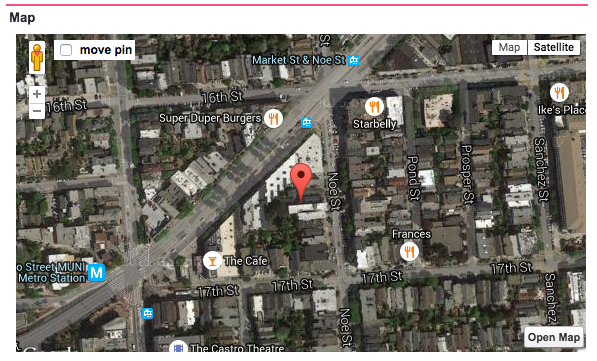
| Settings | Default Values | Description |
| googleMap_fieldsAddress | pba__Address_pb__c;pba__City_pb__c | Determines which fields are used for the address search query |
| googleMap_fieldLongitude | pba__Longitude_pb__c | Field used for Google Maps longitude |
| googleMap_fieldLatitude | pba__Latitude_pb__c | Field used for Google Maps latitude |
| googleMap_openMapParameter | - no longer supported - | How the large version of the map is open |
| googleMap_openMapWidthParameter | - no longer supported - | Width of Google Map Component |
| googleMap_openMapHeightParameter | - no longer supported - | Height of Google Map Component |
| googleMap_mapZoom | - no longer supported - | Standard Zoom |
| googleMap_mapTypeId | - no longer supported - | Type of map displayed |
googleMap_fieldsAddress: Add API field names in the sort-order that your country would resolve an address in a map search. If in doubt, you can try the search on a listing/property map or on openstreetmap.org:
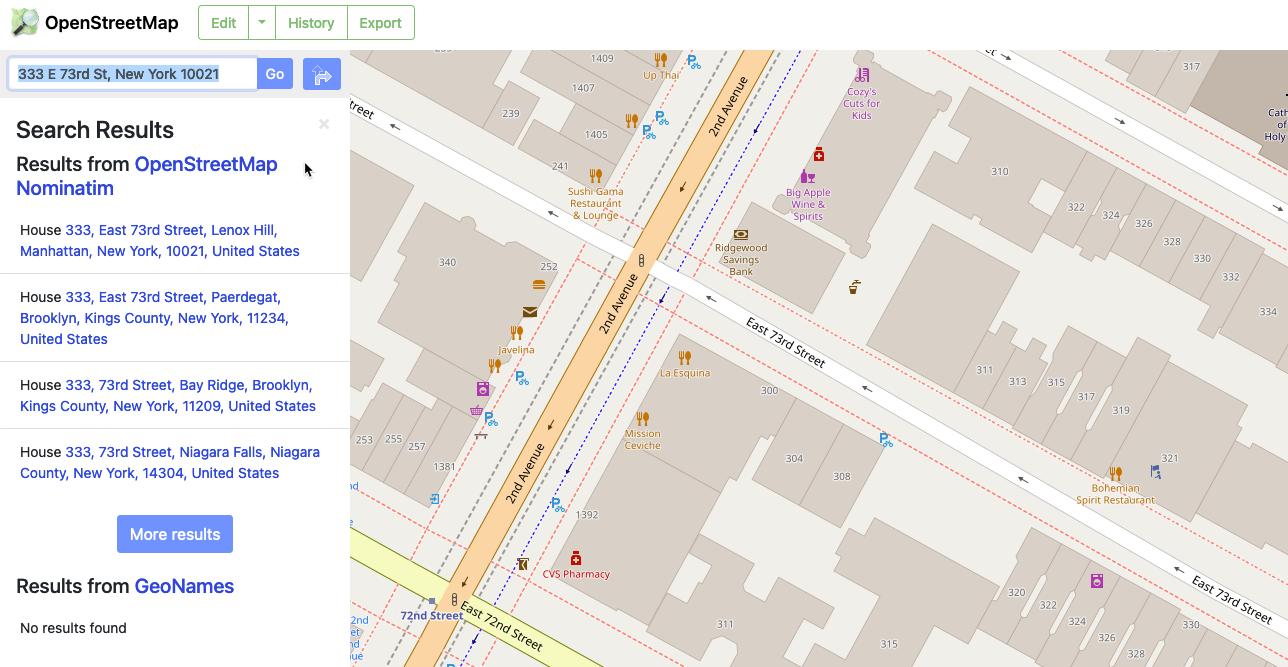



Comments
0 comments
Please sign in to leave a comment.