Advanced Searching: Smart Lists Follow
Smart Lists are the core of the Browsers. They can range anywhere from a simple search to a robust database query to make searches based on multiple related objects. In this article we will discuss the details on advanced searching.
From within a Smart List not only can a user add filter fields from the object of the Browser (Contacts, Listings or Properties), but can also add related objects to narrow down the search results. There is no limit to the amount of related objects that can be associated to a search, but keep in mind that adding more than two related objects may result in no results at all (due to lack of data).
To add a related object click the "Add Related Object" link from within the filter section. A dropdown list is available with related objects. The values in the list direct correspond to those found on the page layout of the main browser object. If a related object is not visible, simply go back to the normal Salesforce record page and add the related list to the page layout. Then go back to the quick start menu and "Clear Cache". The new related object will now be available.
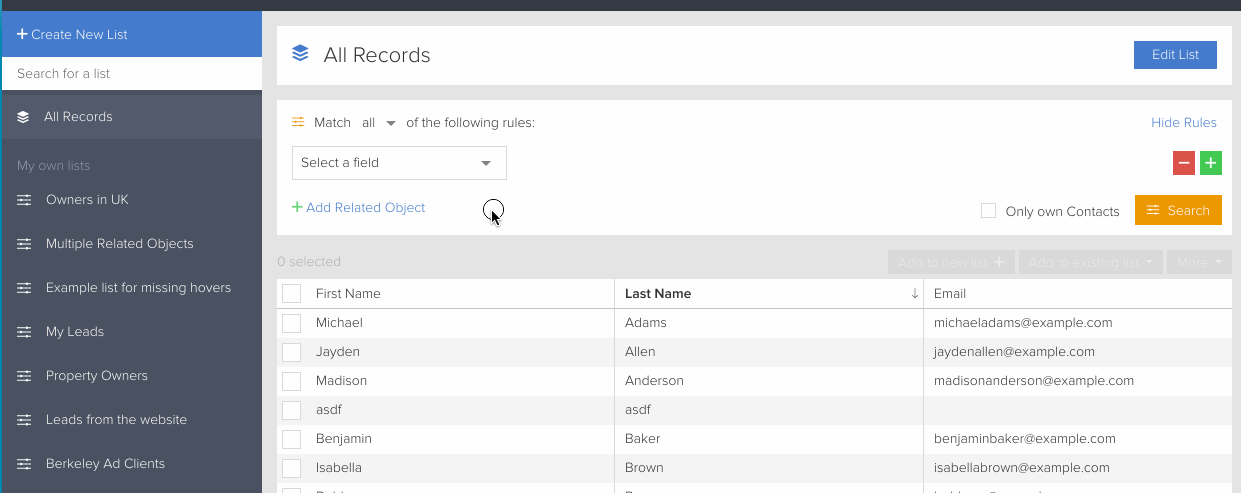
In addition to selecting a related object for the search, clicking the "Advanced Search" link will allow users to introduce more options:
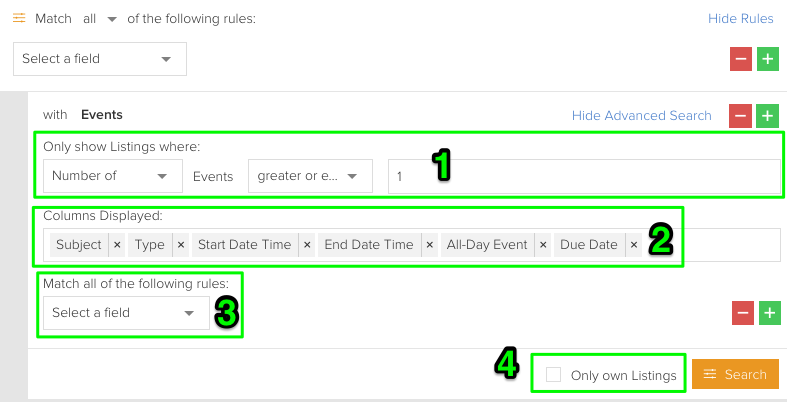
- Show records based on related objects - Determine based on the related record, how the search results will display. The default search is "show records with a least 1" related record.
- Columns Displayed - Select which columns will be displayed in the related object search results.
- Additional filter fields from related object - Here the search can be even more specific by adding additional filter fields. This functionality is the same as the basic filtering.
- Only display logged in users records
After setting up the final filter details simply click "Hide Results" to have a clean list of all records corresponding to search. Always remember to save the list when ready.
The following example displays all Contacts that contain at least one Offer record with the Status field set to Accepted and at least one Listing record of type Sale. As seen below the results list contain a blue error that allow the details of the related objects to be shown.
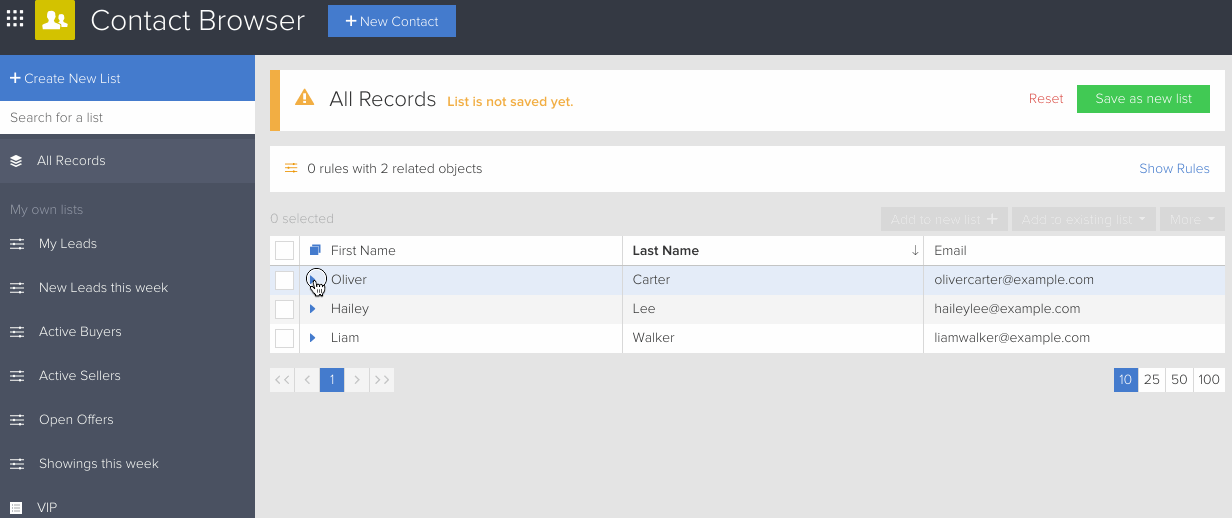



Comments
0 comments
Please sign in to leave a comment.