How to Use & Reset Security Tokens Follow
Your Security Token is an auto-generated key that is used in combination with your password to enter Propertybase from an untrusted network or log into a 3rd party application. The token is required whether you log in to the application via API or a desktop client. A couple of examples of 3rd party applications are: Salesforce for Outlook, Apex Data Loader, Word Mail Merge, Excel Connector, etc..
Logging in with your security token is simple, just add it to your password when entering your credentials. For example, if your password = abc123 and your security token = XXXXXX111133333XXXXXX, you will need to type in your password as = abc123XXXXXX111133333XXXXXX
You receive a new security token whenever you change your email address or password in Propertybase. Once you have been issued a security token, you have the option to reset this security token at any time. See steps below on how to do that:
Salesforce Version
Depending on the whether you are on Lightning, the new or old Classic User Interface, the steps to reset you Security Token will differ slightly. Make sure to look at the the steps depending on how the user interface looks like.
Lightning Salesforce User Interface
To reset your security token, go to your user account icon at the top right of your screen and click on "Settings":
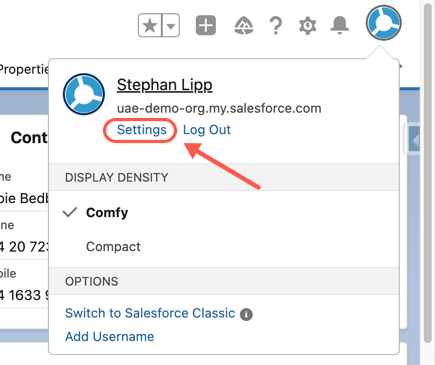
Then select "Reset My Security Token" from the menu on the left and click on "Reset Security Token":
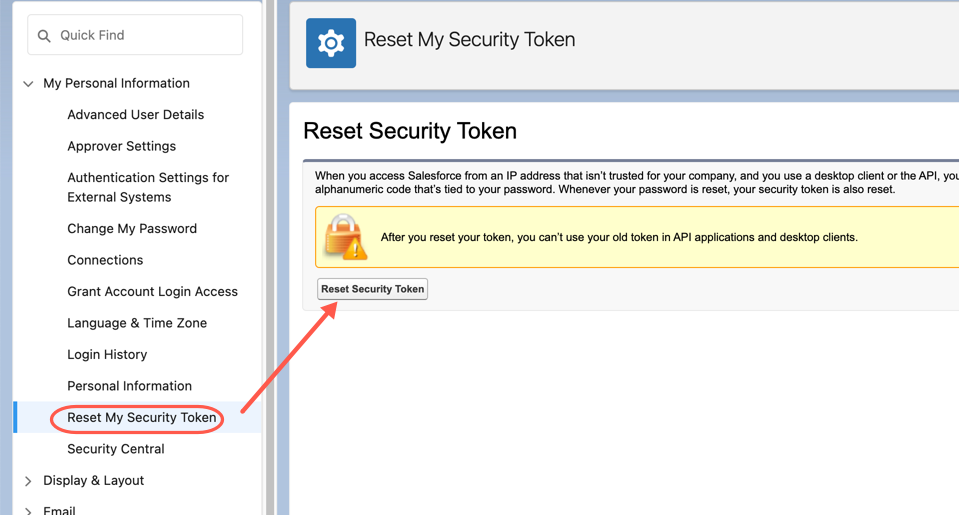
This will trigger an email sent to the user this account belongs to. Should you not receive the message, please check your SPAM folder and ask your email administrator to check for blocked messages from @salesforce.com on your firewall.
Newer Classic Salesforce User Interface
To reset your security token, go to your name at the top right of your screen > My Settings
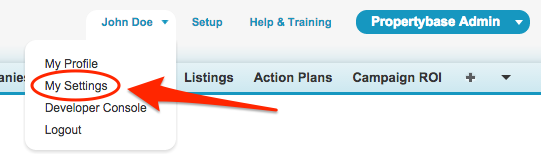
On the left hand side click on Personal, then Reset My Security Token. Finally click the blue "Reset Security Token". The new security token is sent via email to the email address on your Propertybase user record.
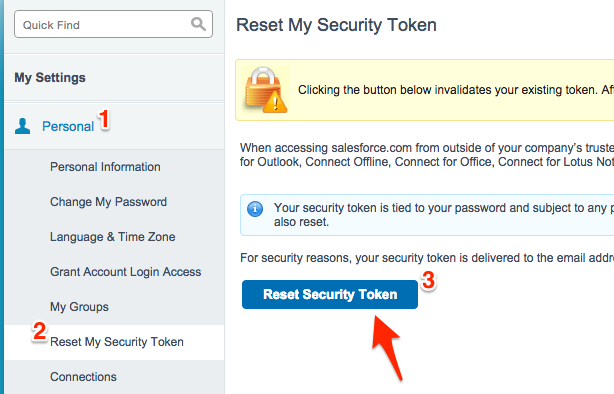
Old Classic Salesforce User Interface
To reset your security token, click your name at the top right of your screen > Setup >My Personal Information > Reset My Security Token.
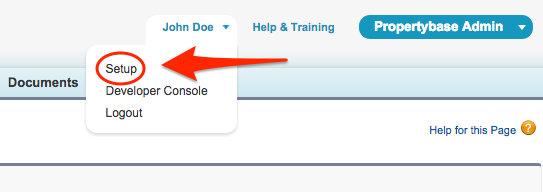
Upon clicking the "Reset Security Token" the new security token is sent via email to the email address on your Propertybase user record.
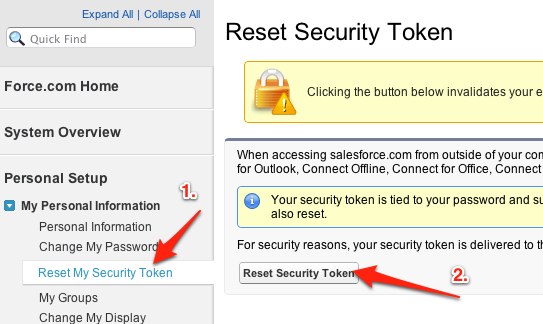



Comments
0 comments
Please sign in to leave a comment.