Data Loader - Part 1: Download Follow
Importing data into Propertybase is one of the most important steps in setting up your ORG (organization), so that you can get the most out of your system.
With the Data Loader, you are able to import all of your data throughout any object in Propertybase and make the correct connections so that your data makes sense.
The Data Loader works with CSV files (Comma-Separated Values). If you have a basic Excel file, all you have to do to convert it is to simply Save As and choose the correct formatting.
With the Data Loader you will be able to:
- Insert: import data into Propertybase via CSV files
- Update: using the Propertybase Record ID you can update existing records within Propertybase
- Upsert: import and update records at the same time. If an existing record ID is in the file the record will be updated, if it is totally new then it will be imported and newly created
- Export: extract records from Propertybase for data backup or record updates
- Delete: Mass deletion of records using the Propertybase record ID
Windows Users:
- Will be using the Data Loader
- This can be found within Propertybase and installed with a click of a button.
- Navigate to Setup > Search for Data Loader and then click
"Download Data Loader for Windows" - Follow installation instructions
Mac Users:
- Will be using the Data Loader
- This can be found within Propertybase and installed with a click of a button.
- Navigate to Setup > Search for Data Loader and then click
"Download the Data Loader for Mac" (*see note for M1 processor based Macs) - Follow the installation instructions
* if you are on the newer Macbook M1 processor, please follow the installation instructions provided by Salesforce marked with "Running Data Loader on Mac M1 Hardware". If you tried with the original instructions, uninstall previously installed Data Loader and Zulu Java (see https://help.salesforce.com/s/articleView?id=000356287&type=1)
How to check the version of the data loader
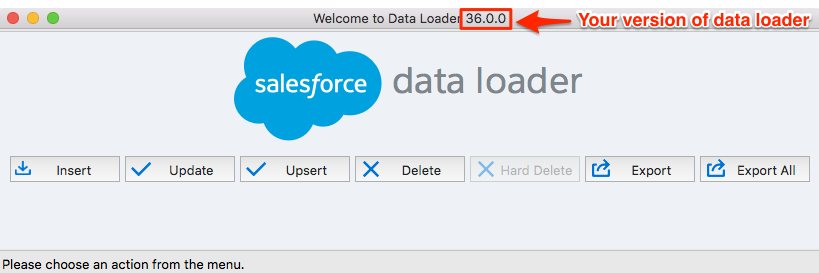
Logging In:
In order to login to the Data Loader, you will need to use your Propertybase login credentials.
The User must be a Propertybase administrator.
The password will need to combine with your security token.
If you want to skip the Security Token you can add your IP address in your Propertybase-Salesforce system.

Check out this great video series on using the Data Loader!
Once you have installed the Data Loader, check out our article:
Data Loader - Part 2: What to know before you import
To get started, see the following topics:
After you install the data loader, see the following topics:



Comments
0 comments
Please sign in to leave a comment.