Changing available tags for images Follow
Propertybase comes with a few default tags for images and other media: Floorplan, Interior and Exterior. You can change these tags, remove or add tags easily:
- Go to Setup>Object Manager>Property Media
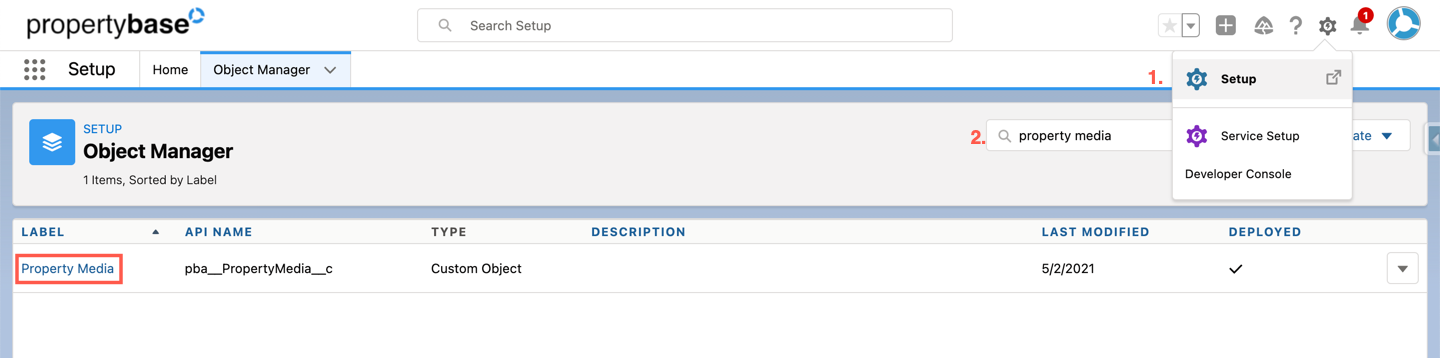
- Find the field "Tags" in "Fields and Relationships"
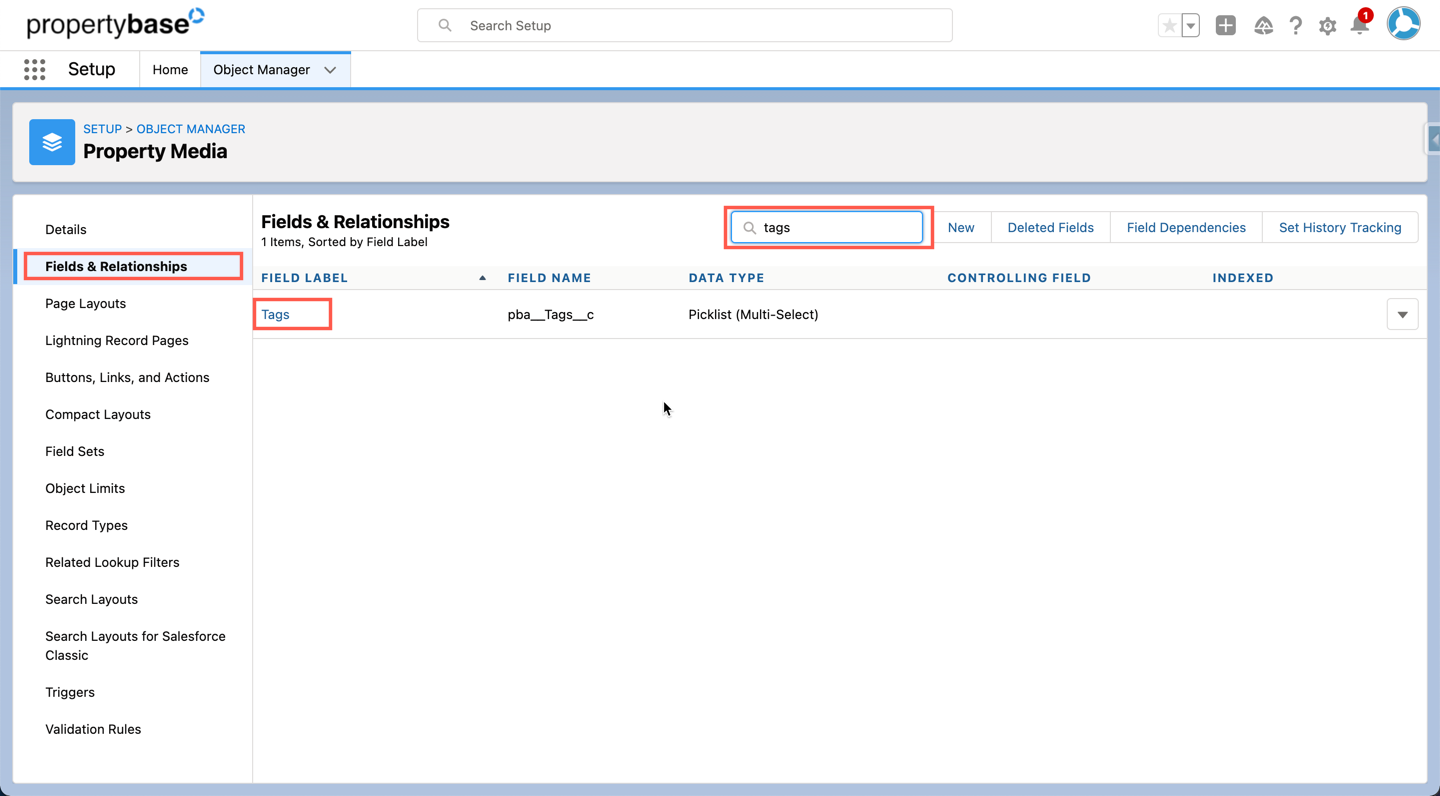
- Add your custom values or portal relevant values like "360 Tours", "Virtual Tour", "EPC" to the picklist field
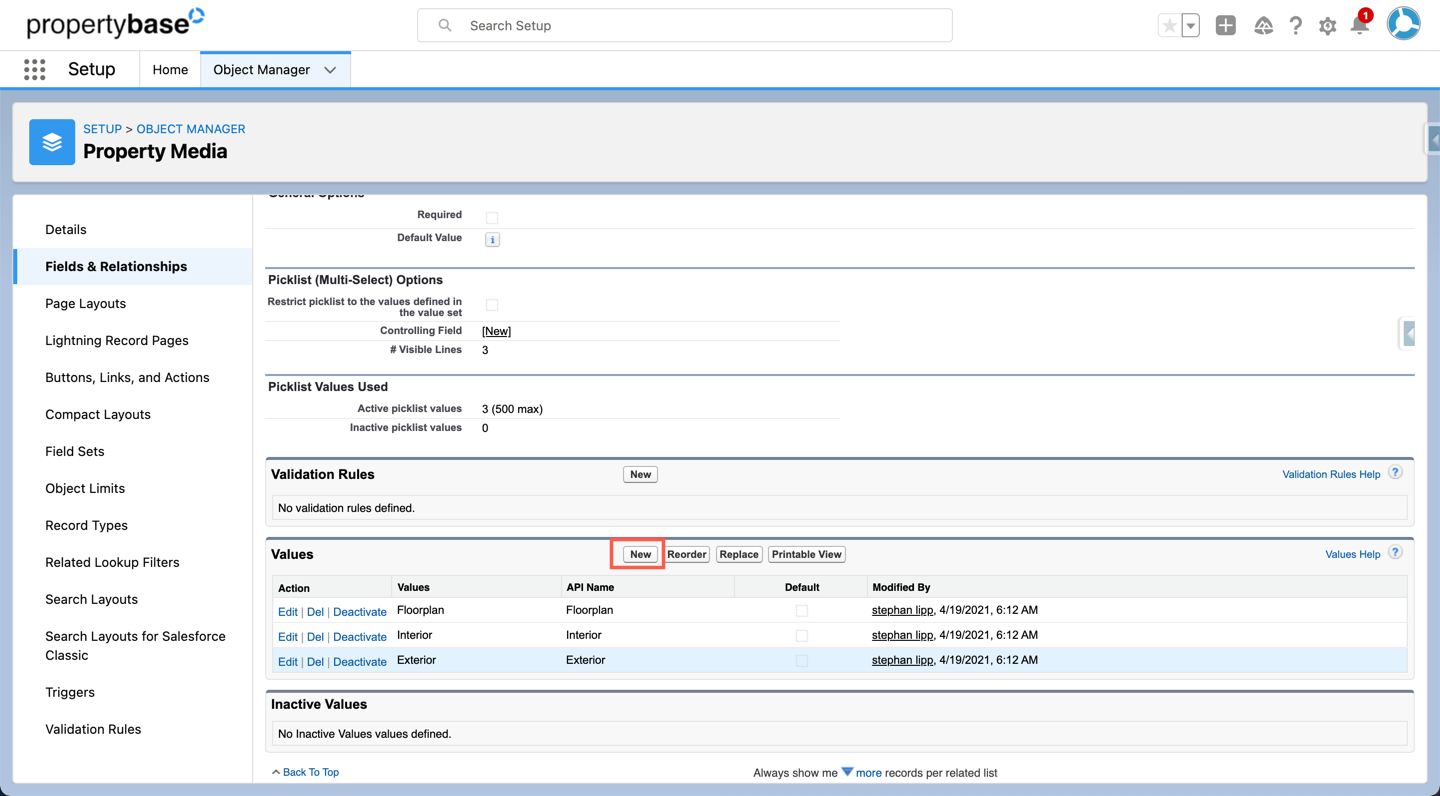
Should you not see the values in Media Manager ("Images & Media") right away, clear your browser cache and reload the page you are trying to use the tags on.
Propertybase / Salesforce Classic:
Propertybase comes with a set of 3 default tags for images and other media: Floorplan, Interior and Exterior. You can change these tags, remove or add tags easily:
- Go to Setup | App Setup | Create | Objects
- Select Property Media
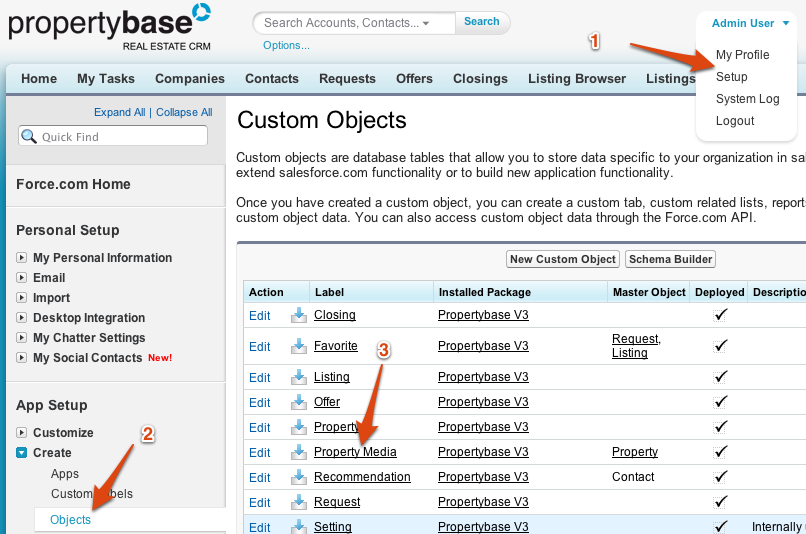
- In the list "Custom Fields and Relationships" click on the label of field "Tags"
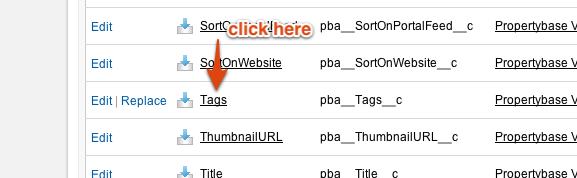
- You can now add and change the available tags like all other picklist values in Propertybase.


Comments
0 comments
Article is closed for comments.