Setting Up Email Notifications for New Tasks Follow
In Lightning Experience the there is currently no "notify via email" checkbox, if you assign a task to another user in your ORG.
Here you can find an example realized with a process of the powerful process builder.
You can use this either to send an email or post it via chatter (or both).
As we think that email is so 90s we show you how to do it via Chatter.
1. Create a new process like this:
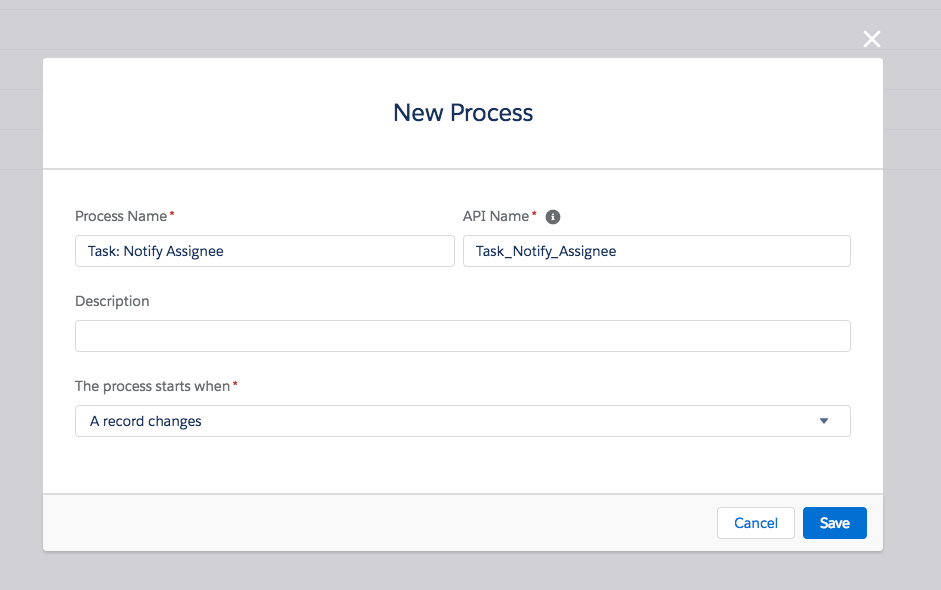
2. It shall run on the task object - whenever this is changed:
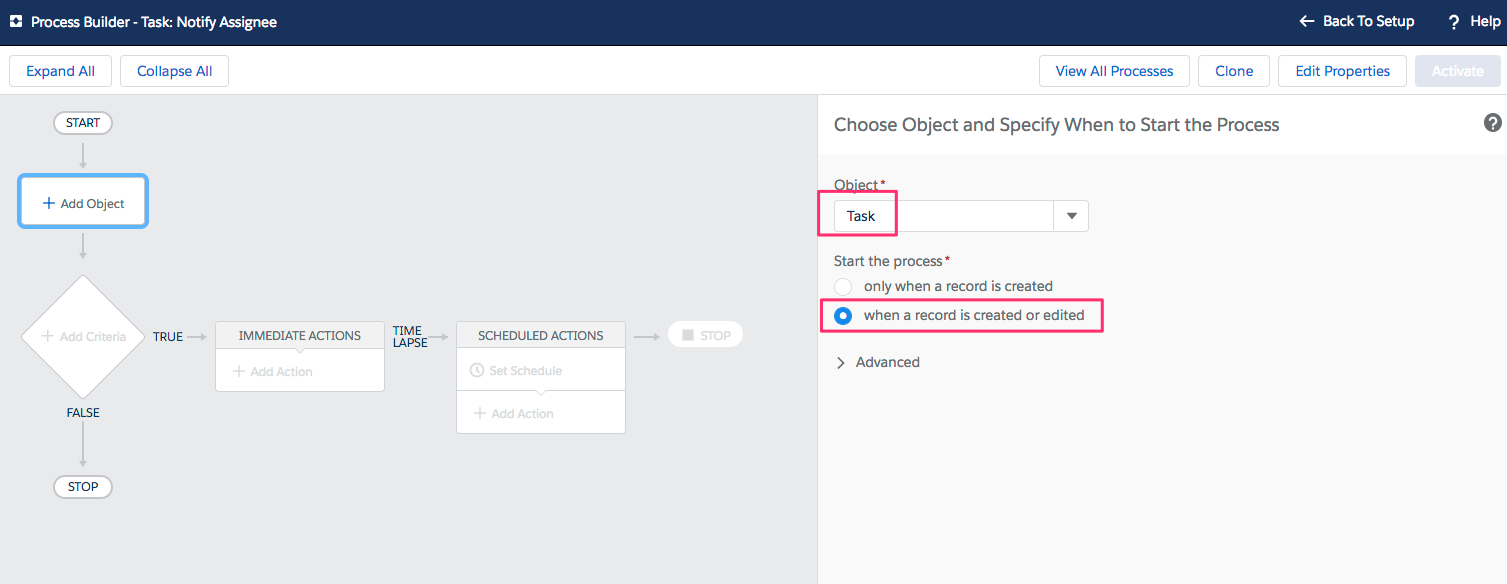
3. Now we come to the "tricky" part - define the criteria
As the Assignee should be only receive a chatter post, if the user is not the creator, we need to combine some conditions - as we just want to use one process on create or edit of a task.
It should only post if the assignee is not the creator of the task. Can be done with this
1 - Field [Task].CreatedById Does not Equal Field Reference[Task].OwnerId AND
2 - [Task].CreatedDate Less than Formula Now()
or it shall post whenever the assignee is changed and not assigned to the modifying user
3 - [Task].OwnerId Is changed Boolean True
4 -[Task].LastModifiedById Does not equal Field Reference[Task].OwnerId
remark: OwnerId you can not find in the field chooser: it is Assigned to ID
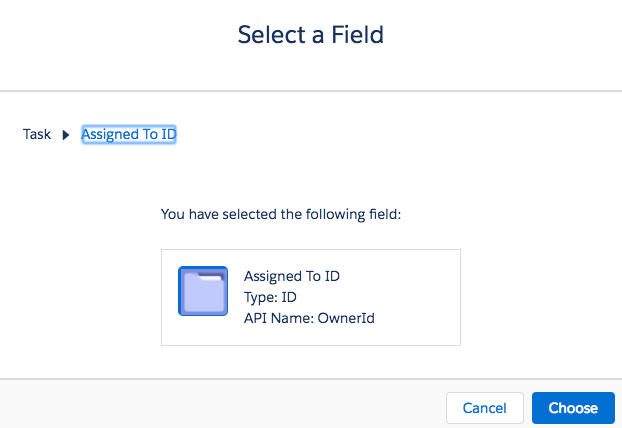
And we need to add a custom logic now: (1 AND 2) OR (3 AND 4)
In total it looks like this:
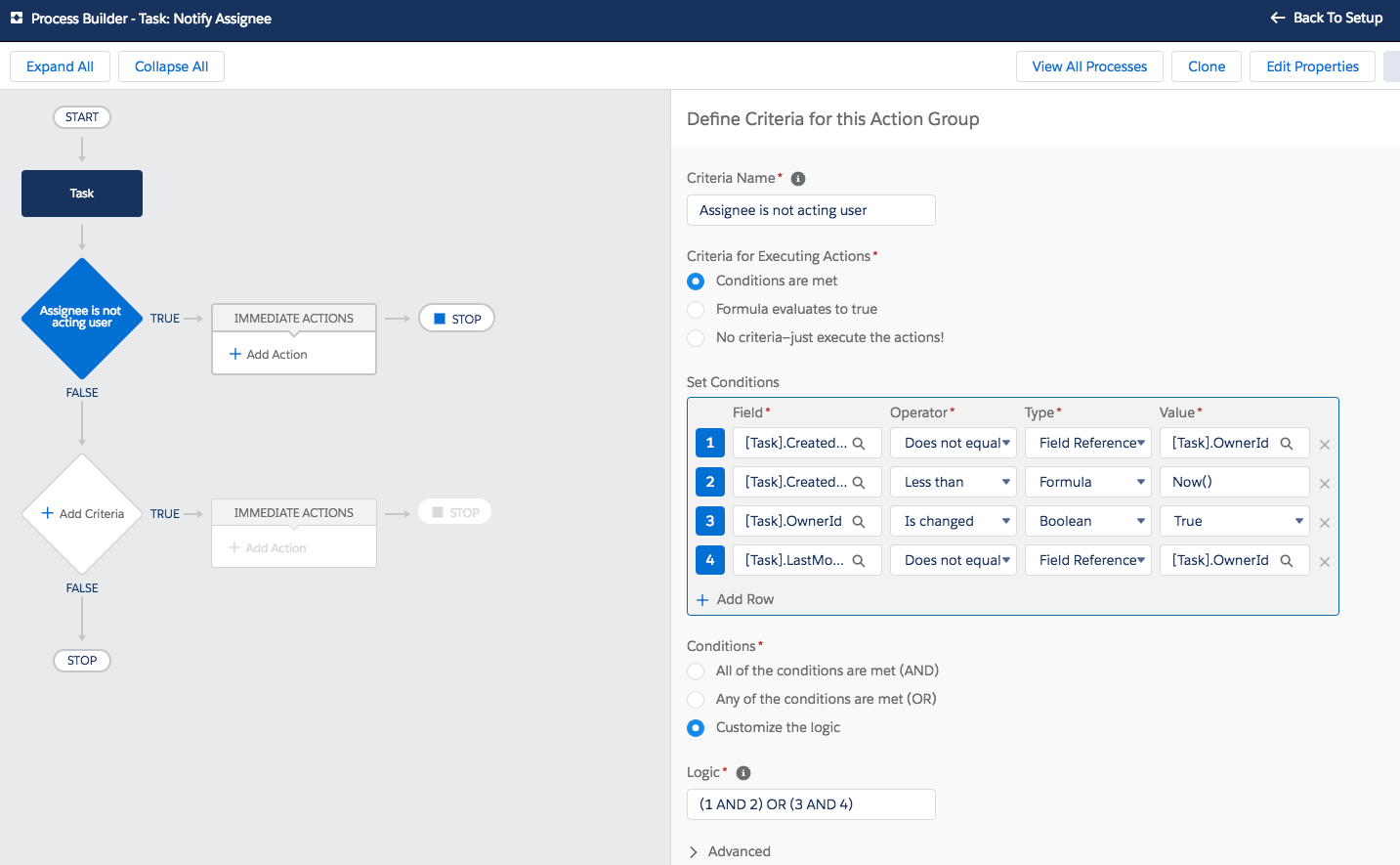
And finally we can Add the action - post to the assigned user:
Take the merge fields and text as you like. If the chatter post shall contain a link, you can "build" it in the post like this: https://my-domain.lightning.force.com/{![Task].Id} <- you need to replace "my-domain" with your ORG´s domain!
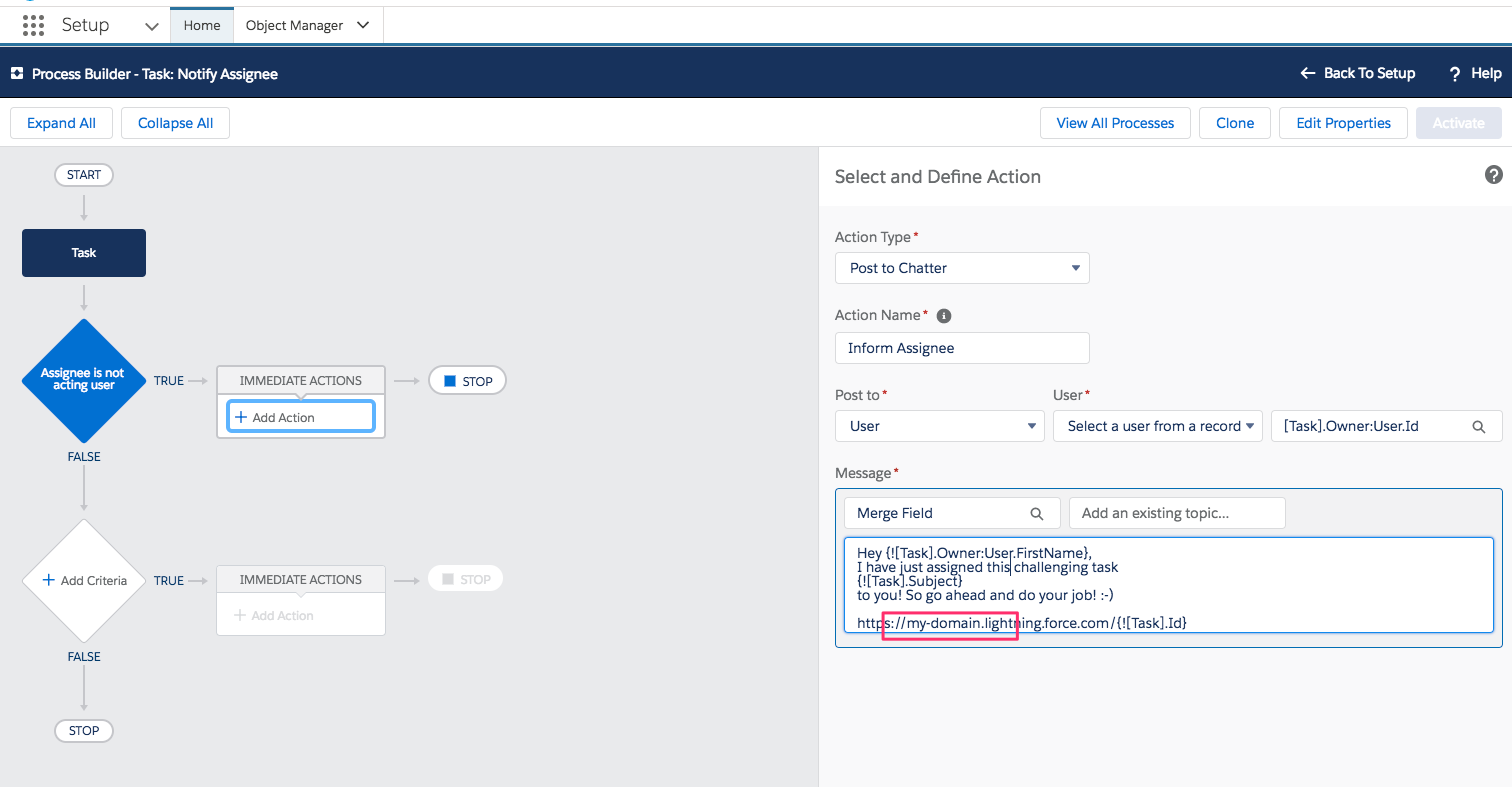
So, get some tasks accomplished!



Comments
0 comments
Article is closed for comments.