Individual Clients vs Company Contacts Follow
As a CRM app directed to the Real Estate market, Propertybase has developed a way to make sure your contacts are created and classified correctly with the Contact Wizard. This wizard appears when you click on the New button on the Contact object to create a new contact. It provides a simple form where you can enter your contacts information and distinguish them as an individual or a person associated to a company.
Within Propertybase there are two types of contacts: Individual Clients and Company Contacts. They are termed record types within Propertybase due to the fact that they have their own page layouts and business relationships.
Individual Clients – These are contacts that you track that are interested in your business, but have no ties to any specific company. For example a family looking to buy a home.
Company Contacts – These are business contacts that will be specifically related to a company within Propertybase. This way you can relate multiple contacts to a company record and view all contacts that work for that particular company. For example, multiple brokers working for a brokerage firm.
The first step when the Contact Wizard appears is to enter the contacts first and last name. The next field is where the interesting part happens. The Company field will determine what type of contact the system will create. So, after entering data into the Company field and hitting the tab button, you will see that at the right 3 options appear.
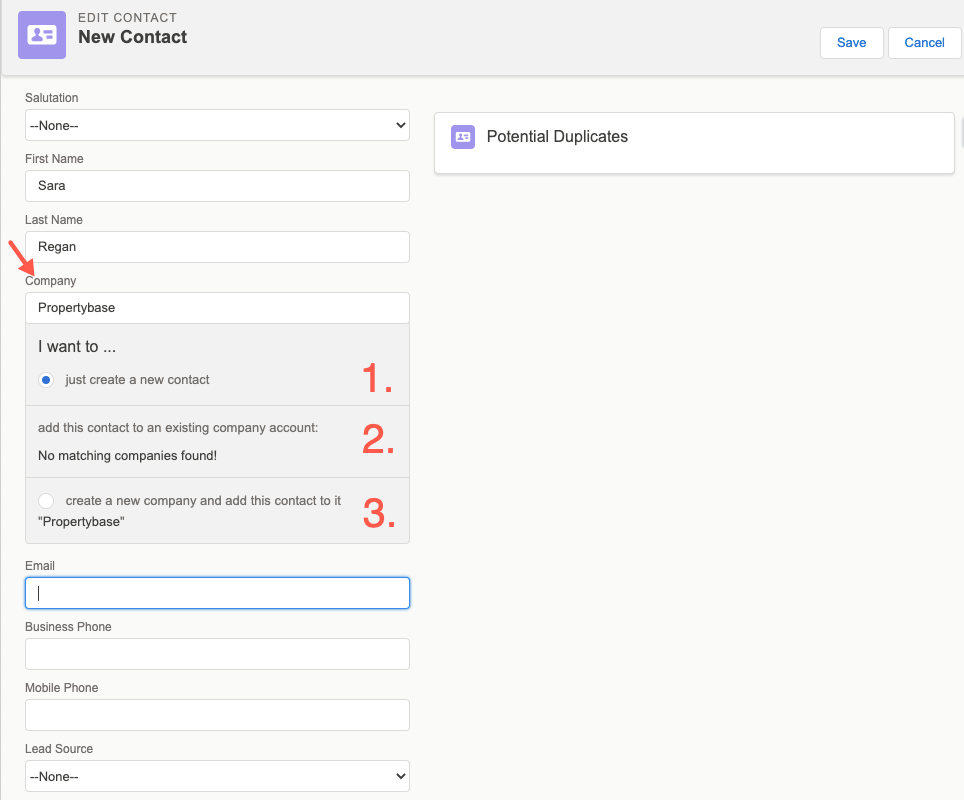
In Salesforce/Propertybase Classic:
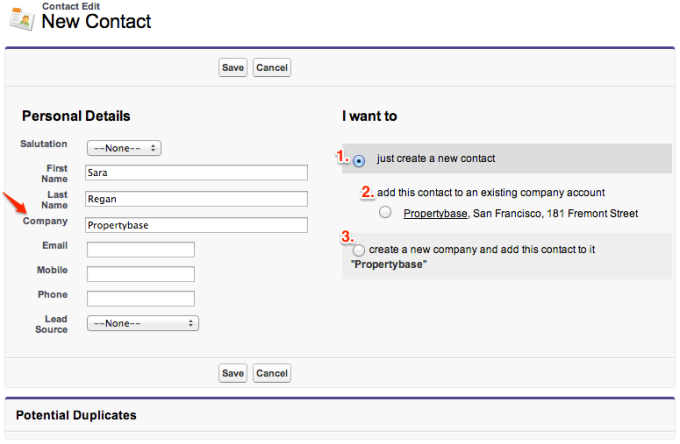
- "just create a new contact" - This option will create an Individual Contact
- "add this contact to an existing company account" - If the company entered in the Company field already exists within the system, this option will appear. By selecting this option you will create a Company Contact and add this new contact as a member of the existing company record.
- "create a new company and add this contact to it" - This option should be selected if the contact you are creating should be associated with a company and the company data you have entered does not yet exist within the system as a record. This option will create the Company record and connect the newly created Contact with it as a Company Contact record type.
When creating a contact and the Company field is ignored the system will create an Individual Client automatically. If you have created an Individual Contact by accident you are able to change an Individual Client into a Company Contact.
Note: "Propertybase is an Application on Salesforce. As Salesforce requires an account/company for every contact, Propertybase creates an “hidden” account for every individual contact in the background. You can find those via search or recent companies but when you click on it, it will always open the individual contact directly. You can change the default for the hidden account by adding a setting here."
To learn how to customize the contact wizard click here!



Comments
0 comments
Article is closed for comments.