How can I see my listings on Google maps Follow
Propertybase currently shows your listings not on a google map.
If you want to see your listing e.g with Streetview, you can easily create a button to open it´s address in google maps.
Go to the object manager and select "New Button or Link"
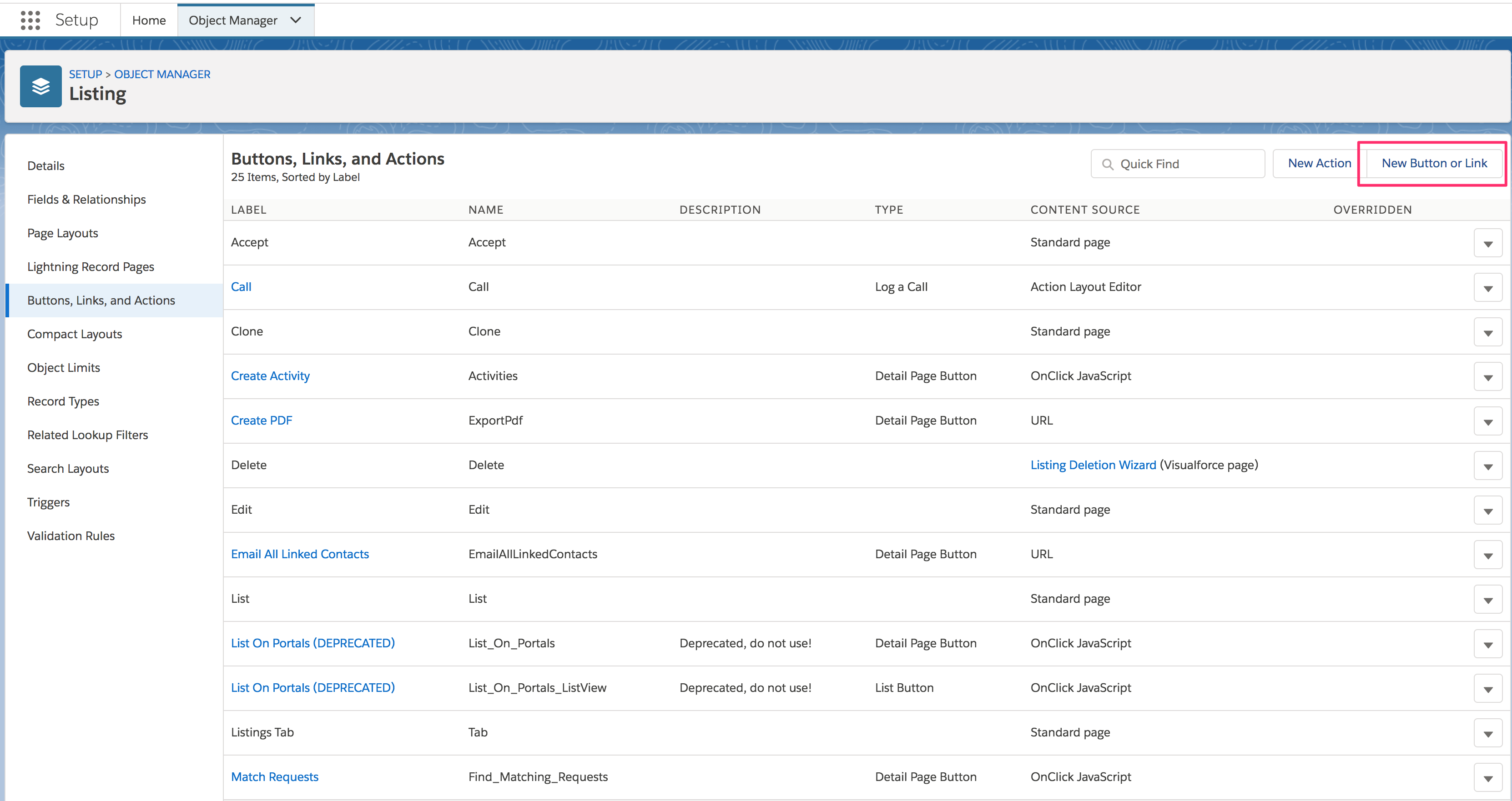
Fill it out like this:
"https://www.google.com/maps/search/{!pba__Listing__c.pba__Address_pb__c}+{!pba__Listing__c.pba__City_pb__c}"
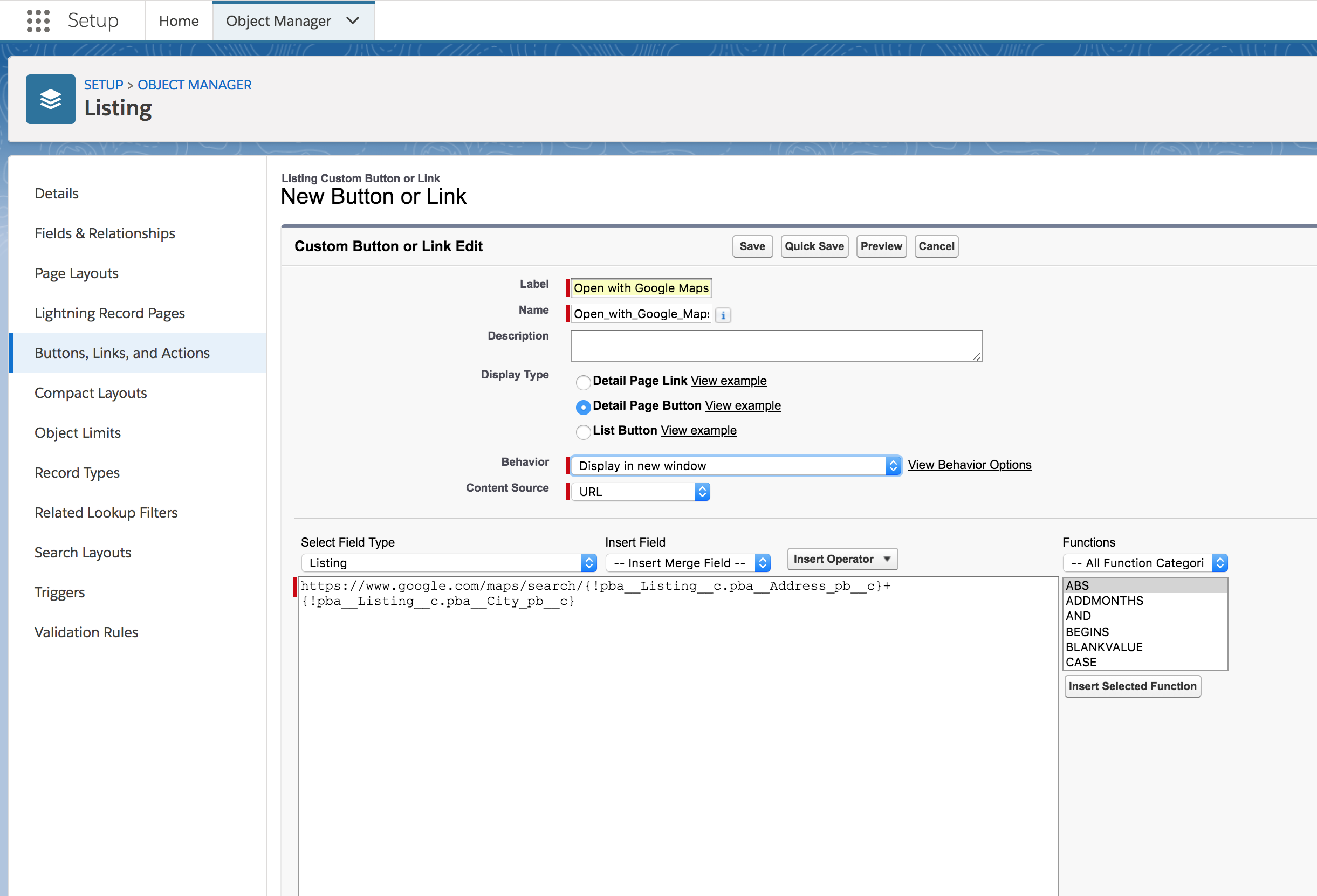
save and then place it on your listing page layouts:
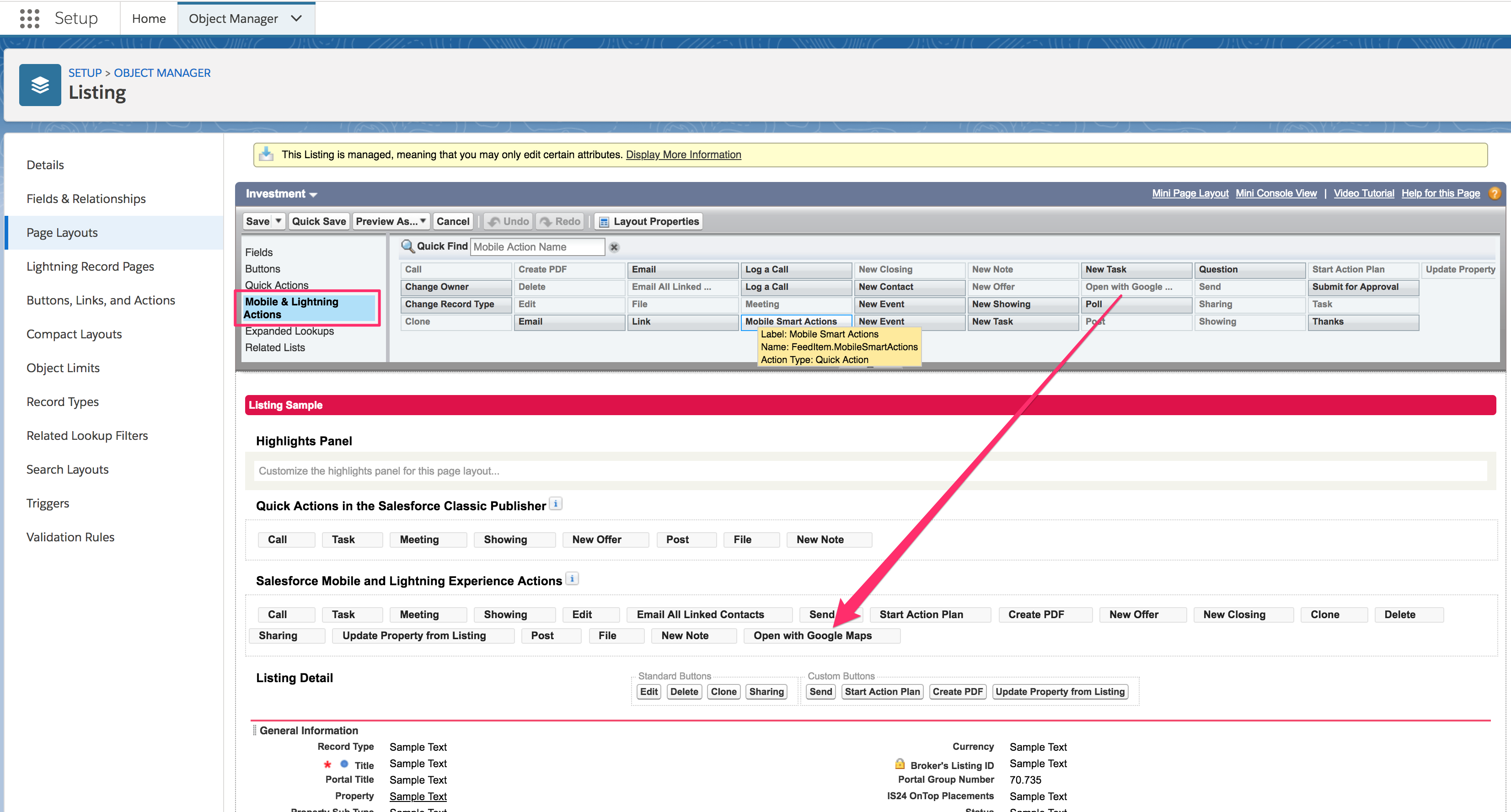
Then you can open the address in a google map just from your listing:
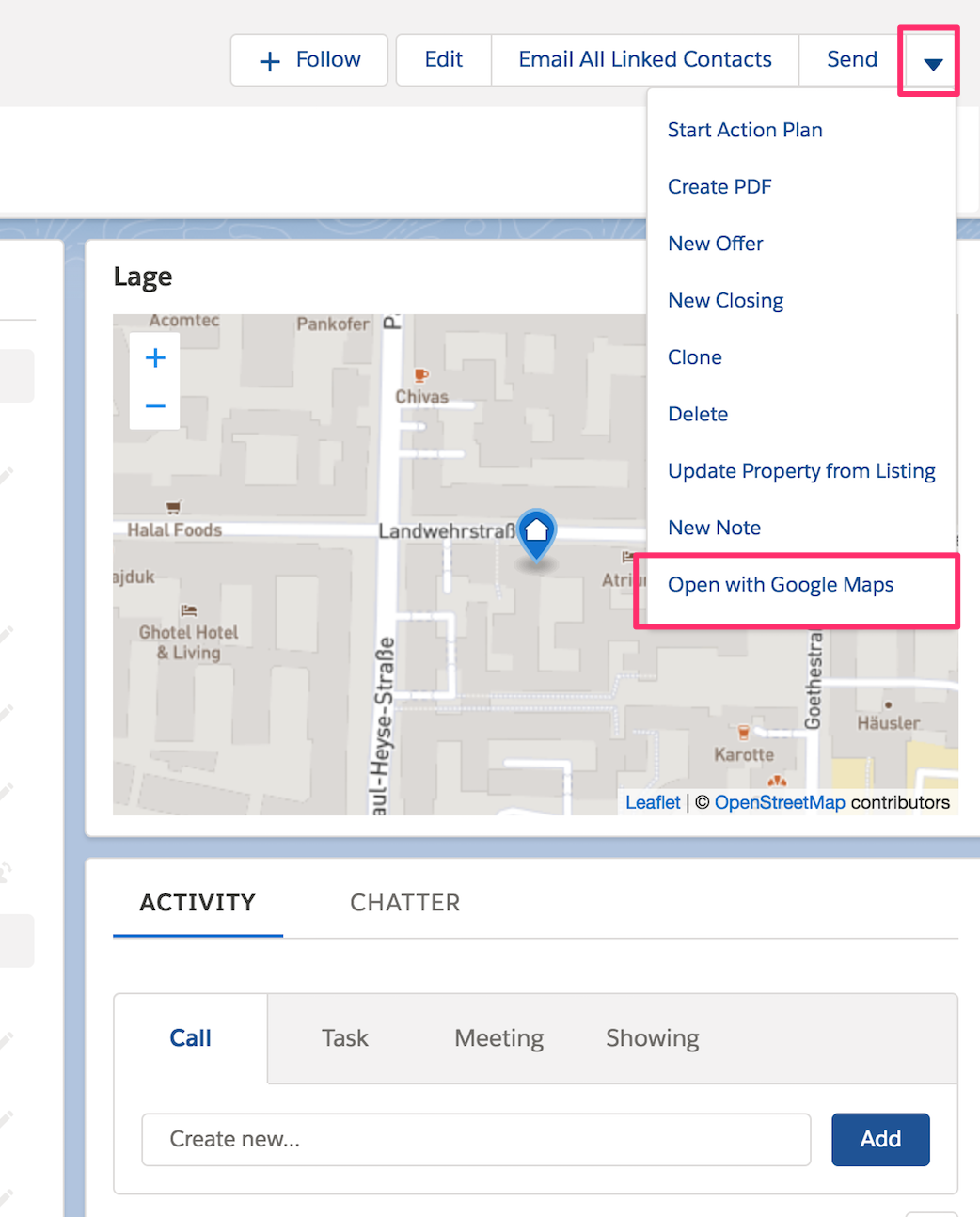
If you want it on your properties as well, just create it accordingly.



Comments
0 comments
Article is closed for comments.