Capturing Leads from Contact Forms and Emails Follow
Through the power of Front Desk, Propertybase is able to capture/import leads from contact forms - including proprietary contact forms on your brokerage website. There are different ways this can be accomplished which are covered below.
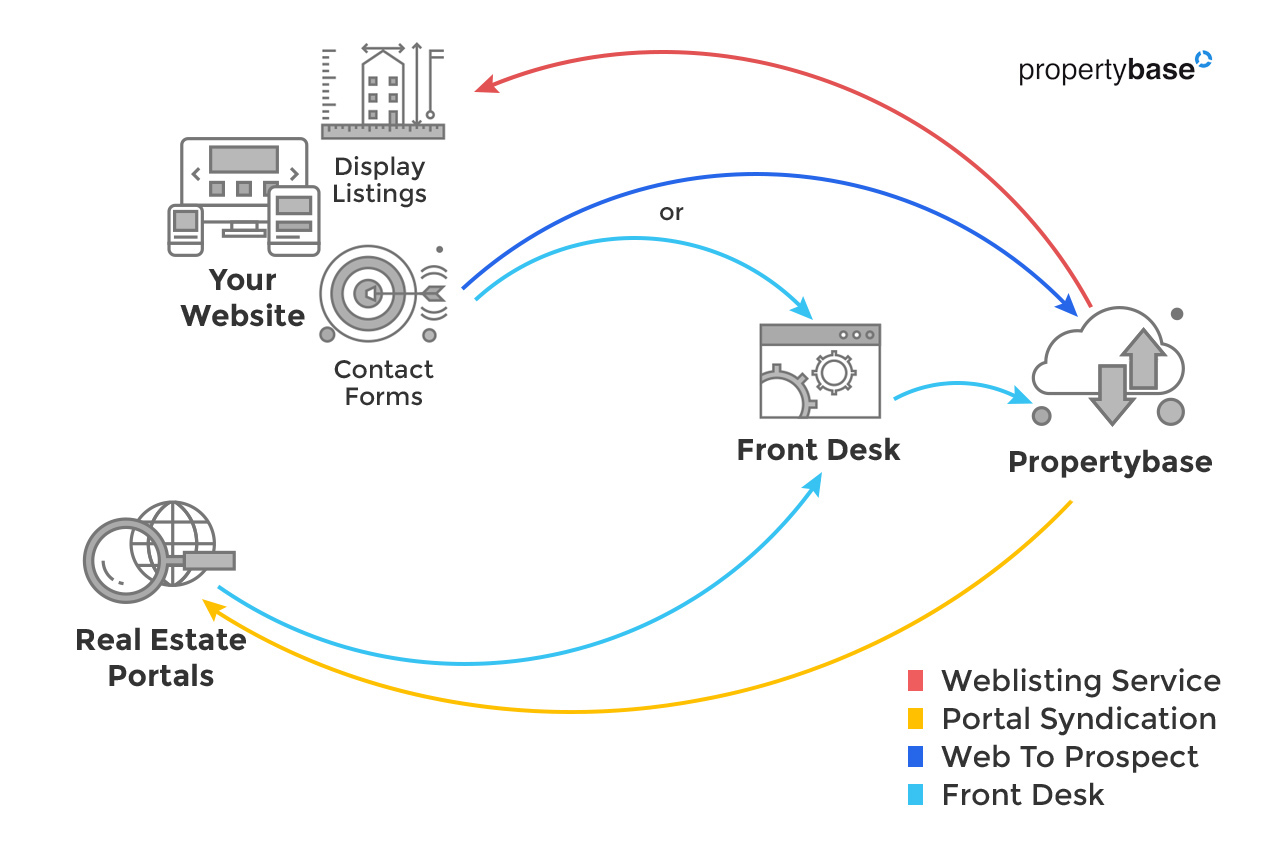
Note: Propertybase Classic customers must use method #2 or #3 below, or upgrade to Lightning.
Method 1 - Propertybase Webforms
Pros: Easy and fast to set up, requires less development knowledge
Cons: Not available to Propertybase Classic customers, no ability to modify incoming data
Using Propertybase Webforms is the fastest way to start capturing leads from your website. To learn more about this method in detail, check out this article: Using Front Desk Webforms.
Method 2 - WebToProspect REST API
Pros: Allows modifications to incoming data and custom plugins, works with Lightning and Classic
Cons: Requires web development knowledge, requires webservices
If you have access to web development resources, this is a great option for you. The WebToProspect REST API provides a higher level of flexibility than Propertybase Webforms. To learn more about this method in detail, check out this article: WebToProspect REST API.
Method 3 - JSON-to-Email Webforms
Pros: Available for customers that only get leads via Email. For customers unable to use WebToProspect or Propertybase Webforms, works with Lightning and Classic. Works great with Dynamic templates and you are less reliant on our support team to fix things.
Cons: Requires you to change the email template from the lead source.
JSON-to-Email Webforms is another way to capture leads and import them into Propertybase. This method requires an email to be sent to Front Desk using a specific XML standard. To learn more about this method in detail, check out this article: JSON-to-Email Webforms .
Method 4 - XML-to-Email Webforms
Pros: Available for customers that only get leads via Email. For customers unable to use WebToProspect or Propertybase Webforms, works with Lightning and Classic. Works great with Dynamic templates and you are less reliant on our support team to fix things.
Cons: Requires you to change the email template from the lead source.
XML-to-Email Webforms is another way to capture leads and import them into Propertybase. This method requires an email to be sent to Front Desk using a specific XML standard. To learn more about this method in detail, check out this article: XML-to-Email Webforms.



Comments
0 comments
Article is closed for comments.