Adding a Related Object's Information on a Task's View Follow
Summary
With the release of Propertybase version 1.668, users can now add information about Contact, Listing, Inquiry, Property, and Offer objects that are related to a task onto the task page's layout.
Step by Step
Update Propertybase
Update Propertybase to version 1.668 or higher in order to get access to the new view.
Edit the Task Page Layout
Start by navigating to a task's details page, clicking the settings cog in the top right corner, and clicking "Edit Page".
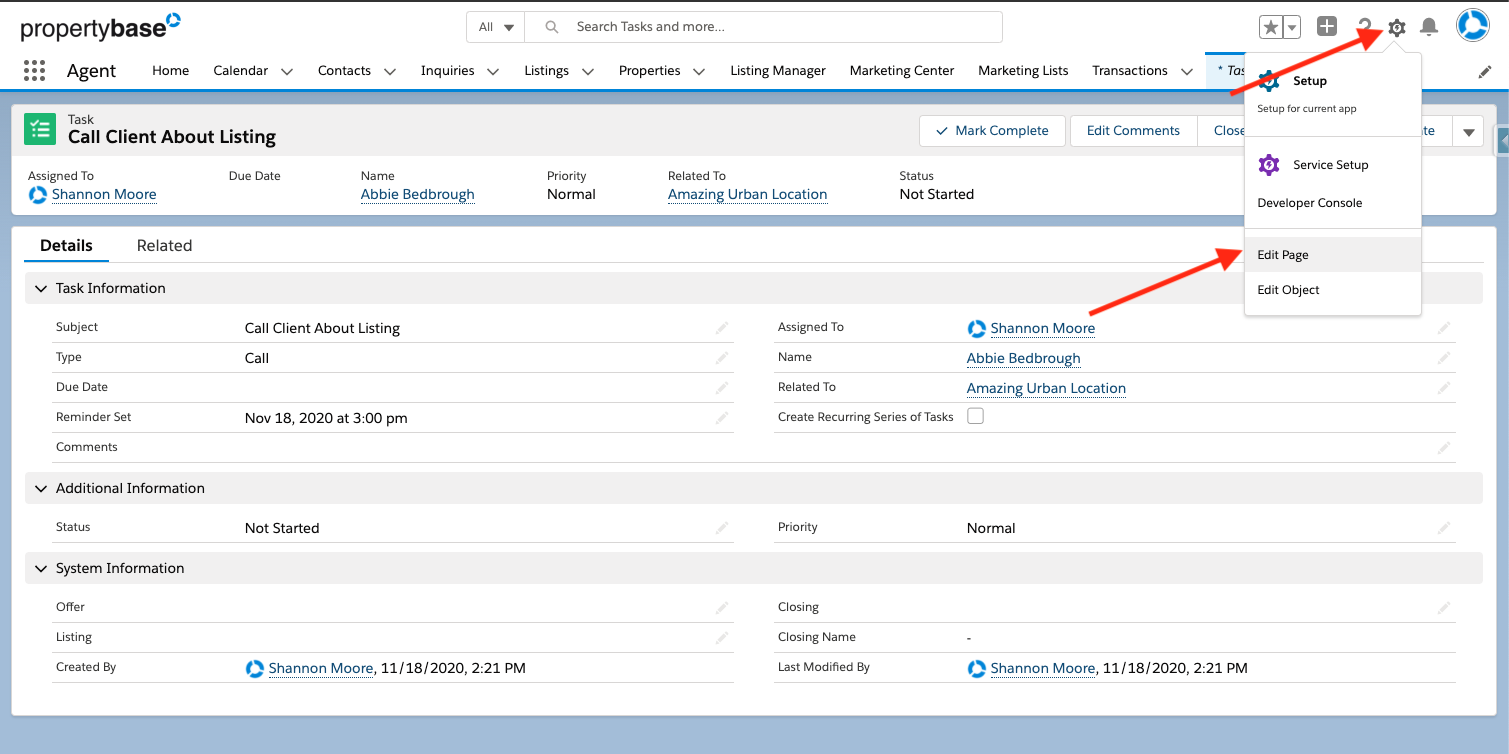
On the left-hand side of the page, in the components side-drawer, under the "Custom - Managed" section, there is a component called "RelatedTaskObjects".
In order to drag the view on to the page, make sure your page template has space for the component, as indicated in the screenshot. For this example, we have chosen the "Header and Right Sidebar" template from the template options.
After you have verified there is space in your page template for the view, click the view, and drag it onto the page, to the side of the main details area.
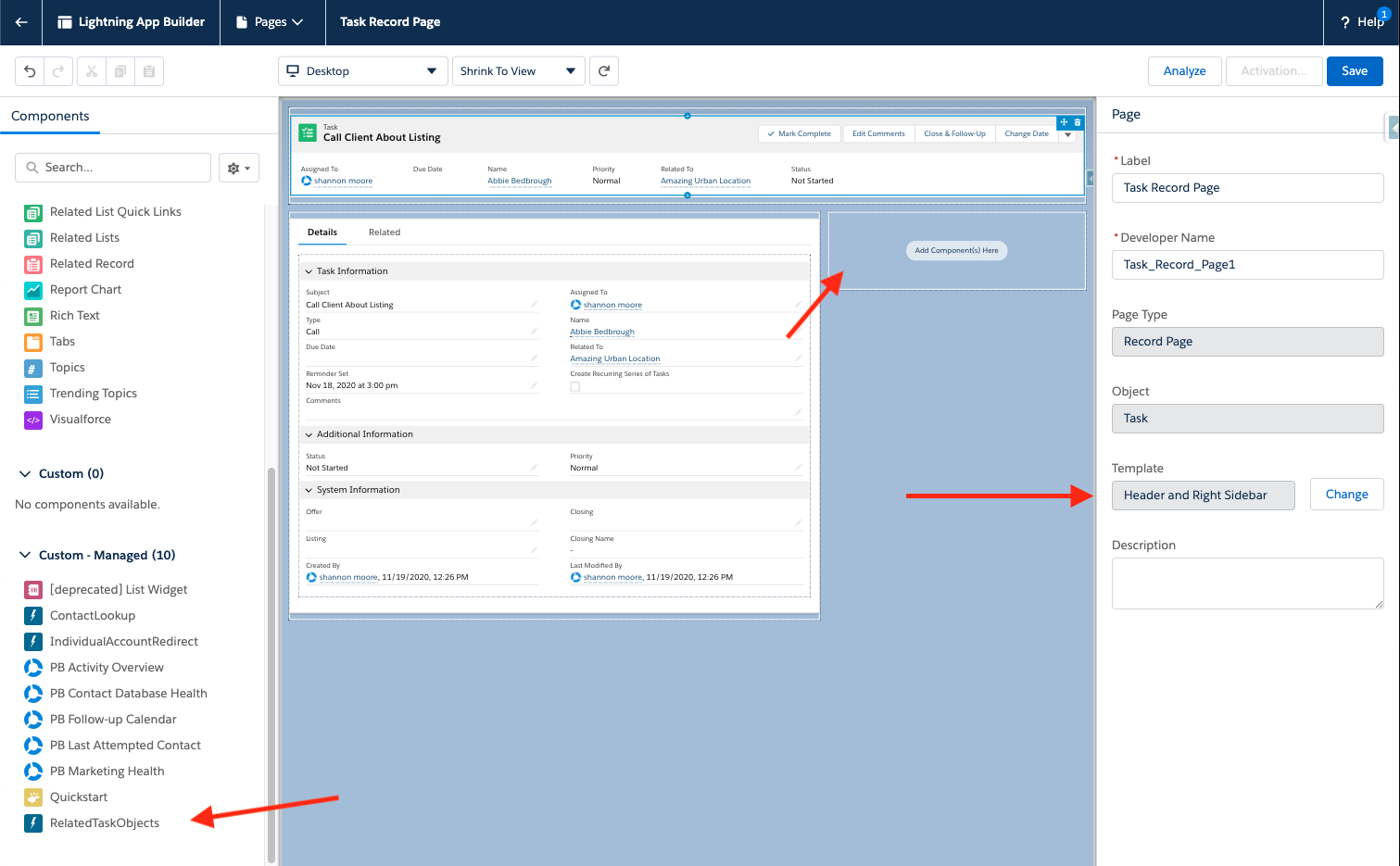
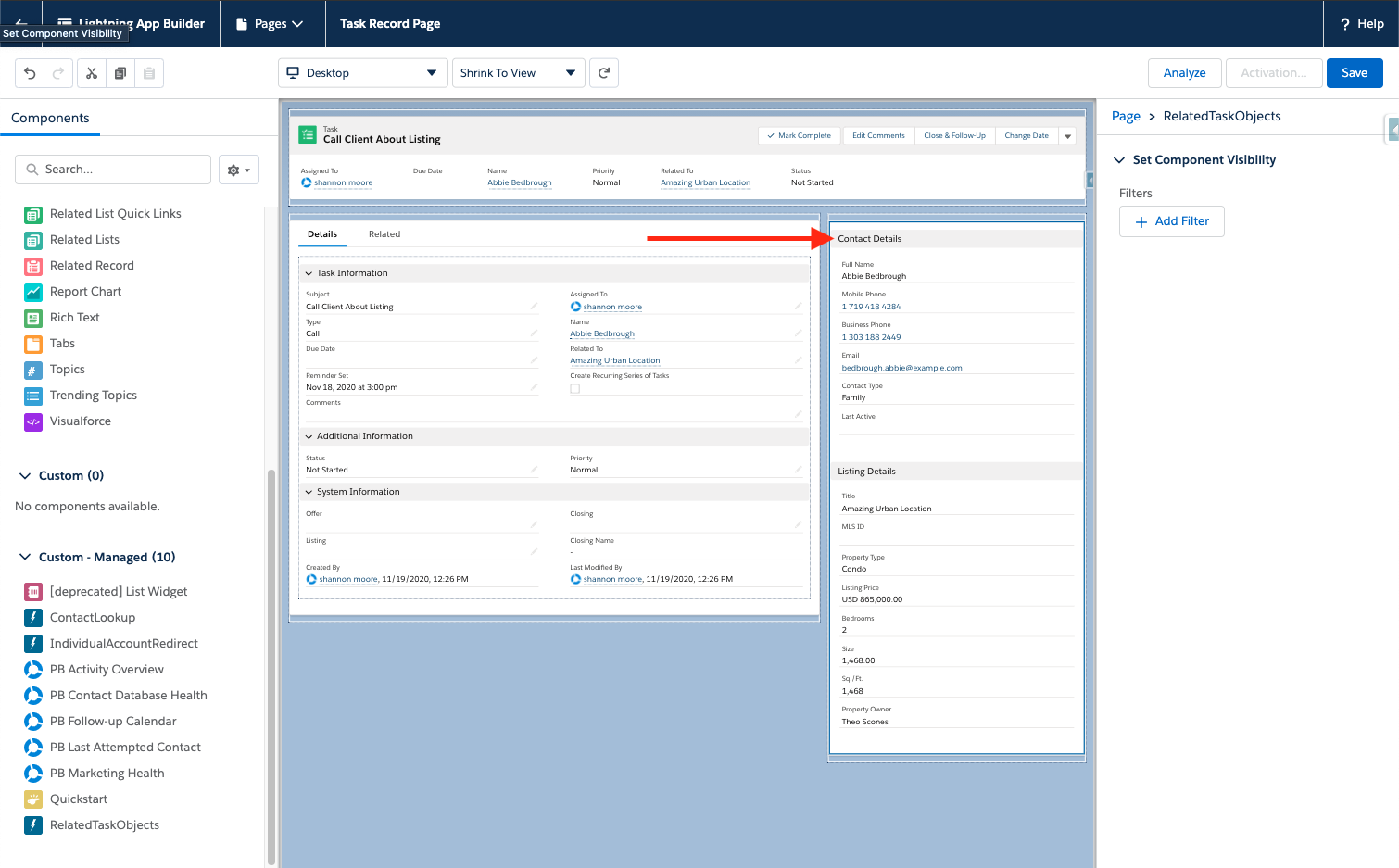
After the "TaskRelatedObjectView" custom component has been added to the view, save the page. When the task details page reloads, you will now see details for the objects related to the task in a separate view.
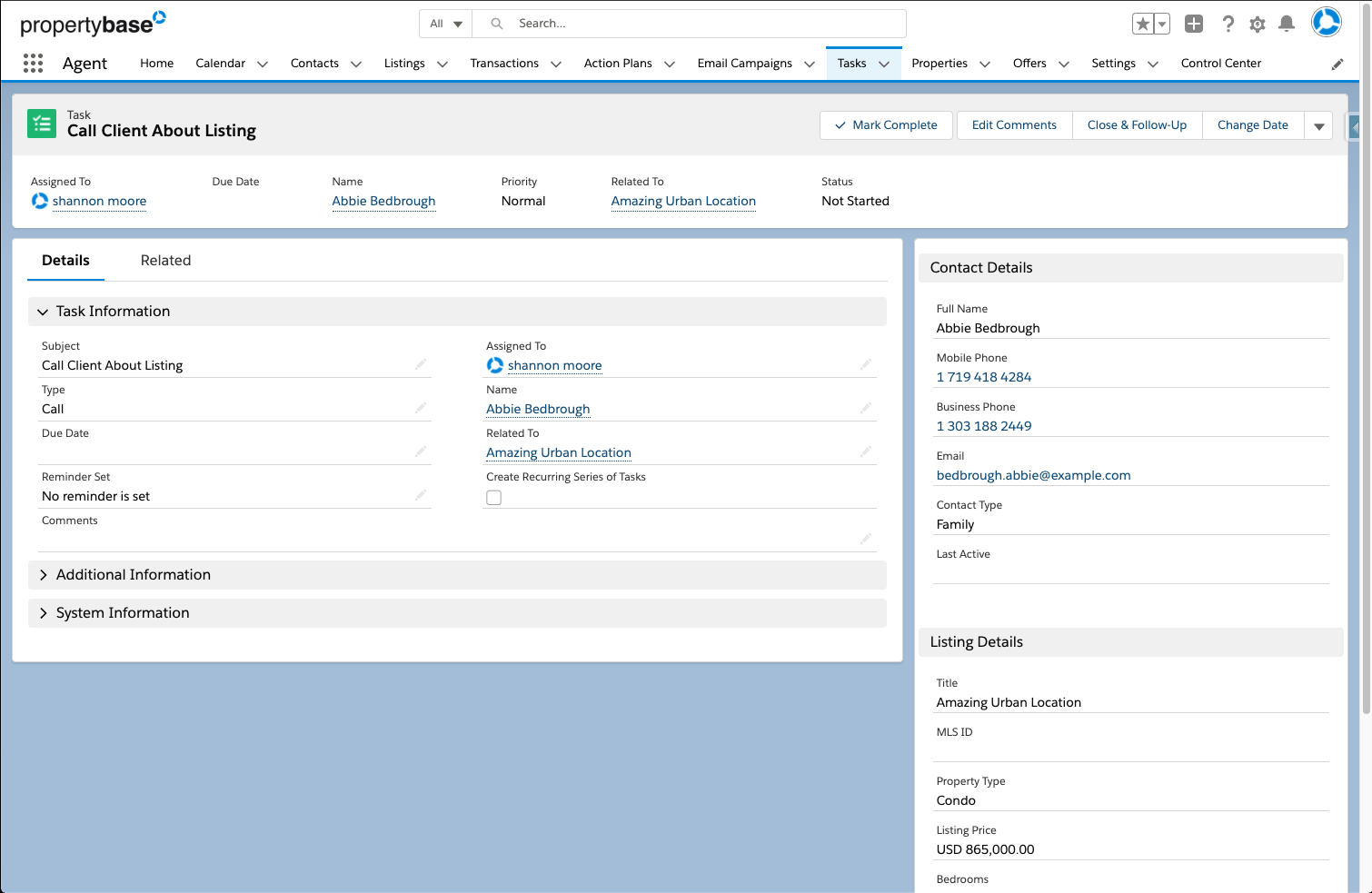
Edit the Fields That Display in the Related Objects View
For the Contact, Listing, Inquiry, Property, and Offer objects, there are a set of default fields that display once this view has been added to the page. If you would like to edit which fields display for each of those objects, create a new setting in the Settings object, and specify which fields you would like to display.
- Navigate to the Settings object, and click "new"
- On the New Setting Overlay:
- For the Name, enter tasks_related_object_fields_<object name>
- For the Key, type tasks_related_object_fields_<object name>
- For the Value, enter the list of fields on that object you would like to display, separated by a semicolon.
Here is the list of setting Names and Keys that we support:
-
tasks_related_object_fields_contact
-
tasks_related_object_fields_listing
-
tasks_related_object_fields_request
-
tasks_related_object_fields_property
- tasks_related_object_fields_offer
Example:
Name: tasks_related_object_fields_contact
Key: tasks_related_object_fields_contact
Value: Name;Phone;Email;pba__Birthday_pb__c;pba__DaysSinceLastActivity_pb__c
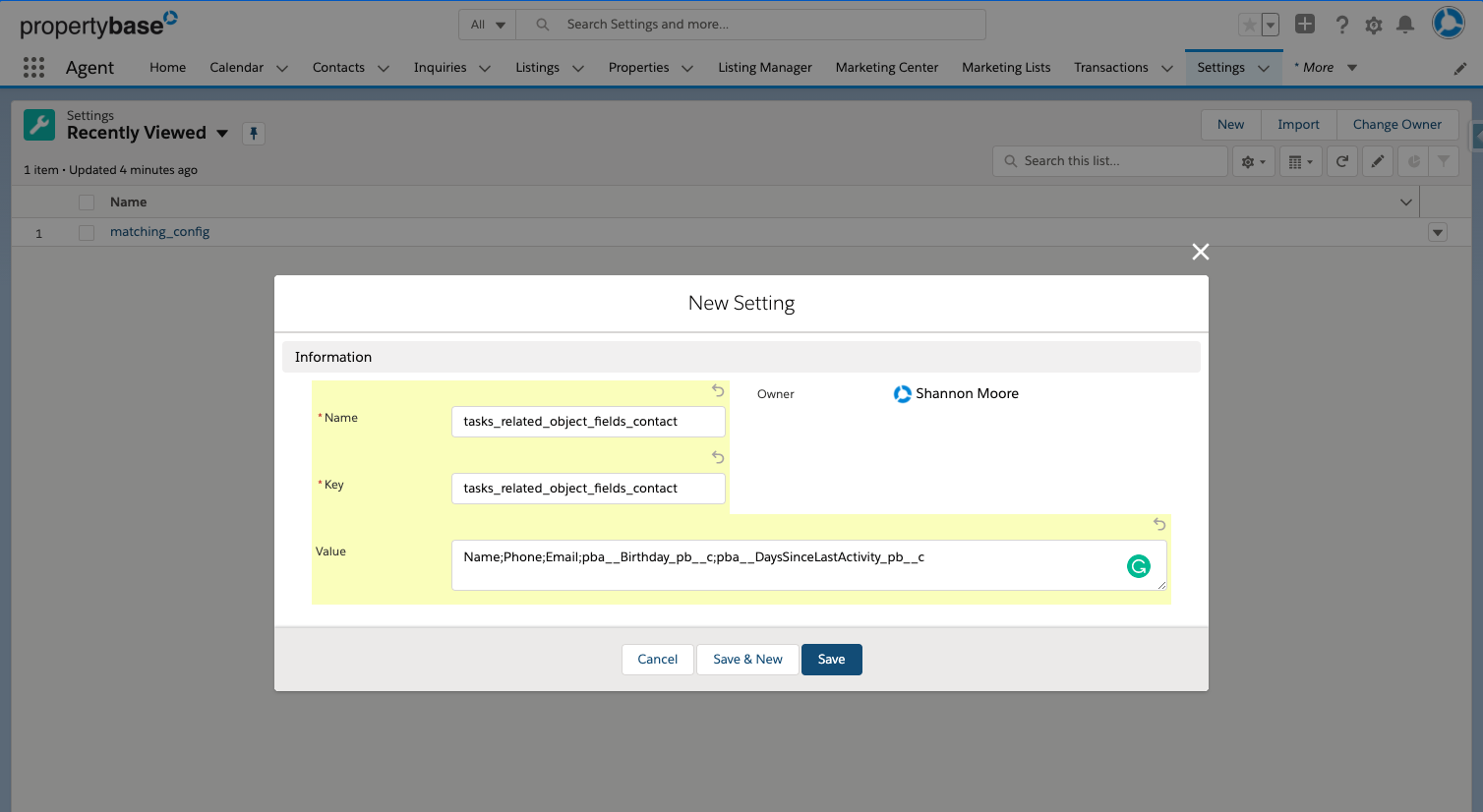



Comments
0 comments
Article is closed for comments.