Propertybase Reports and Dashboards Package Follow
We have created a new unmanaged package containing new Reports and Dashboards that you can use out of the box as soon as you have installed the package.
Required Propertybase Version for this unmanaged package is: 1.612 or above.
Content (Version 1.1)
The package contains the following dashboards and reports:
Dashboards
- Agent Performance (utilizing individual transaction reports: "My ...")
- Company Performance (utilizing company transaction reports: "All ...")
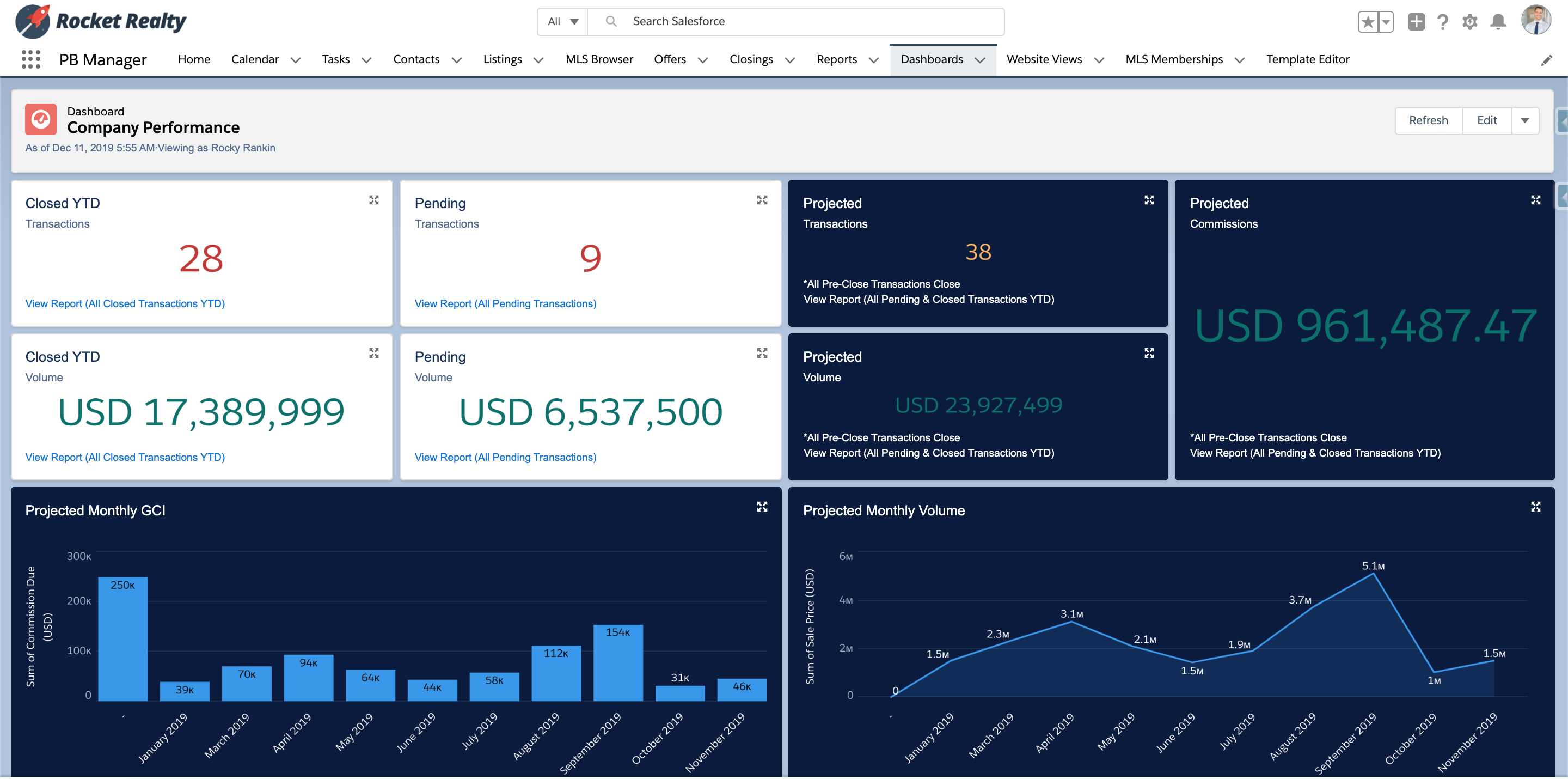
Reports
Transactions
- All Cancelled Transactions YTD
- All Closed Buyer Transactions YTD
- All Closed Seller Transactions YTD
- All Closed Transactions YTD
- All Closed Transactions by Side & Month
- All Pending & Closed Transactions YTD
- All Pend. & Closed Transactions by Month
- All Pending Buyer Transactions
- All Pending Seller Transactions
- All Pending Transactions
- All Transactions YTD by Month
- My Cancelled Transactions YTD
- My Closed Buyer Transactions YTD
- My Closed Seller Transactions YTD
- My Closed Transactions YTD
- My Closed Transactions YTD by side
- My Pending & Closed Transactions YTD
- My Pending Buyer Transactions
- My Pending Seller Transactions
- My Pending Transactions
- My Transactions YTD
- My Transactions YTD by Month
Website Audit
- User - Display on Website Audit
- Website Listings updated Last 3 Days
- Website Listings imported Last Week
- Pocket Listing Website Audit
- Website Shares created Last Week
- Website Forms created Last Week
- Website Notes created Last Week
- Website Inquiries created Last Week
- Website Views created Last Week
- Website Showings created Last Week
- Website Favorites created Last Week
Back Office Audit
- Transactions Imported Last 7 Days
Steps to Install
To import Company and Agent Performance Dashboards and related 21 Transaction reports, please install the unmanaged package:
Go to https://update.propertybase.com/resources and log in with your Propertybase credentials.
Go to the Reports section and click on "Import Propertybase Reports and Dashboards"
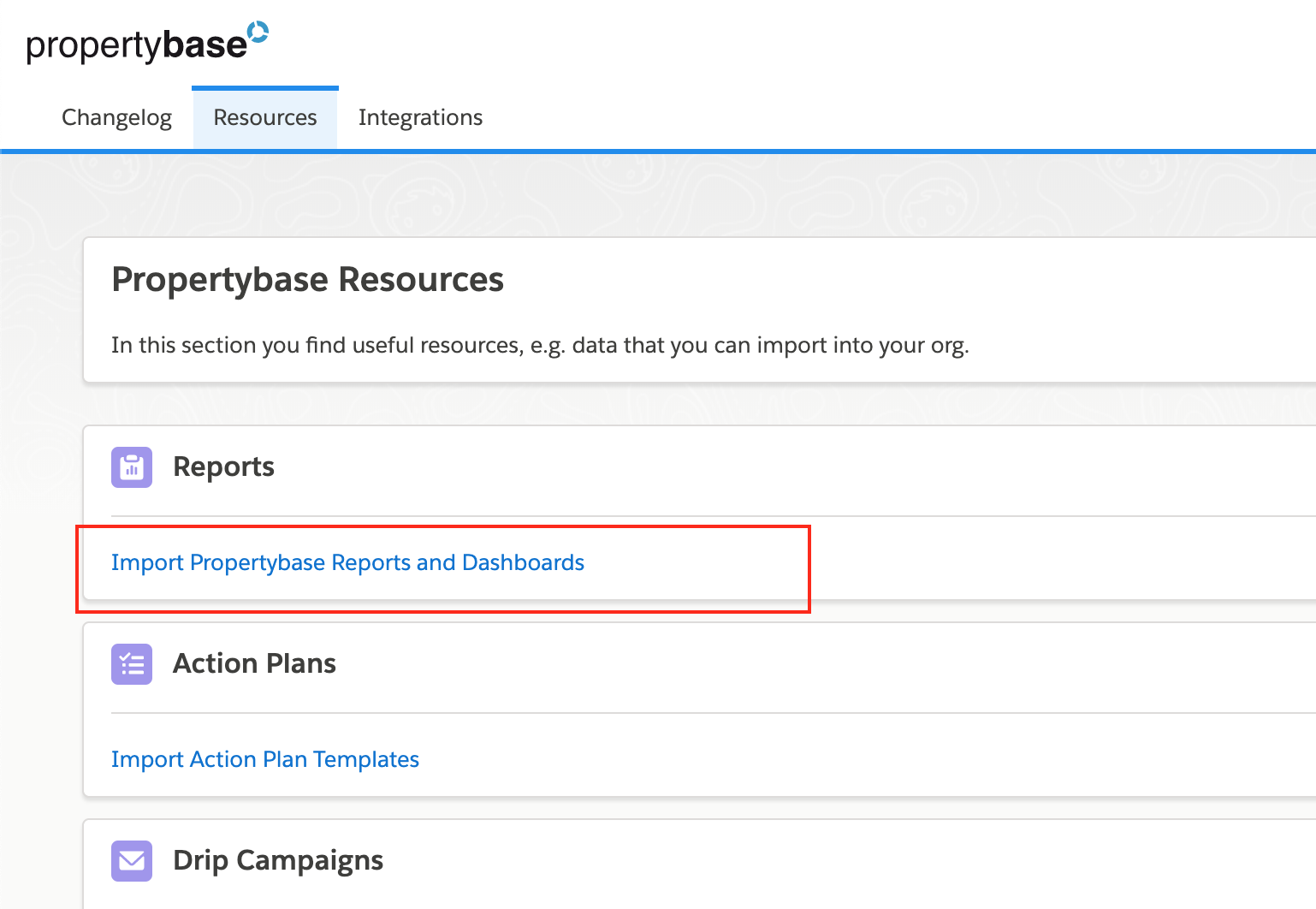
Click on "Install Unmanaged Package"
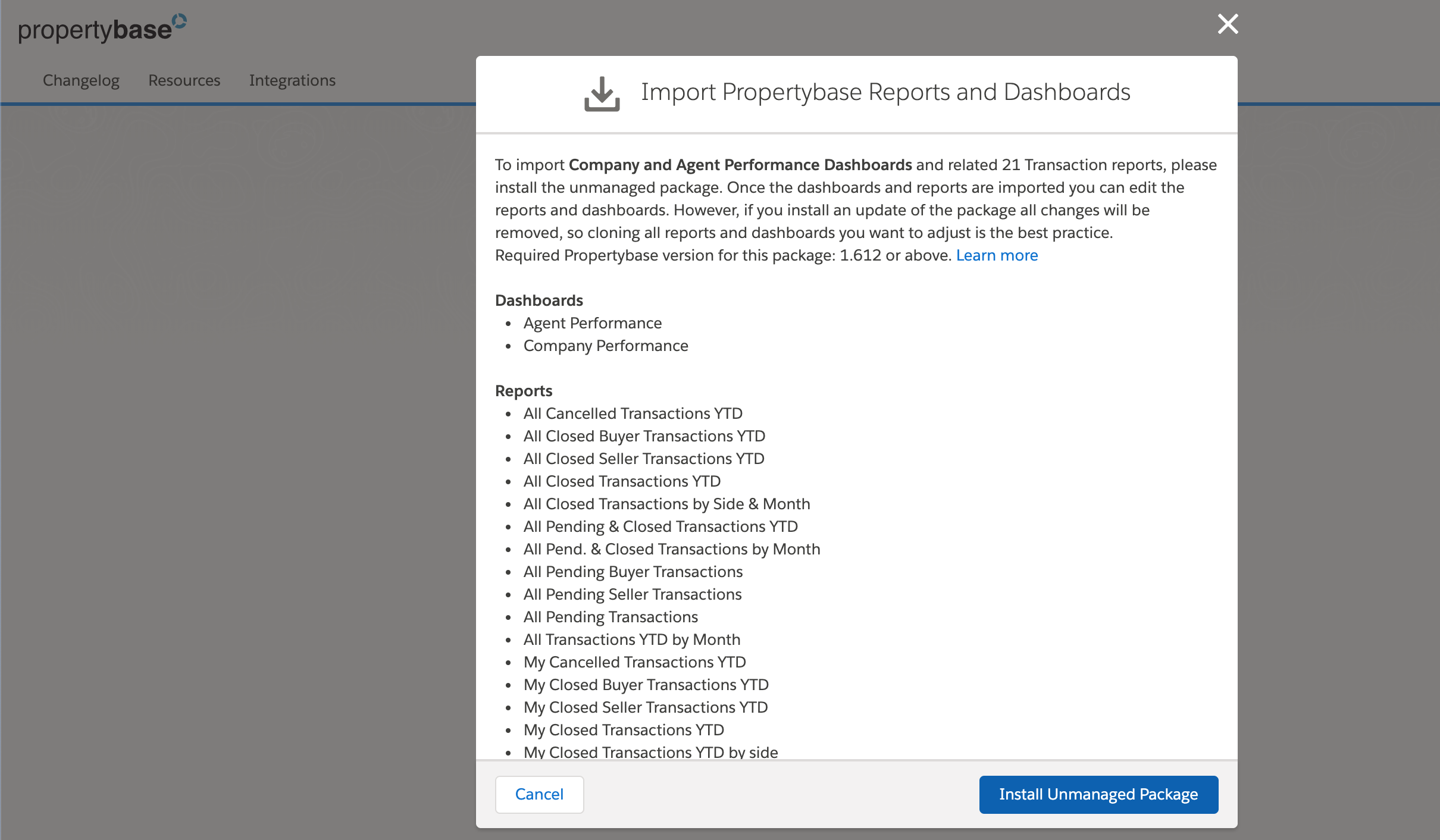
You will get to the install dialog:
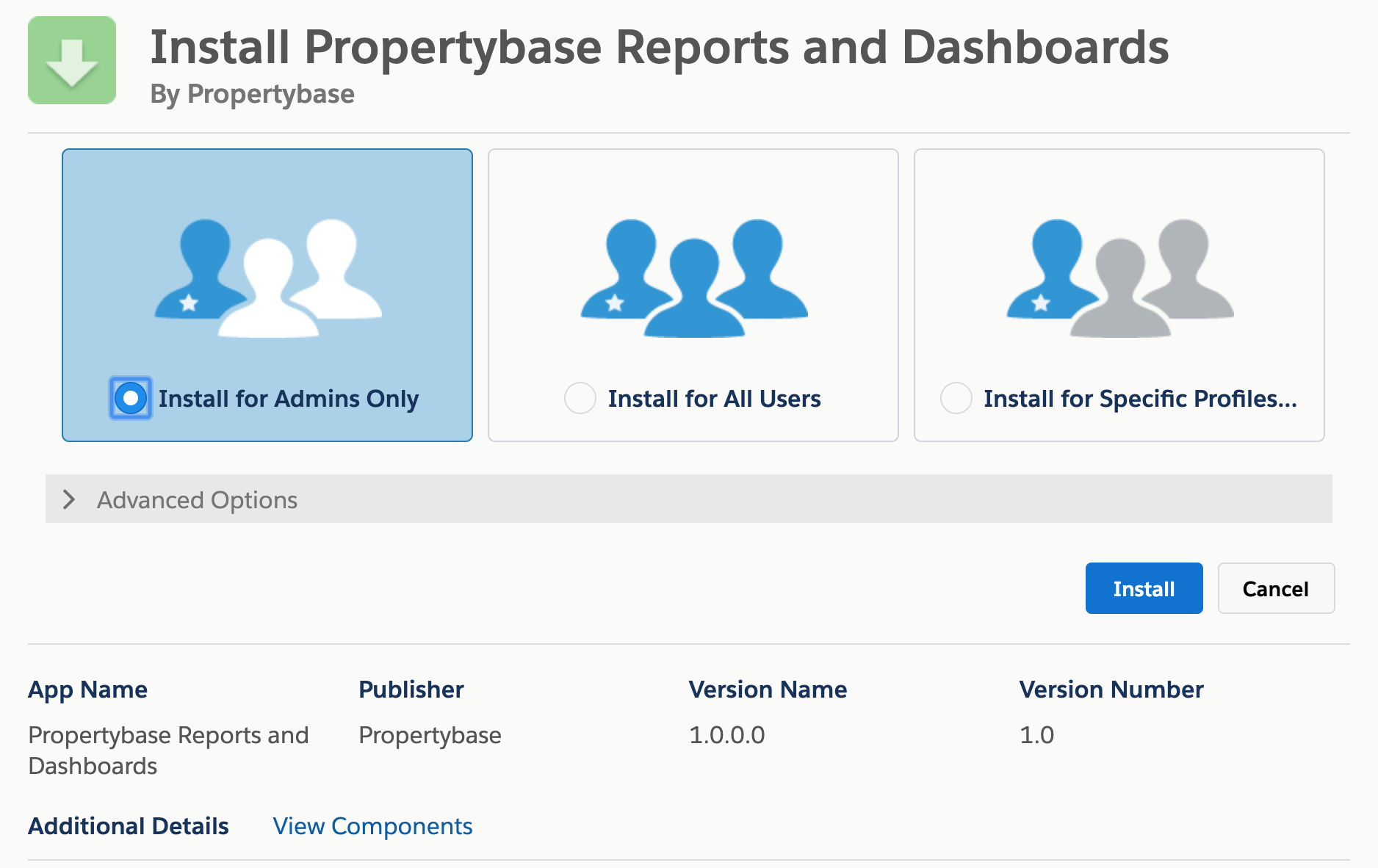
We recommend to install for Admins Only and later assign your Agents and other Users the correct viewing permissions.
Important Note: Once the dashboards and reports are imported you can edit the reports and dashboards. However, if you install an update of the package all changes will be removed, so cloning all reports and dashboards you want to adjust is the best practice.
You might have to give the PB Administrator or System Administrator Profile the permission to "Change Dashboard Colors"
You do that by going to Setup and then to Profiles. There you select PB Administrator
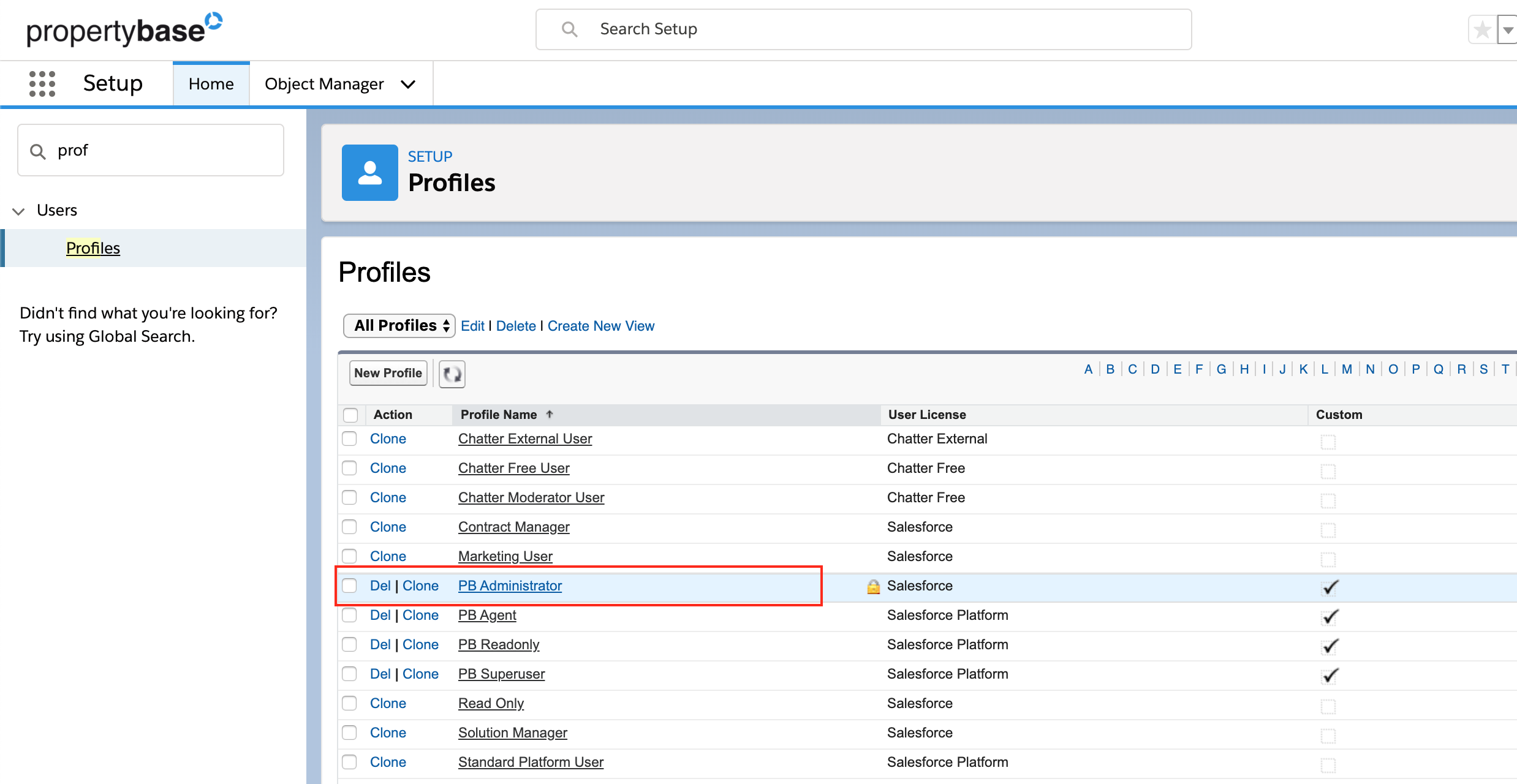
Then you click on "System Permissions" and type "Color" into the Search on top. Then you make sure to check the box for the setting: "Change Dashboard Colors" and click "Save"
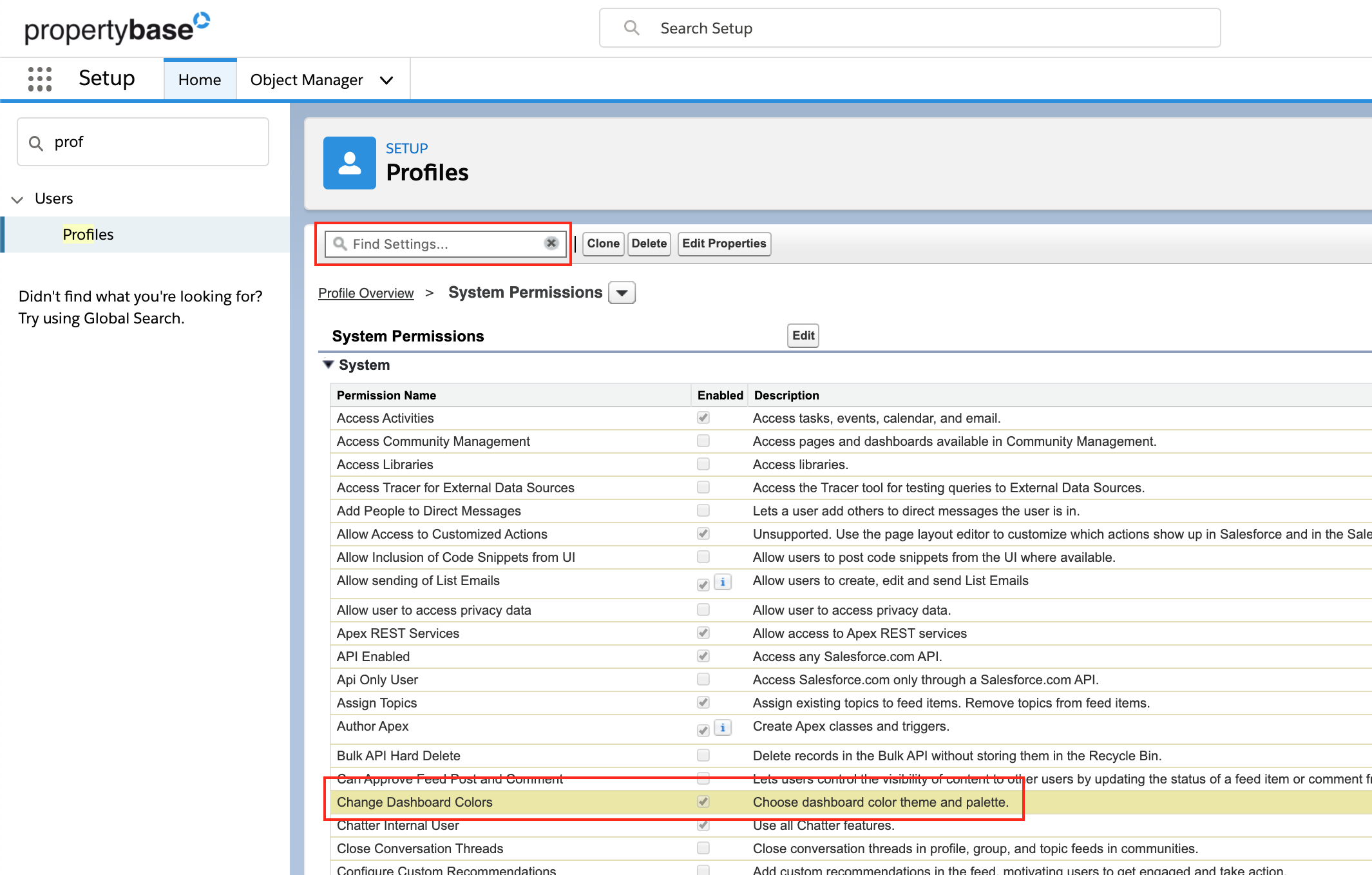



Comments
0 comments
Please sign in to leave a comment.