Enabling Sandbox Authentication Follow
With the release of Propertybase 1.496 you can now enable authentication while inside a sandbox. This allows you to test features that rely on Propertybase authentication to function. Enabling this feature resolves the "Sandbox authentication is not supported" error message when working inside a sandbox.
Not sure how sandbox environments work? Click here for more information.
Enabling Sandbox Authentication
- Click the App Launcher in the top left corner of the screen, then click Control Center.
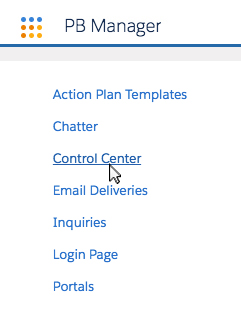
- From the Control Center, click Sandbox Settings.
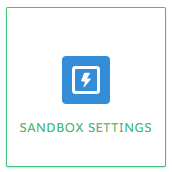
- On the follow page, enable authentication by clicking the toggle switch.
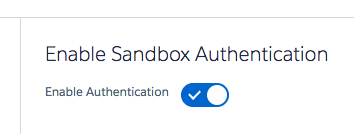
Done! You have successfully enabled authentication in your sandbox environment.



Comments
0 comments
Article is closed for comments.