How to Enable Adobe Flash Follow
Certain tools in Propertybase require Adobe Flash in order to function properly.
On Propertybase Classic? Flash is no longer required in the latest version. Upgrade now.
Below are instructions on how to permanently enable Flash within Propertybase.
Enabling Flash in Chrome
- Click Secure on the left side of the address bar.
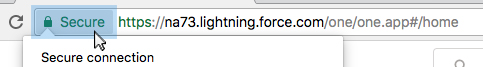
- Click Flash and select 'Always allow on this site' in the drop down menu.
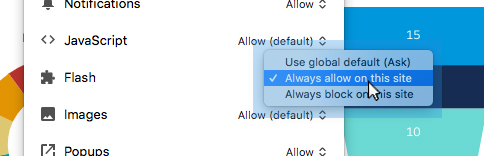
Done! Reload the page and flash should be enabled.
Enabling Flash in Firefox
- When prompted, select 'Allow and Remember.
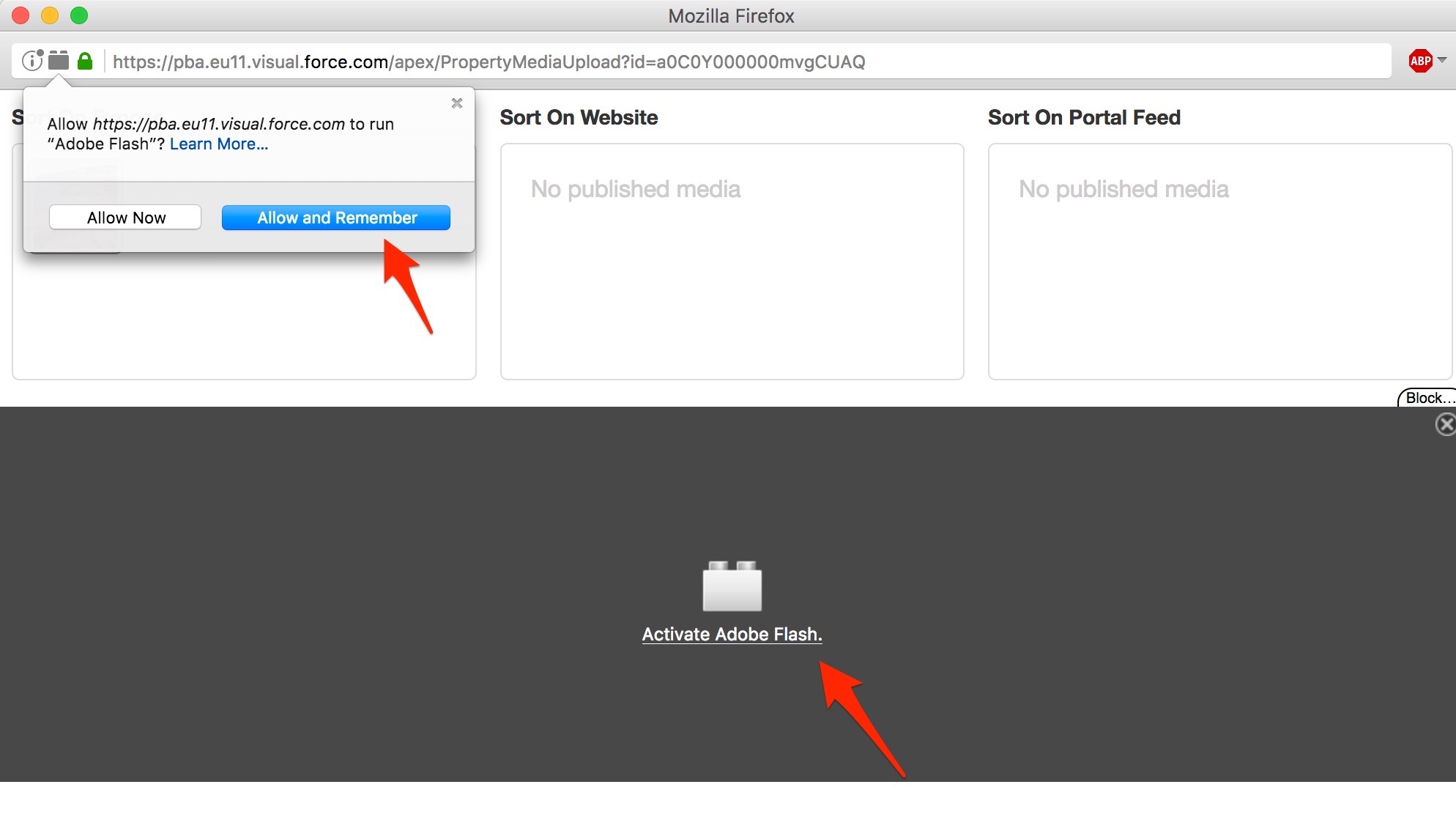
Done! Reload the page and flash should be enabled.
See this Mozilla support article for more information on activating plugins.



Comments
0 comments
Article is closed for comments.