Add Reports & Dashboards to Home Page Follow
In Propertybase, you have full control over reports shown on your organization's homepage. By default, Propertybase shows the Company Performance Dashboard on the homepage. In this article we will show you how to customize the homepage to fit your specific business needs.
To add reports or dashboards perform the following, starting from the homepage:
- Click Setup and then Edit Page.
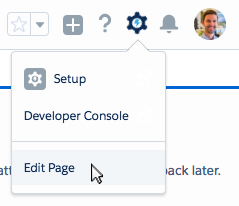
- Drag Dashboard from the Lightning Components menu and drop on the page.
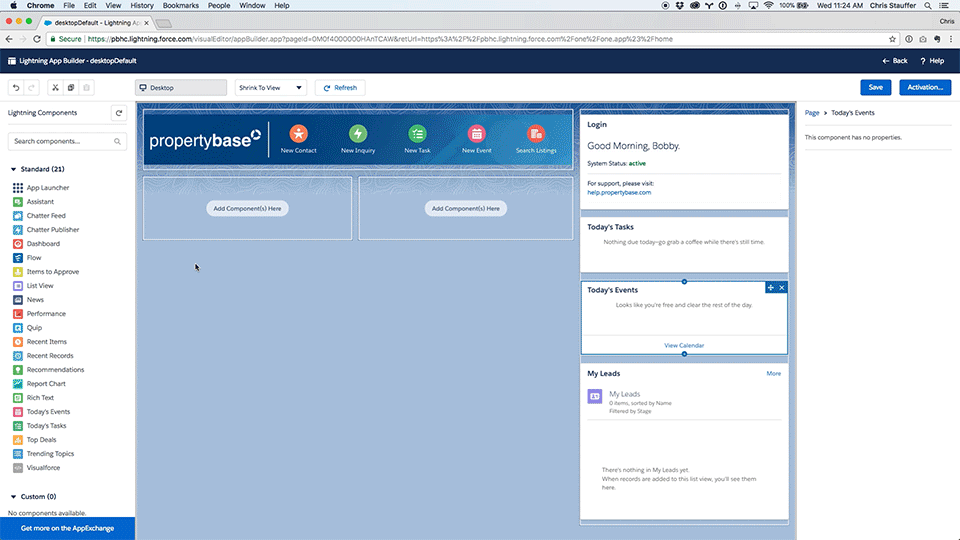
- Edit Dashboard settings on the right of the screen.
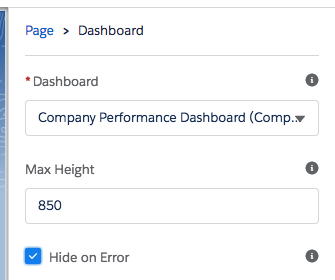
- Drag Report Chart from the Lightning Components menu and drop on the page.
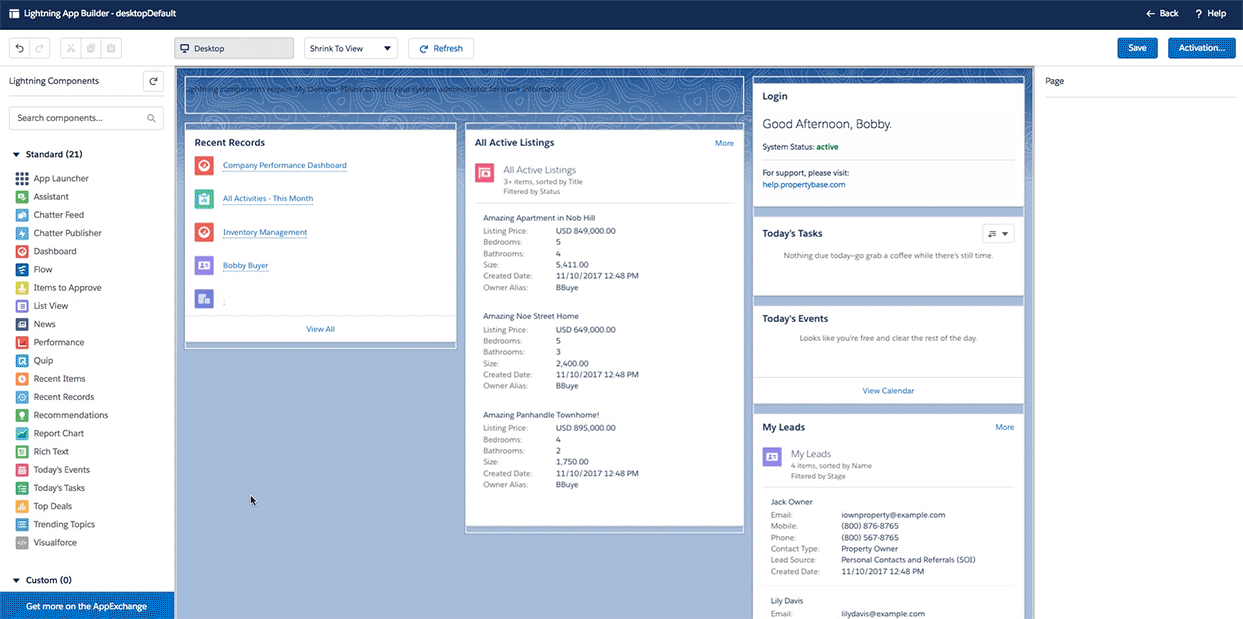
- Edit Report Chart settings on the right of the screen.
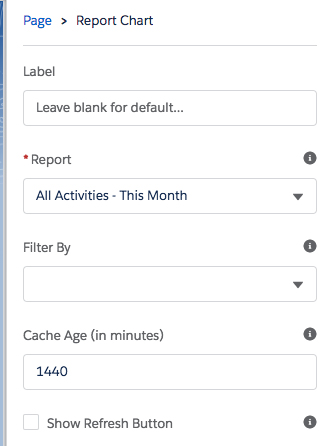
- When finished, click Save and then click Back in the top right corner of the screen.



Comments
0 comments
Article is closed for comments.